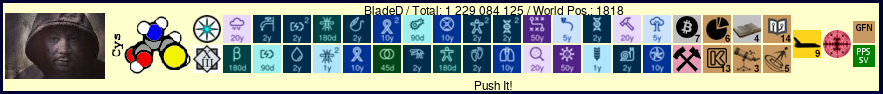| Index | Recent Threads | Unanswered Threads | Who's Active | Guidelines | Search |
| World Community Grid Forums
|
| No member browsing this thread |
|
Thread Status: Active Total posts in this thread: 231
|
|
| Author |
|
|
Former Member
Cruncher Joined: May 22, 2018 Post Count: 0 Status: Offline |
From what knreed wrote before, the task would test if it can run on a host and if it fails to end in error. Yes, keep it until techs come back.
--//-- |
||
|
|
johncmacalister2010@gmail.com
Veteran Cruncher Canada Joined: Nov 16, 2010 Post Count: 799 Status: Offline Project Badges: 

















|
We just got the work flowing and the test is now running. Congrats to Bearcat for returning the first result from the beta test with a workunit completed in an elapsed time of 198 seconds!!!!! Congratulations! My AMD Radeon HD is feeling slighted  as it has not yet seen any of these jewels. Still, it likes POEM@ home GPU tasks when available... as it has not yet seen any of these jewels. Still, it likes POEM@ home GPU tasks when available... crunching, crunching, crunching. AMD Ryzen 5 2600 6-core Processor with Windows 11 64 Pro. AMD Ryzen 7 3700X 8-Core Processor with Windows 11 64 Pro (part time)  |
||
|
|
Former Member
Cruncher Joined: May 22, 2018 Post Count: 0 Status: Offline |
For the hubba hubba hubba department, 2 half days stats of this mixed HCC CPU/GPU test:
Results Hrs/Task Crd/Hr (not points!)Take it with a pinch of salt as the GPU side of the reward is WIP. --//-- P.S. [ot] Anyone knows how to insert a spacing tab into BBCode for a table such as above on these forums? [/ot] |
||
|
|
Bugg
Senior Cruncher USA Joined: Nov 19, 2006 Post Count: 271 Status: Offline Project Badges: 























|
How do you find out what the compute capability of an AMD GPU is?
---------------------------------------- i5-12600K (3.7GHz), 32GB DDR5, Win11 64bit Home |
||
|
|
mikey
Veteran Cruncher Joined: May 10, 2009 Post Count: 824 Status: Offline Project Badges: 


























|
How do you find out what the compute capability of an AMD GPU is? Go into the Boinc Manager, down by the clock, and then open the Messages section, older version have a tab at the top while newer version you have to click Advanced and then Event Log, near the top of the lines it gives the capability of the cards it finds. I have two AMD 5770's in this machine and it says: 3/14/2012 3:19:02 AM | | ATI GPU 0: ATI Radeon HD 5700 series (Juniper) (CAL version 1.4.1664, 1024MB, 1400 GFLOPS peak) That is CAL version 1.4.? and is therefore NOT capable of doing the new gpu units from WCG! Version 2.1 or higher is required here at WCG. I have an AMD 5870 in some other machines and it says: 3/14/2012 3:20:14 AM | | ATI GPU 0: ATI Radeon HD 5800 series (Cypress) (CAL version 1.4.1546, 1024MB, 2720 GFLOPS peak) So the same thing it is NOT capable!! I also have an Nvidia 560 Ti and it says: 3/13/2012 3:23:14 AM NVIDIA GPU 0: GeForce GTX 560 Ti (driver version 27533, CUDA version 4000, compute capability 2.1, 962MB, 855 GFLOPS peak) So it IS capable of gpu crunching here at WCG.   [Edit 1 times, last edit by mikey159b at Mar 14, 2012 2:21:34 PM] |
||
|
|
Former Member
Cruncher Joined: May 22, 2018 Post Count: 0 Status: Offline |
Ah, thought for a moment there was an inversion typo, so to sum it up for both the main card brands, "with" OpenCL:
----------------------------------------NVidia has to have a compute capability of 1.2 minimum (for HCC on GPU) ATI/AMD has to have a CAL version of 2.1. (for HCC on GPU) It's all in the decimals. :D --//-- [Edit 2 times, last edit by Former Member at Mar 14, 2012 3:22:20 PM] |
||
|
|
kashie
Cruncher Joined: Mar 7, 2007 Post Count: 46 Status: Offline Project Badges: 





















|
Compute capability relates to NVIDIA cards, not ATI/AMD cards.
----------------------------------------CAL version is not OpenCL, the OpenCL details are on the next lines if an OpenCL capable driver is installed. For example, here's my HD 5870 as described in BOINC Manager Event Log: ATI GPU 0: Cypress (CAL version 1.4.1664, 1024MB, 991MB available, 5920 GFLOPS peak) OpenCL: ATI GPU 0: Cypress (driver version CAL 1.4.1664 (VM), device version OpenCL 1.1 AMD-APP (851.6), 1024MB, 991MB available) For an older BOINC version that doesn't show OpenCL details you need the OpenCL tick in GPU_Z. From the few tasks I received, a quick scan of errored wingmen indicates HD 4xxx (RV7xx) may not be supported. I think this relates to how AMD OpenCL runtime doesn't use GPU local memory on HD 4xxx cards, only on HD 5xxx and above. I saw Redwood, Juniper, Cypress, Caicos, Turks, Barts, Cape Verde had completed tasks. Whether or not they produced useful results is another matter as the majority of tasks including 5 of the 8 my HD 5870 processed were marked Invalid or Too Late when there were 4 or more replications. This is probably to do with validator settings. The first task was completed on a Cayman and someone else reported success on a Tahiti Pro. So I would say that probably HD 5xxx class and upwards and an OpenCL capable Catalyst driver is required. [Edit 2 times, last edit by kashie at Mar 14, 2012 3:16:39 PM] |
||
|
|
Former Member
Cruncher Joined: May 22, 2018 Post Count: 0 Status: Offline |
hate to say it; but; my ati ran just fine at .02 and .03 with cal on 1.4(juniper)
|
||
|
|
Former Member
Cruncher Joined: May 22, 2018 Post Count: 0 Status: Offline |
From kashie's post the supplemental reading is that it's the additional OpenCL logged line that matters for ATI/AMD. What's yours saying?
--//-- |
||
|
|
BladeD
Ace Cruncher USA Joined: Nov 17, 2004 Post Count: 28976 Status: Offline Project Badges: 





























|
hate to say it; but; my ati ran just fine at .02 and .03 with cal on 1.4(juniper) That's good news! |
||
|
|
|