| Index | Recent Threads | Unanswered Threads | Who's Active | Guidelines | Search |
| World Community Grid Forums
|
| No member browsing this thread |
|
Thread Status: Active Total posts in this thread: 272
|
|
| Author |
|
|
zdnko
Senior Cruncher Joined: Dec 1, 2005 Post Count: 235 Status: Offline Project Badges: 



























|
The WUs so far have all worked fine on my GTX 780, taking about 15 mins per WU. However, the computer is nearly unusable with constant spikes of lag. The same here  Microsoft Windows 10 Core x64 Edition, (10.00.19041.00) CUDA: NVIDIA GPU 0: GeForce GTX 745 (driver version 457.65, CUDA version 11.1, compute capability 5.0, 2048MB, 1688MB available, 793 GFLOPS peak) OpenCL: NVIDIA GPU 0: GeForce GTX 745 (driver version 457.65, device version OpenCL 1.2 CUDA, 2048MB, 1688MB available, 793 GFLOPS peak) I disabled gpu on wcg and use it on other projects that don't kill my pc  |
||
|
|
Jim1348
Veteran Cruncher USA Joined: Jul 13, 2009 Post Count: 1066 Status: Offline Project Badges: 






















|
We need something to allow us to run OPN only on the GPU, while still allowing us to run the other WCG projects on the CPU. If the GPU performance is as substantial as it appears, no additional CPU work should be created. The GPU crunchers are going to be sucking up enough work units to keep turnaround times at a minimum. All of yesterday's entire crunching could be replaced with 1 year, 7 months, 22 hours of GPU folding. Why would we ask contributors to run OPN at 1/200th efficiency when we can ask them to run Mapping Cancer Markers at 100% efficiency? You don't want OPN CPU work if you are running the GPU version. But you probably will want MCM, ARP, etc. That is the point. That selection does not appear to be possible. Try setting "Allow research to run on my CPU?" to NO and see what happens. On the other hand, if you set it to YES, will you get both OPN CPU work and GPU work? Let us know. PS - The Beta work comes in no matter what your other projects are. So you could exclude OPN now and still get the betas. The real test will be when OPN goes into production. [Edit 1 times, last edit by Jim1348 at Feb 20, 2021 7:28:19 PM] |
||
|
|
goben_2003
Advanced Cruncher Joined: Jun 16, 2006 Post Count: 146 Status: Offline Project Badges: 












|
Hello, this is my first forum post on any Boinc subject ever. I opted in for beta to help and want to share now the intermittent utilisation of my 1050 ti mobile: jumping vom 0% to 100% every few seconds (image: https://ibb.co/XCb2Pp0 ) Milkyway@home as a comparison utilizes full 100% all the time Thank you for adding another data point for the issue I brought up! Since I caught it running an intel and nvidia unit simultaneously, here is an image of that. The longer period of 0% on GPU1(Nvidia RTX 2060) was when 1 gpu unit finished and another one started. The shorter periods on GPU1(Nvidia RTX 2060) are from job switching within gpu units. The periods of 0% on GPU2(Intel UHD 930) are from job switching within gpu units. This is an illustration of how visible of an issue it is correlates to how powerful the gpu is. 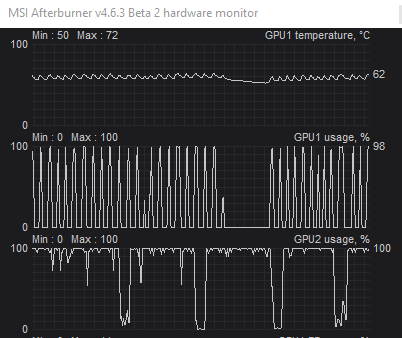  |
||
|
|
ThreadRipper
Veteran Cruncher Sweden Joined: Apr 26, 2007 Post Count: 1324 Status: Offline Project Badges: 























|
I have noticed that in this beta round, I no longer get GPU WUs to machines having old GPUs that do not support OpenCL 1.2. That's an improvement.
----------------------------------------Another thing I noticed though: Running a machione with a dedicated GTX 1050 Ti and trying to also utilize the iGPU of the AMD A10 7850K makes BOINC download AMD GPU WUs, and they run, but I cannot see that the iGPU of the 7850K CPU is being utilized in Task manager. Please see the screenshot below. EDIT: Also, it make the entire PC lock up/freeze after 10-20min. This did not happen before I enabled the iGPU. 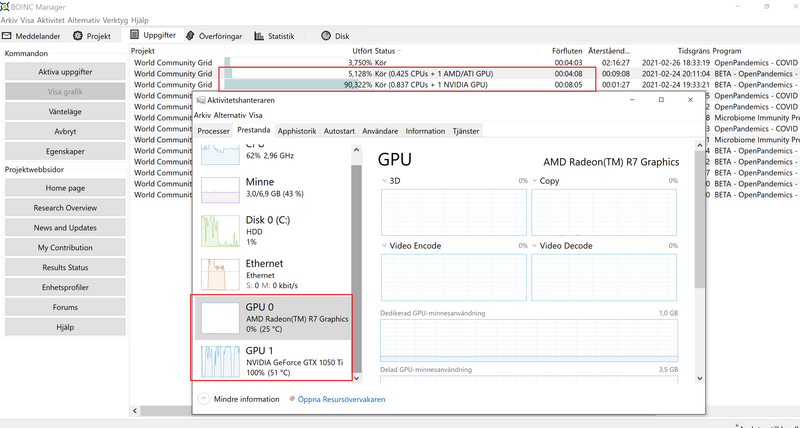  Join The International Team: https://www.worldcommunitygrid.org/team/viewTeamInfo.do?teamId=CK9RP1BKX1 AMD TR2990WX @ PBO, 64GB Quad 3200MHz 14-17-17-17-1T, RX6900XT @ Stock AMD 3800X @ PBO AMD 2700X @ 4GHz [Edit 1 times, last edit by ThreadRipper at Feb 20, 2021 7:39:58 PM] |
||
|
|
Bryn Mawr
Senior Cruncher Joined: Dec 26, 2018 Post Count: 386 Status: Offline Project Badges: 







|
Two minutes thirty into the jobs and the 3600 (est 4:55:00) has slowed down to match the 3700x (est 5:10:00) which is reflected in the %/hour figures of 20.880 against 19.440.
At this point I switched back to 100% CPU on both machines and, if anything, the 3700x speeded up bringing its estimate down to 5:05:00 and 19.800%/hour over the next 10 minutes. |
||
|
|
goben_2003
Advanced Cruncher Joined: Jun 16, 2006 Post Count: 146 Status: Offline Project Badges: 












|
Another thing I noticed though: Running a machione with a dedicated GTX 1050 Ti and trying to also utilize the iGPU of the AMD A10 7850K makes BOINC download AMD GPU WUs, and they run, but I cannot see that the iGPU of the 7850K CPU is being utilized in Task manager. Did you try changing what is shown(drop down arrow beside 3D, Copy, etc)? I have noticed that for some gpus, task manager does not pick the correct options to show usage.  |
||
|
|
JWustmann
Cruncher Joined: Mar 27, 2020 Post Count: 3 Status: Offline Project Badges: 




|
As i postet the intermittent utilisation on 1050 ti mobile:
i run 11 other WCG CPU tasks on my 12 threded CPU beeing in a video conference right now and there are no lags, no freezes, everything works like a charme. I am just a bit concerned for longevity for PSU with these intermittend loadspikes Further details neede for useful evaluation? |
||
|
|
Speedy51
Veteran Cruncher New Zealand Joined: Nov 4, 2005 Post Count: 1326 Status: Offline Project Badges: 























|
Speedy51, uplinger said, "To be able to receive any beta work, volunteers will want to make sure that on the website under My Contributions -> Beta Testing, they have checked the device profiles that they wish to participate in beta." Thanks Vester, I have my preferences set the correct way I believe. I have Nvidia GPU Use my NVIDIA graphics card if possible:Is set to Yes & Participate in Beta TestingThe correct profile has a tick in the box Howdy Speedy, What profile and device are you trying to use on the website. We recently started allowing member to determine what device to allow GPU on. This woud be in your device profile settings for the agent. If you would like me to explore before you make changes, please give me those details and I can examine the database. Also, some insider trading for you Speedy (don't tell anyone else....): Look for new batches between 10am and 12 tomorrow. (Central US timezone) Thanks, -Uplinger Howdy Uplinger, my device name is DESKTOP-FVL1L8F I use the default profile. I haven't changed any settings since you posted your question to me :)Everything seems to be working as expected I picked up a few results last night and about 3 results this morning at about 7:20 my time I'm in New Zealand. I had run times varying from 0.03 hours to 0.06 hours. I am happy to have received some work. Look forward to producing anything I get. I also have some insider trading for you Uplinger (don't tell anyone else...) 10 AM and 12 central US time zone /4 – 6 AM New Zealand time I will not get any work as my computer is turned off as I am in bed asleep.  [Edit 1 times, last edit by Speedy51 at Feb 20, 2021 8:12:25 PM] |
||
|
|
supdood
Senior Cruncher USA Joined: Aug 6, 2015 Post Count: 333 Status: Offline Project Badges: 











|
We need something to allow us to run OPN only on the GPU, while still allowing us to run the other WCG projects on the CPU. If the GPU performance is as substantial as it appears, no additional CPU work should be created. The GPU crunchers are going to be sucking up enough work units to keep turnaround times at a minimum. All of yesterday's entire crunching could be replaced with 1 year, 7 months, 22 hours of GPU folding. Why would we ask contributors to run OPN at 1/200th efficiency when we can ask them to run Mapping Cancer Markers at 100% efficiency? You don't want OPN CPU work if you are running the GPU version. But you probably will want MCM, ARP, etc. That is the point. That selection does not appear to be possible. Try setting "Allow research to run on my CPU?" to NO and see what happens. On the other hand, if you set it to YES, will you get both OPN CPU work and GPU work? Let us know. PS - The Beta work comes in no matter what your other projects are. So you could exclude OPN now and still get the betas. The real test will be when OPN goes into production. Uplinger mentioned that the cpu and gpu will have different app designations. So you could at minimum set max_concurrent in app_config to 0. Hopefully the scheduler would then give you non-OPN tasks to fill your available cpu slots. Of course it might just fill up your queue with OPN cpu tasks and then not run any them. |
||
|
|
ThreadRipper
Veteran Cruncher Sweden Joined: Apr 26, 2007 Post Count: 1324 Status: Offline Project Badges: 























|
Another thing I noticed though: Running a machione with a dedicated GTX 1050 Ti and trying to also utilize the iGPU of the AMD A10 7850K makes BOINC download AMD GPU WUs, and they run, but I cannot see that the iGPU of the 7850K CPU is being utilized in Task manager. Did you try changing what is shown(drop down arrow beside 3D, Copy, etc)? I have noticed that for some gpus, task manager does not pick the correct options to show usage. Yes, you are correct. I checked with HWINFO64 and it seems that the iGPU is indeed getting used: 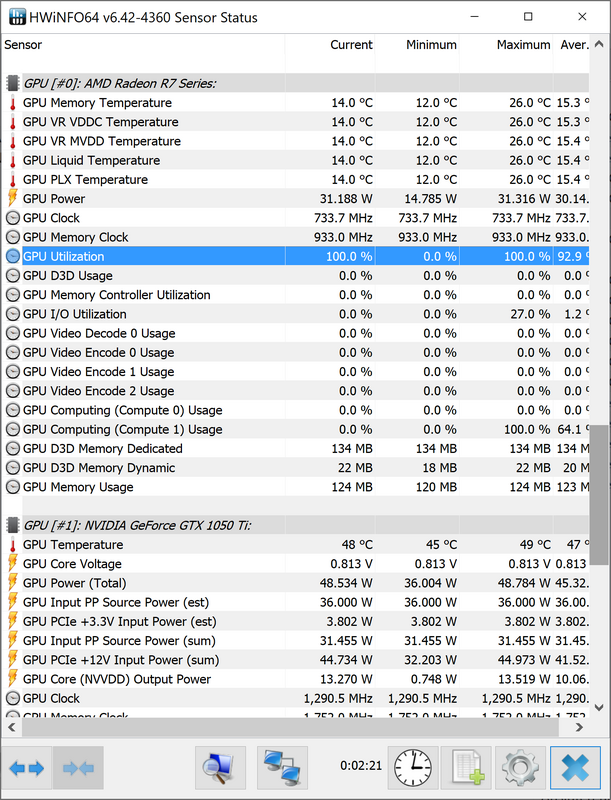 Updated to latest AMD APU iGPU driver and increased CPU/NB voltage a bit i UEFI. Let's see if it will still crash on me... EDIT: Yes, it still crashed after 10 minutes or so. But before it crashed, Radeon software Problem Detector reported that the driver was taking too long time to finish some task. After that the PC froze within a minute. In the meantime the AMD GPU WU task stopped progressing as well. So it seems to be a driver issue perhaps, but since I am already running the latest version, what else can one try?  Join The International Team: https://www.worldcommunitygrid.org/team/viewTeamInfo.do?teamId=CK9RP1BKX1 AMD TR2990WX @ PBO, 64GB Quad 3200MHz 14-17-17-17-1T, RX6900XT @ Stock AMD 3800X @ PBO AMD 2700X @ 4GHz [Edit 1 times, last edit by ThreadRipper at Feb 20, 2021 8:43:49 PM] |
||
|
|
|