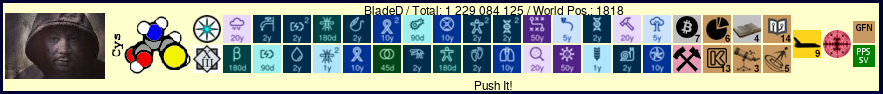| Index | Recent Threads | Unanswered Threads | Who's Active | Guidelines | Search |
| World Community Grid Forums
|
| No member browsing this thread |
|
Thread Status: Active Total posts in this thread: 363
|
|
| Author |
|
|
BladeD
Ace Cruncher USA Joined: Nov 17, 2004 Post Count: 28976 Status: Offline Project Badges: 





























|
Way to go WCG... great job for the first co-processor outing! I would like to thank SekeRob, Knreed and all the Techs and Community Advisors that have made this a successful roll out. Your quick response to everyone's questions and concerns has been outstanding and has made this relatively painless. By following the posts I have been able to tweek my two GPU crunchers to reach a "set and forget" state and look forward to many months of HCC crunching. I guess I missed a step. I'm running out of WUs without manual updates! |
||
|
|
deltavee
Ace Cruncher Texas Hill Country Joined: Nov 17, 2004 Post Count: 4894 Status: Offline Project Badges: 




























|
I guess I missed a step. I'm running out of WUs without manual updates! My 6870 currently has 48 hcc-gpu WUs in cache. The cache filled up yesterday when I deselected hcc in my device profile, selected hpf2, and selected "If there is no work available for my computer for the projects I have selected above, please send me work from another project." It sends me a new WU every 3 minutes when I upload a completed one. 7.0.31 |
||
|
|
BladeD
Ace Cruncher USA Joined: Nov 17, 2004 Post Count: 28976 Status: Offline Project Badges: 





























|
No work....
----------------------------------------10/12/2012 9:32:40 PM | World Community Grid | Requesting new tasks for ATI 10/12/2012 9:32:43 PM | World Community Grid | Scheduler request completed: got 0 new tasks 10/12/2012 9:32:43 PM | World Community Grid | No tasks sent 10/12/2012 9:32:43 PM | World Community Grid | No tasks are available for Help Conquer Cancer |
||
|
|
robertmiles
Senior Cruncher US Joined: Apr 16, 2008 Post Count: 445 Status: Offline Project Badges: 

























|
My initial findings indicates that there are some performance bottlenecks and tuning to iron out. On my ATI 7970 each work unit takes 1 minute and 40 seconds to complete. The first 20 seconds uses no GPU processing then there is 40 seconds of GPU activity at about 68% utilisation then the GPU goes idle for the remaining 40 seconds. So 1 minute uses no GPU and then I am only using 68% for about 40 seconds. Still much better than CPU performance but maybe larger work units and some optimisation would really help. Would it be practical to modify the application so that it takes two sets of input data instead of just one, uses the first 20 seconds for CPU processing of the first set and loading it to the GPU, starts the GPU, uses the next 20 seconds for CPU processing of the second set, waits until the GPU finishes the first set, then moves the first set to the CPU and the second set to the GPU? Even more sets of input data per workunit might help more. |
||
|
|
robertmiles
Senior Cruncher US Joined: Apr 16, 2008 Post Count: 445 Status: Offline Project Badges: 

























|
Many of the GPU projects automatically send GPU workunits instead of CPU workunits if the server knows that you have a usable GPU.
----------------------------------------You may want to enable a second subproject that still has only CPU workunits. [Edit 1 times, last edit by robertmiles at Oct 13, 2012 1:47:16 AM] |
||
|
|
robertmiles
Senior Cruncher US Joined: Apr 16, 2008 Post Count: 445 Status: Offline Project Badges: 

























|
It's been explained how to get there [HCC on GPU only, other WCG CPU sciences only on CPU]. Several have repeated how to do it, such a rilian, and others have responded that it works for them... Choose e.g. FAAH+SN2S and CPU-Yes+GPU-Yes [do not select HCC. The feeder priority [speculation] seems to work so that the CPU gets fed with FAAH+SN2S and the GPU has little option, it fetches HCC. Those that select only HCC and CPU-Yes+GPU-Yes are likely to get both [if their hardware meets the requirements]. Just highlighting in case the workaround was missed. One more detail: I'd expect that method to work only if you enable the option to send a workunit from a project you haven't selected if the server can't find any workunits for the project(s) you have selected. |
||
|
|
BladeD
Ace Cruncher USA Joined: Nov 17, 2004 Post Count: 28976 Status: Offline Project Badges: 





























|
No work.... 10/12/2012 9:32:40 PM | World Community Grid | Requesting new tasks for ATI 10/12/2012 9:32:43 PM | World Community Grid | Scheduler request completed: got 0 new tasks 10/12/2012 9:32:43 PM | World Community Grid | No tasks sent 10/12/2012 9:32:43 PM | World Community Grid | No tasks are available for Help Conquer Cancer Flowing again... |
||
|
|
robertmiles
Senior Cruncher US Joined: Apr 16, 2008 Post Count: 445 Status: Offline Project Badges: 

























|
On my two desktops, the uploads and downloads for HCC-GPU take enough of the available internet connection bandwidth that all other programs using the internet slow down quite a bit when doing such uploads and downloads. Could you experiment with putting multiple sets of input files into each GPU workunit, and see if that reduces the internet connection bandwidth load?
You might check if compressing the input files helps also. My ISP offers higher bandwidth internet connections in some areas, but not for this area yet. I've already seen other reasons why I want a faster internet connection. If there is a bandwidth problem at my end, you may want to watch for a bandwidth problem at the server also, where the traffic is much higher. |
||
|
|
BladeD
Ace Cruncher USA Joined: Nov 17, 2004 Post Count: 28976 Status: Offline Project Badges: 





























|
There shouldn't be a problem with download, but you may need to limit the upload speed (in preferences, network usage tab, set the max. upload rate that you can live with).
---------------------------------------- |
||
|
|
sprigo
Cruncher England Joined: Apr 30, 2007 Post Count: 37 Status: Offline Project Badges: 



























|
I'm having a slightly different problem in that I get two notifications: 'File referenced in app_info.xml does not exist: hcckernel.cl.6.56' and 'File referenced in app_info.xml does not exist: wcg_hcc1_img_6.56_windows_intelx86__ati_hcc1' I suppose you are not used to use an app_info. Order to get it working correctly (the nice way): Set No New Work for WCG. If queue empty, save the mentioned files in app_info.xml together with the app_info.xml file in a save place. Reset the project WCG in BOINC Manager. Stop BOINC. Copy the saved files into the WCG project directory. Restart BOINC. Your right Crystal Pellet in that I have never tried this before. After following your instructions though I'm now up and flying. Many thanks.   |
||
|
|
|