| Index | Recent Threads | Unanswered Threads | Who's Active | Guidelines | Search |
| World Community Grid Forums
|
| No member browsing this thread |
|
Thread Status: Active Total posts in this thread: 66
|
|
| Author |
|
|
Totalgeekdom
Cruncher Joined: Feb 8, 2011 Post Count: 10 Status: Offline Project Badges: 
















|
I've been tinkering with running two 7970 cards in a single 3770K test setup. My app-info is working just fine and I have 8 GPU task going on each card for a total of 16 GPU threads.
It only dawned on me today that possibly my setting of 0.5 CPUs in my app_info was not doing what I thought it was doing. I have 8 CPU threads available-(4core/4hyper) so my 0.5 CPU setting is running with everything divided by two if I understand this correctly. Therefore I get 16 GPU tasks at once split on two cards. What I was wondering about though was what happens if I remove the 0.5 CPU setting? I know if I only had one card I could leave it at 1.0 and I would then get the (1CPU core + .125 ATI). But what happens with two cards? Do I need to divide my CPU in half to get it too work both cards x8 GPU tasks? I was only thinking this because as I looked at the CPU there are often times of 50-80% usage swings and then of course sometimes near 100% and then 100%. But this of course only occurs during the CPU to GPU/GPU to CPU hand-off at the beginning and end of each task. My GPU usage is at highest 97%. I was debating trying to switch it to 1.0 CPUs and see what would happen. Also I've been interested in seeing about switching to 10X or 12X GPU tasks per card and see what happens, I'm not sure how this would pan out for task completion and getting more tasks complete per day. I'm away from my test system for a bit though, so I can't just try this stuff as I don't want to bork something and not be able to get things back online remotely. Awesome having this forum available with so many knowledgeable crunchers. Between this and XS there's a wealth of knowledge available. Now if I could only figure out how to get my XS account to work again. |
||
|
|
X-Files 27
Senior Cruncher Canada Joined: May 21, 2007 Post Count: 391 Status: Offline Project Badges: 






















|
If you set your CPU to 1.0 then you can only 8 GPU task.
----------------------------------------Precedence: 1) CPU allocation 2) GPU allocation You would loose a lot of performance (Points) if your running dual GPU on an 8 Thread CPU. For best performance, 1 CPU per GPU Task. Single GPU on 8 Thread CPU (130,000 BOINC Points): http://stats.free-dc.org/stats.php?page=host&proj=bwcg&hostid=1960059 Dual GPU on 12 Thread CPU (230,000 BOINC Points): http://stats.free-dc.org/stats.php?page=host&proj=bwcg&hostid=194307   |
||
|
|
Platoon
Advanced Cruncher Russia Joined: Jun 28, 2006 Post Count: 62 Status: Offline Project Badges: 



























|
Could you please advise:
----------------------------------------I have Intel 980X with 12 threads + ATI 7950, 10 threads is on. So it would be better to increase GPU threads to 12? (I am not sure if GPU is capable to process this amount of threads without performance decline)...
" forever forge ahead and keep the dream in sight!"
----------------------------------------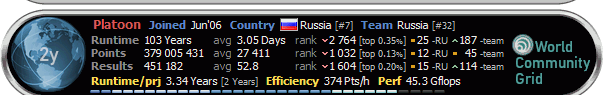 [Edit 1 times, last edit by Platoon at Nov 27, 2012 7:42:10 AM] |
||
|
|
Former Member
Cruncher Joined: May 22, 2018 Post Count: 0 Status: Offline |
A 980X with 7950 is good for 12 threads. The values to play with in the app_info.xml are
----------------------------------------1) <avg_ncpus>0.75</avg_ncpus> 2) <max_ncpus>1.0</max_ncpus> 3) <count>0.083333</count> Far as I know, many parm values of BOINC are up to 6 decimal, but rounding will work too (rounding the wrong way could end up with 11 or 13 in this case) As you can see from the sample code pulled from other posts, the avg CPU value can be less than 1 for powerful machines i.e. possibility your 980X is able to run 12 threads on 6 cores with an avg of 0.5 Notably, the <count> value (3) is also sampled in places without a leading zero i.e. .083333 would be the value to use for 12. It's idiosyncratic/inconsistent. If you have/have no leading zero in <count> then don't change that. At any rate, experiment. Long as total *results* put through increase with each tweak you're fine. The credits are a rather irrelevant measure in that respect (in my book). edit: The values to experiment with are 1) and 3). The 1) I look at as similar to the GPU saturation when running many, eventually the 12 GPU tasks don't run in sync, some are in GPU phase, some are in CPU phase, so depending how *offset* they run, a CPU core could service multiple GPU tasks. So much for theory. edit 3x: 2 expansions and a spell [of course]. [Edit 3 times, last edit by Former Member at Nov 27, 2012 9:37:51 AM] |
||
|
|
Platoon
Advanced Cruncher Russia Joined: Jun 28, 2006 Post Count: 62 Status: Offline Project Badges: 



























|
Rob, thanks a lot for your comprehensive explanations!
----------------------------------------I'll try.
" forever forge ahead and keep the dream in sight!"
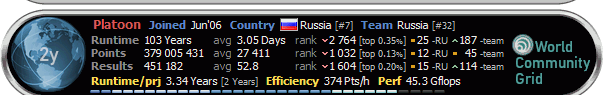 |
||
|
|
Totalgeekdom
Cruncher Joined: Feb 8, 2011 Post Count: 10 Status: Offline Project Badges: 
















|
Thanks for the info X-files 27 and SekeRob
My original plans were just to utilize the single 3770k and 7970 setup, but then I received a broken 7970 that I was able to fix, so I added that one to the mix and it's definitely increased my output. Would be nice if I had a 980 or 3960 to play with, but unfortunately I don't have the funds for that. For now I guess I'll just tinker around with seeing how many GPU tasks I can run at once on the 3770k. Currently 8 per GPU and 16 on the CPU seem to be okay, I wish I could saturate the CPU fully so it was at 100% the whole time, just feels like I'm wasting CPU time that could be used. But I know it's a catch22 and if I push to far I might slow down the whole process by having the CPU overburdened with GPU tasks and not able to keep up. |
||
|
|
Movieman
Veteran Cruncher Joined: Sep 9, 2006 Post Count: 1042 Status: Offline |
Just playing around with the idea of running 3-7970's on this system with 32 GPU threads..Is this possible,viable? or just plain nuts and a way to watch my system melt into a pool of silicon?
---------------------------------------- http://www.xtremesystems.org/forums/showthrea...A-dual-socket-2011-Beast! Also if possible any idea of daily point output?  |
||
|
|
Bearcat
Master Cruncher USA Joined: Jan 6, 2007 Post Count: 2803 Status: Offline Project Badges: 



























|
Just playing around with the idea of running 3-7970's on this system with 32 GPU threads..Is this possible,viable? or just plain nuts and a way to watch my system melt into a pool of silicon?  http://www.xtremesystems.org/forums/showthrea...A-dual-socket-2011-Beast! Also if possible any idea of daily point output? You should be able to run 10 each per card. As long as its running cool, shouldn't be a problem. You could put it outside for optimum cooling or have the fire department on standby in the event she decides to do the china syndrome! 
Crunching for humanity since 2007!
 |
||
|
|
Totalgeekdom
Cruncher Joined: Feb 8, 2011 Post Count: 10 Status: Offline Project Badges: 
















|
Just playing around with the idea of running 3-7970's on this system with 32 GPU threads..Is this possible,viable? or just plain nuts and a way to watch my system melt into a pool of silicon?  http://www.xtremesystems.org/forums/showthrea...A-dual-socket-2011-Beast! Also if possible any idea of daily point output? Go for it! Though the name will need to be upgraded from "The Beast" to something far more beastly! I would think you could get away with 10 GPU threads per card. My two 7970's don't seem to sweat at all with 8 tasks per, the heat output is actually not that bad, I turned the fans to 50% on them and they seem to run just fine and hover around 45c. So you should be fine with 3 of them as long as you have a steady supply of fresh air. Sidenote- Any of the XS guys know who to talk to to get my account working again? I tried the email the admin option with no luck. |
||
|
|
Movieman
Veteran Cruncher Joined: Sep 9, 2006 Post Count: 1042 Status: Offline |
Just playing around with the idea of running 3-7970's on this system with 32 GPU threads..Is this possible,viable? or just plain nuts and a way to watch my system melt into a pool of silicon?  http://www.xtremesystems.org/forums/showthrea...A-dual-socket-2011-Beast! Also if possible any idea of daily point output? Go for it! Though the name will need to be upgraded from "The Beast" to something far more beastly! I would think you could get away with 10 GPU threads per card. My two 7970's don't seem to sweat at all with 8 tasks per, the heat output is actually not that bad, I turned the fans to 50% on them and they seem to run just fine and hover around 45c. So you should be fine with 3 of them as long as you have a steady supply of fresh air. Sidenote- Any of the XS guys know who to talk to to get my account working again? I tried the email the admin option with no luck. I'll check your account.. What is your username on XS as when I stuck Totalgeekdom into the search in the admin CP I get " no user"  [Edit 1 times, last edit by Movieman at Nov 27, 2012 6:26:56 PM] |
||
|
|
|