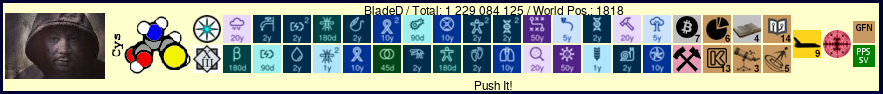| Index | Recent Threads | Unanswered Threads | Who's Active | Guidelines | Search |
| World Community Grid Forums
|
| No member browsing this thread |
|
Thread Status: Active Total posts in this thread: 363
|
|
| Author |
|
|
mmstick
Senior Cruncher Joined: Aug 19, 2010 Post Count: 151 Status: Offline Project Badges: 



















|
You are better off buying a better graphics card and motherboard. My 180$ Sabertooth 990FX has one x16 slot, a x16/8 slot, a x8 slot, and a x4 slot, good enough for three 7970s. It would be far more efficient to get several 7970s, which have an OpenCL SP throughput of well over 4 TFlops, upwards to 5Tflops with a decent overclock, compared to a 7770 with only 1.3 Tflops. Having one strong card is better than having many weak cards. I could use more CPU power, but when I upgrade to Haswell next year, it will be better to run more tasks at once on a each HD 7770. I don't want to exceed a certain level of power (and fan noise) on this PC anyway; spreading out both on two cards probably will be better. And if you look at the GPU times given thus far, I am surprised at how little benefit you get from the higher-level cards; it may be because this project is optimized for a given number of shaders less than the maximum.EDIT: The latter point comes from my Folding experience; the early work units aren't as large and don't need as many shaders, as the later ones. And the lower-level cards actually run faster (e.g., 1 GHz on the HD 7770) than the higher-level cards, so you are better off with them at first. Maybe later the additional shaders will be worth it, but this project won't last more than a few months and probably won't change that. (However, don't hold me to any of this, we are still in the very early stages of finding out.) There are no problems with a set number of shaders, it isn't programmed that way, the project uses all the compute units from my 7950, as does the other user with his 7970. Having one strong card uses less power than using multiple weak cards, you must pay overhead fees using multiple cards. You can clock the strong card to a frequency that meets your power needs as necessary. If you look at GPU times thus far, it isn't surprising how much faster my 7950 is compared to a 7770. 56 work units per hour with 2 7770s? that is a measly 28 work units per hour, per card, in comparison to my 100+ work units per hour. 7950 has well over 3x the power of a single 7770, and this shows it. |
||
|
|
mmstick
Senior Cruncher Joined: Aug 19, 2010 Post Count: 151 Status: Offline Project Badges: 



















|
But i must look at what my machines can handle. they are all still lga 775 c2d or low c2q cpu ( they all cheap upgraded from pentium4 slowly to get the max out of the older mainboards). There is no need for efficency on energy for much of my cards, they only should be cheap and run as much as possible results per days. When a single 7870 card for 200 euro is faster then two 7770 for 100 then i have no problem to buy the single card ;) but i dont think it is double fast in practical situation? In theoretical i know it has the twice gflop value ( only have little more than 300 euro to upgrade two machines, one of them running 24/7) or i only upgrade the 24/7 machine with a 7950 for 280 euro. But then i think i must use appinfo for 4 concurrent threads to use all 4 cores of a old q6600. Gflop ratings are theoretical, but the fact that a 7870 is as fast as two 7770s is not. Similarly, a 7970 is twice as powerful as a single 7870. The number of compute units scales linearly between each level, however the 7700 series in particular is limited in memory bandwidth drastically compared to the 7800 series due to the small bit width. If you want to see numbers of how powerful each 7000 card is, you should be looking for bitmining hash rates to see this play out as stated here. [Edit 1 times, last edit by mmstick at Oct 15, 2012 5:53:20 PM] |
||
|
|
Jim1348
Veteran Cruncher USA Joined: Jul 13, 2009 Post Count: 1066 Status: Offline Project Badges: 






















|
Having one strong card uses less power than using multiple weak cards, you must pay overhead fees using multiple cards. You can clock the strong card to a frequency that meets your power needs as necessary. If you look at GPU times thus far, it isn't surprising how much faster my 7950 is compared to a 7770. 56 work units per hour with 2 7770s? that is a measly 28 work units per hour, per card, in comparison to my 100+ work units per hour. 7950 has well over 3x the power of a single 7770, and this shows it. That is worthwhile to know, but somewhat irrelevant for my case. I am CPU limited with an E8400, and the HD 7770 uses all that a single core can provide. I doubt that underclocking the 7950 would be very efficient; better to add work units to my 7770 when I get more CPU power. At the moment, I am only using a single HD 7770 for HCC anyway (the non-display card), with the the display card being used for POEM, since it uses less than a single core. You don't have that flexibility with a single card. EDIT: And I think you missed the point about the CPU/GPU power. The kernel times I see for the 7950 are a factor of 2 faster, with the rest of the improvement you cited being due to the CPU power increase. http://www.worldcommunitygrid.org/forums/wcg/viewthread_thread,34020 (You also missed the point that the 7950 is three times more expensive than the 7770). [Edit 2 times, last edit by Jim1348 at Oct 15, 2012 7:18:55 PM] |
||
|
|
mmstick
Senior Cruncher Joined: Aug 19, 2010 Post Count: 151 Status: Offline Project Badges: 



















|
Your thread supports what I stated, so what's your problem? These users also don't seeming to use an app_info.xml file, so you should advise them to do so to improve GPU utilization and maximum work throughput. And yes, you do have that flexibility with a single card, you just don't have that flexibility with low grade cards. I run diablominer and this project at the same time, while also watching 1080p videos with my 7950. The 7950 is supposed to be 3x the cost of a 7770, it is 3x the hardware, your logic doesn't make any sense. You think you can pay less for more?
----------------------------------------Let's reiterate shall we? HD 7770 = 10 Compute Units. HD 7950 = 32 Compute Units. [Edit 3 times, last edit by mmstick at Oct 15, 2012 7:26:59 PM] |
||
|
|
BladeD
Ace Cruncher USA Joined: Nov 17, 2004 Post Count: 28976 Status: Offline Project Badges: 





























|
You are better off buying a better graphics card and motherboard. My 180$ Sabertooth 990FX has one x16 slot, a x16/8 slot, a x8 slot, and a x4 slot, good enough for three 7970s. It would be far more efficient to get several 7970s, which have an OpenCL SP throughput of well over 4 TFlops, upwards to 5Tflops with a decent overclock, compared to a 7770 with only 1.3 Tflops. Having one strong card is better than having many weak cards. With this project and a GPU that can run 4 WUs, you're going to run of out of CPUs to run the WUs with more than 2 GPUs. |
||
|
|
mmstick
Senior Cruncher Joined: Aug 19, 2010 Post Count: 151 Status: Offline Project Badges: 



















|
You are better off buying a better graphics card and motherboard. My 180$ Sabertooth 990FX has one x16 slot, a x16/8 slot, a x8 slot, and a x4 slot, good enough for three 7970s. It would be far more efficient to get several 7970s, which have an OpenCL SP throughput of well over 4 TFlops, upwards to 5Tflops with a decent overclock, compared to a 7770 with only 1.3 Tflops. Having one strong card is better than having many weak cards. With this project and a GPU that can run 4 WUs, you're going to run of out of CPUs to run the WUs with more than 2 GPUs. That's when you buy a second motherboard and processor for a new machine. Isn't this standard practice with typical BOINC hobbyists? If you are using an AMD Opteron server however, you could better utilize the card, however you can also reduce it from 4 work units to 2 work units. It isn't as if using four work units puts twice as much load on the graphics card, the load is the same, but it helps alleviate the wait time between completed work units a bit. It is also recommended to have very high frequency RAM in your system for when the GPU needs to flush contents to RAM and more data is sent to it. [Edit 2 times, last edit by mmstick at Oct 15, 2012 7:33:17 PM] |
||
|
|
Jim1348
Veteran Cruncher USA Joined: Jul 13, 2009 Post Count: 1066 Status: Offline Project Badges: 






















|
Your thread supports what I stated, so what's your problem? These users also don't seeming to use an app_info.xml file, so you should advise them to do so to improve GPU utilization and maximum work throughput. And yes, you do have that flexibility with a single card, you just don't have that flexibility with low grade cards. I run diablominer and this project at the same time, while also watching 1080p videos with my 7950. The 7950 is supposed to be 3x the cost of a 7770, it is 3x the hardware, your logic doesn't make any sense. You think you can pay less for more? No, HD 7770 = 68.5 seconds kernel timeLet's reiterate shall we? HD 7770 = 10 Compute Units. HD 7950 = 32 Compute Units. HD 7950 = 33 seconds kernel time The rest of the improvement you cite is due to CPU performance. So you are paying 3x as much for the card to get 2x the GPU performance. |
||
|
|
mmstick
Senior Cruncher Joined: Aug 19, 2010 Post Count: 151 Status: Offline Project Badges: 



















|
Your thread supports what I stated, so what's your problem? These users also don't seeming to use an app_info.xml file, so you should advise them to do so to improve GPU utilization and maximum work throughput. And yes, you do have that flexibility with a single card, you just don't have that flexibility with low grade cards. I run diablominer and this project at the same time, while also watching 1080p videos with my 7950. The 7950 is supposed to be 3x the cost of a 7770, it is 3x the hardware, your logic doesn't make any sense. You think you can pay less for more? No, HD 7770 = 68.5 seconds kernel timeLet's reiterate shall we? HD 7770 = 10 Compute Units. HD 7950 = 32 Compute Units. HD 7950 = 33 seconds kernel time The rest of the improvement you cite is due to CPU performance. So you are paying 3x as much for the card to get 2x the GPU performance. Oh, so you are just going to ignore all the facts and an actual professionals word, and instead substitute your own theory based on a few results from people not effectively utilizing their cards to their full potential? Really now. These cards have been tested time and time again over the last year, 7970 is 3x faster than 7770 at any kind of computations. https://en.bitcoin.it/wiki/Mining_hardware_comparison Results don't die, neither does the facts straight from AMD's website. Do you really think a piece of equipment with a 128-bit memory width lane and 10 compute units, can compare to the model with 32 compute units and a 384 bit interface? This project, and others, demonstrate this perfectly. How fast your kernel time is depends on the frequency of the graphics card, the number of compute units, and how much of the GPU is being utilized. Because HCC does not fully utilize a single 7970/50 (realistically a single work unit uses half of my card), you instead write up an app_info to run 2-4 work units at the same time so that it does utilize the entire graphics card. Therefore, simply going by the kernel time of one work unit is really silly. Do your research next time. |
||
|
|
Jim1348
Veteran Cruncher USA Joined: Jul 13, 2009 Post Count: 1066 Status: Offline Project Badges: 






















|
You don't have much experience with different types of distributed computing applications, do you? I have run several, on both Nvidia and AMD cards, and they all make use of different resources on each type of hardware. The figures I quote (from the link posted above) are for this project, for the cards directly in question.
But you can gather your own evidence and draw your own conclusions, or don't bother and just believe what you want insofar as I am concerned. |
||
|
|
mmstick
Senior Cruncher Joined: Aug 19, 2010 Post Count: 151 Status: Offline Project Badges: 



















|
You don't have much experience with different types of distributed computing applications, do you? I have run several, on both Nvidia and AMD cards, and they all make use of different resources on each type of hardware. The figures I quote (from the link posted above) are for this project, for the cards directly in question. But you can gather your own evidence and draw your own conclusions, or don't bother and just believe what you want insofar as I am concerned. I've been on every distrubuted computing project for graphics cards, and was a particularly avid tester active in POEM forums during its early beta. What you call 'resources' are things such as memory speed, bit width, PCIE link width, memory frequency and timing, dual/tri/quad channel system memory, and the CPU that brings it all together. Within a single family of graphics cards, a compute unit is an absolute unit that remains the same in all models. The more compute units you have is how much more power the graphics card has. A single compute unit in a 7970 is the same as a single compute unit in a 7770. However, resources such as the problematic memory width are devastating for projects that make frequent access to memory. There arent many OpenCL programs that have a lightweight imprint with memory, bitming is one of them It seems you don't know about hardware. What you posted is about as informational as random rumors off the street. If you are going to ignore facts, you might as well back off from technical discussions. I already demonstrated in your prior post how your link was worthless as a benchmark of how fast these cards are in this project. But you are going to ignore that as well too. |
||
|
|
|