| Index | Recent Threads | Unanswered Threads | Who's Active | Guidelines | Search |
| World Community Grid Forums
|
| No member browsing this thread |
|
Thread Status: Active Total posts in this thread: 7228
|
|
| Author |
|
|
Johnny Cool
Ace Cruncher USA Joined: Jul 28, 2005 Post Count: 8621 Status: Offline Project Badges: 























|
Not sure which of these would be better (easier) to install. The Sapphire looks (is described in the link below) easy. Just iun-screw old graphics card, screw in the new gpu and plug it into the same connector as the old one. http://www.newegg.com/Product/Product.aspx?Item=N82E16814202011 The MSI *could be* too large (doubt it though, my Lian Li is a very efficient case, truly a popular 'old skool' DIY case) because customers claim that the specs in the details is wrong. The usual 'consumer comment' post; sometimes perplexing. devilish The MSI does have a slightly (?) higher Core Clock (1100MHz). http://www.newegg.com/Product/Product.aspx?Item=N82E16814127678 Also was wondering about the difference between the 128-bit and 256-bit versions of GPU cards as well. I just want a cool and quiet GPU! wink 128 bit cards are inexpensive general use cards that work very well for the casual user. Personally, I will not touch a 128 bit graphic card. IMHO this is a material performance game changer for overall visual and computer usage. Also remember, generally speaking a 256 bit cards are more expensive than 128 bit. Hard core gamers should never touch a 128bit card but rather a 256 or 384 (512 or 768 (384x2) if they can afford it). The higher the bit rate, the better overall video card performance with all things being equal. Anytime a graphic card is too large for the case you may run into other issues with the hard drive, cabling issues, airflow(?), or interfere with some other computer component, and trying to work in the case can be problematic. An inch can make a world of difference and if you have doubts about this, the Sapphire card would be better choice. The additional 25 Mhz core clock the MSI cards offers is not worth it. Feel free to ask any other questions. Ray, *that* is what I wanted to hear! Ok, I'll look to see if the Sapphire has a 256-bit version and just go from there. Yes, it is an older card, yet, it will help with Results Returned quite a bit I hope! Since I do have your email, perhaps I could ask you questions (well, maybe here if that could help other crunchers). I always thought that graphics card companies made it a mjor pain concerning drivers; I mean, they used to be confusing. Just one silly question for now ... When do I install the new drivers (I presume it will be when I put the new (older) gpu card in. Right? Also, I use to know about a freeware utility that will remove all 'traces" / uninstall the present video card driver (which I have *never* updated due to said problems that can happen.  Later!  Konnichi wa, Co-Captains (fellow Team Mates)!  Major Congratulations to: DarkStarX, for exceeding 5.5 (actually 5.507) Million Credit (Boinc points). That is over 38.519 Million of the older UD Points. You have also surpassed *21* Years and 4 Days of Total Run Time and you have over *73,735* Results Returned. You also like having BBQ parties! And your Badges ...   llucilluc, for exceeding 1.535 (any hhour now) Million Credit (Boinc points). That is over 10.843 Million of the older UD Points. You have also surpassed *11* Years and 21 Days of Total Run Time and you have over *16,630* Results Returned. What an ace you serve! And your Badges ... 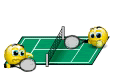    caseyholtzman, Nutfine, Nadia_Ramlan and other Team Mates to pass milestones soon. 2/3/2013 Team Stats: Total Run Time (Rank) 1166:253:06:07:23 (#52) Points Generated (Rank) 1,343,847,679 (#47) Results Returned (Rank) 3,071,278 (#42) Daily Team Stats from last refresh: Total Run Time --- Points Generated --- Results Returned 0:265:13:48:08 --- 2,195,599 --- 4,495 The following Free-DC stats are mostly sorted by "Yesterday"; sometimes "Today" (which updates later). Sorry if I "jumped the gun" or omitted anyone in the Free-DC individual stats upon reaching Milestones.  All The Pie Eaters  To view our *many and new" Team Challenges in this month of February, please go here: http://www.worldcommunitygrid.org/team/challe...tory.do?teamId=P0QW6DH9P1 Looking for a cure. Join our International Team! Andrax: a term that means a total annihilation of a disease. Free-DC Stats  |
||
|
|
RaymondFO
Veteran Cruncher USA Joined: Nov 30, 2004 Post Count: 561 Status: Offline Project Badges: 






























|
I always thought that graphics card companies made it a mjor pain concerning drivers; I mean, they used to be confusing. Just one silly question for now ... When do I install the new drivers (I presume it will be when I put the new (older) gpu card in. Right? Also, I use to know about a freeware utility that will remove all 'traces" / uninstall the present video card driver (which I have *never* updated due to said problems that can happen The video card instruction manual gives a person a good detailed set of instructions to install/uninstall a PC video card. Here is a very brief set of instructions to give you some idea. Please follow the manufacturers instructions as their process takes precedence and should include safety instructions as well. 1. Remove video card drivers from the computer. You can usually use the Control Panel/System Security/System/Device Manager or Control Panel/Programs/uninstall a program feature (Add/Remove programs in XP) feature could be available. The video card manual usually does a good job walking you through the process; 2. Turn off computer and open computer case; 3. Remove old card including all power connections; 4. Insert new card and install all power connections; 5. Close case; 6. Turn on computer. Some manufacturers want you to use their CD-ROM/DVD to install the drivers, however Windows 7 and 8 will automatically detect the new hardware, find the driver online, and install it. This may not be the most up to date driver but it does work. The CD-ROM/DVD may not have the most up to date driver either but it may contain other useful software for the video card. Usually after the video drivers have been installed, you will have to reboot the computer and you should be done. Sometimes for whatever reason computers HATE when you move away from NVIDIA to AMD or visa-versa. I had one computer like that several years ago and it refused to run unless a NVIDIA card was there. Nothing I did matter as the computer wanted NVIDIA or nothing. I have not had that problem since that computer but that issue does crop up every now and then. If you should decide on a 256 bit card, just be careful of the size issue and power supply. They also tend to take up more of both. Any other questions, please ask. When it comes to computers, all questions are smart inquires. [Edit 2 times, last edit by RaymondFO at Feb 4, 2013 7:41:01 PM] |
||
|
|
Johnny Cool
Ace Cruncher USA Joined: Jul 28, 2005 Post Count: 8621 Status: Offline Project Badges: 























|
I always thought that graphics card companies made it a mjor pain concerning drivers; I mean, they used to be confusing. Just one silly question for now ... When do I install the new drivers (I presume it will be when I put the new (older) gpu card in. Right? Also, I use to know about a freeware utility that will remove all 'traces" / uninstall the present video card driver (which I have *never* updated due to said problems that can happen The video card instruction manual gives a person a good detailed set of instructions to install/uninstall a PC video card. Here is a very brief set of instructions to give you some idea. Please follow the manufacturers instructions as their process takes precedence and should include safety instructions as well. 1. Remove video card drivers from the computer. You can usually use the Control Panel/System Security/System/Device Manager or Control Panel/Programs/uninstall a program feature (Add/Remove programs in XP) feature could be available. The video card manual usually does a good job walking you through the process; 2. Turn off computer and open computer case; 3. Remove old card including all power connections; 4. Insert new card and install all power connections; 5. Close case; 6. Turn on computer. Some manufacturers want you to use their CD-ROM/DVD to install the drivers, however Windows 7 and 8 will automatically detect the new hardware, find the driver online, and install it. This may not be the most up to date driver but it does work. The CD-ROM/DVD may not have the most up to date driver either but it may contain other useful software for the video card. Usually after the video drivers have been installed, you will have to reboot the computer and you should be done. Sometimes for whatever reason computers HATE when you move away from NVIDIA to AMD or visa-versa. I had one computer like that several years ago and it refused to run unless a NVIDIA card was there. Nothing I did matter as the computer wanted NVIDIA or nothing. I have not had that problem since that computer but that issue does crop up every now and then. If you should decide on a 256 bit card, just be careful of the size issue and power supply. They also tend to take up more of both. Any other questions, please ask. When it comes to computers, all questions are smart inquires. Ray, thanks for making this easy to follow. You have this innate ability to 'melt things down' so it all sounds so simple. Great communications style ...  Got these in my private Wish List at NewEgg .. SAPPHIRE 100358L Radeon HD 7770 GHz Edition 1GB 128-bit GDDR5 PCI Express 3.0 x16 CrossFireX Support Video Card http://www.newegg.com/Product/Product.aspx?Item=N82E16814202011 CORSAIR Vengeance LP 16GB (2 x 8GB) 240-Pin DDR3 SDRAM DDR3 1600 (PC3 12800) Desktop Memory Model CML16GX3M2A1600C10 http://www.newegg.com/Product/Product.aspx?Item=N82E16820233280 You also mentioned 256-bit. Great price on this, yet I really don't know if it will fit. I need to find the specs on my Asus P7P55D mobo. And quickly! SAPPHIRE 100355-1GOCL Radeon HD 7850 1GB 256-bit GDDR5 PCI Express 3.0 x16 HDCP Ready CrossFireX Support Video Card OC Version Free Bioshock&Tomb Raider game coupon w/ purchase, limited offer $169.99 Save: $20.00 (11%) $154.99 after $15.00 rebate card http://www.newegg.com/Product/Product.aspx?It...amp;Page=3#scrollFullInfo    |
||
|
|
Johnny Cool
Ace Cruncher USA Joined: Jul 28, 2005 Post Count: 8621 Status: Offline Project Badges: 























|
I always thought that graphics card companies made it a mjor pain concerning drivers; I mean, they used to be confusing. Just one silly question for now ... When do I install the new drivers (I presume it will be when I put the new (older) gpu card in. Right? Also, I use to know about a freeware utility that will remove all 'traces" / uninstall the present video card driver (which I have *never* updated due to said problems that can happen The video card instruction manual gives a person a good detailed set of instructions to install/uninstall a PC video card. Here is a very brief set of instructions to give you some idea. Please follow the manufacturers instructions as their process takes precedence and should include safety instructions as well. 1. Remove video card drivers from the computer. You can usually use the Control Panel/System Security/System/Device Manager or Control Panel/Programs/uninstall a program feature (Add/Remove programs in XP) feature could be available. The video card manual usually does a good job walking you through the process; 2. Turn off computer and open computer case; 3. Remove old card including all power connections; 4. Insert new card and install all power connections; 5. Close case; 6. Turn on computer. Some manufacturers want you to use their CD-ROM/DVD to install the drivers, however Windows 7 and 8 will automatically detect the new hardware, find the driver online, and install it. This may not be the most up to date driver but it does work. The CD-ROM/DVD may not have the most up to date driver either but it may contain other useful software for the video card. Usually after the video drivers have been installed, you will have to reboot the computer and you should be done. Sometimes for whatever reason computers HATE when you move away from NVIDIA to AMD or visa-versa. I had one computer like that several years ago and it refused to run unless a NVIDIA card was there. Nothing I did matter as the computer wanted NVIDIA or nothing. I have not had that problem since that computer but that issue does crop up every now and then. If you should decide on a 256 bit card, just be careful of the size issue and power supply. They also tend to take up more of both. Any other questions, please ask. When it comes to computers, all questions are smart inquires. Ray, thanks for making this easy to follow. You have this innate ability to 'melt things down' so it all sounds so simple. Great communications style ...  Got these in my private Wish List at NewEgg .. SAPPHIRE 100358L Radeon HD 7770 GHz Edition 1GB 128-bit GDDR5 PCI Express 3.0 x16 CrossFireX Support Video Card http://www.newegg.com/Product/Product.aspx?Item=N82E16814202011 CORSAIR Vengeance LP 16GB (2 x 8GB) 240-Pin DDR3 SDRAM DDR3 1600 (PC3 12800) Desktop Memory Model CML16GX3M2A1600C10 http://www.newegg.com/Product/Product.aspx?Item=N82E16820233280 You also mentioned 256-bit. Great price on this, yet I really don't know if it will fit. I need to find the specs on my Asus P7P55D mobo. And quickly! SAPPHIRE 100355-1GOCL Radeon HD 7850 1GB 256-bit GDDR5 PCI Express 3.0 x16 HDCP Ready CrossFireX Support Video Card OC Version Free Bioshock&Tomb Raider game coupon w/ purchase, limited offer $169.99 Save: $20.00 (11%) $154.99 after $15.00 rebate card http://www.newegg.com/Product/Product.aspx?It...amp;Page=3#scrollFullInfo    |
||
|
|
RaymondFO
Veteran Cruncher USA Joined: Nov 30, 2004 Post Count: 561 Status: Offline Project Badges: 






























|
If this is your mobo is ASUS P7P55D your dimensions should be 12.0" x 9.6". The Sapphire 100355-1GOCL Radeon HD 7850 1GB should fit as the dimensions are 8.15" x 4.13" x 1.38". Just make sure nothing is around the first/top PCIe slot and this should work.
See if you can find a CAS latency lower than 10. The lower the number, the faster the memory speed as I have witnessed this on my own systems. I tend to prefer Crucial as I like ordering directly from the manufacturer and I have not had any issues with them, unlike other memory vendors. See if this works for you (providing I have the correct mobo: http://www.crucial.com/store/listparts.aspx?mfr=ASUS&model=P7P55D. The power supply is the only concern, and if the link I previously sent to you works regarding power supply needed, than that should do it. |
||
|
|
Johnny Cool
Ace Cruncher USA Joined: Jul 28, 2005 Post Count: 8621 Status: Offline Project Badges: 























|
If this is your mobo is ASUS P7P55D your dimensions should be 12.0" x 9.6". The Sapphire 100355-1GOCL Radeon HD 7850 1GB should fit as the dimensions are 8.15" x 4.13" x 1.38". Just make sure nothing is around the first/top PCIe slot and this should work. See if you can find a CAS latency lower than 10. The lower the number, the faster the memory speed as I have witnessed this on my own systems. I tend to prefer Crucial as I like ordering directly from the manufacturer and I have not had any issues with them, unlike other memory vendors. See if this works for you (providing I have the correct mobo: http://www.crucial.com/store/listparts.aspx?mfr=ASUS&model=P7P55D. The power supply is the only concern, and if the link I previously sent to you works regarding power supply needed, than that should do it. I don't think that is my mobo. I'll try to find my mobo box that it came in (somewhere in the downstairs storage room); shouldn't take that long. Crucial is outstanding. This time I will check with them direct. My latency with present memory via SiSoftware Sandra Lite (Eval) Version: 2013.01.19.11 Platform Compliance: x64 ---- Memory Module: 7F7F9E CMX4GX3M2A1600C8 2GB DIMM DDR3 PC3- 12800U DDR3-1600 (9-9-9-24 5-34-10-5) Memory Module: 7F7F9E CMX4GX3M2A1600C8 2GB DIMM DDR3 PC3- 12800U DDR3-1600 (9-9-9-24 5-34-10-5) < Logical/Chipset Memory Banks > Bank 0: 2GB DIMM DDR3 8-8-8-24 6-32-14-8 2T Bank 3: 2GB DIMM DDR3 8-8-8-24 6-32-14-8 2T ---- Thanks again, Ray!  Servus, Co-Captains (fellow Team Mates)!  Major Congratulations to: WildWilber, for exceeding 14.050 (actually 14.053) Million Credit (Boinc points). That is over 99.045 Million of the older UD Points. You have also surpassed 78 Years and 80 Days of Total Run Time and you have over 184,477 Results Returned. 'Ruthian' stats, Sir WildWilber! And your Badges ...   Dick_Dastardly, for exceeding 9.7 Million Credit (Boinc points). That is over 71,607 Million of the older UD Points. You have also surpassed 103 Years and 196 Days of Total Run Time and you have over 138,258 Results Returned. 'Hall of Fame' no doubt! And your Badges ...   ethelred1, for exceeding 8.575 (actually 8.580) Million Credit (Boinc points). That is over 60.461 Million of the older UD Points. You have also surpassed *55* Years and 331 Days of Total Run Time and you have over 118,556 Results Returned. Talk about 'Hall of Fame' stats!. And your Badges ...   JC, for exceeding 4.6 Credit (Boinc points). That is over 32.354 Million of the older UD Points. You have also surpassed 28 Years and 122 Days of Total Run Time and you have over 51,998 Results Returned. And your Badges ... 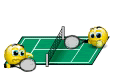  Mortons, for exceeding 1.275 (actually 1.234) Million Credit (Boinc points). That is over 8.928 Million of the older UD Points. You have also surpassed 5 Years and 260 Days of Total Run Time and you have over *12,462* Results Returned. Great serve! And your Badges ... 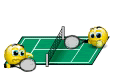  Nutfine, for exceeding 108,000 (actually 108,409 Credit (Boinc points). That is over 758,862 of the older UD Points. You have also surpassed 321 Days and 19 Hours of Total Run Time and you have over *1,461* Results Returned. What a great shot! And your Badges ... 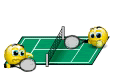    Rudi the Red and other Team Mates to pass milestones soon. 2/4/2013 Team Stats: Total Run Time (Rank) 1166:253:06:07:23 (#52) Points Generated (Rank) 1,343,847,679 (#47) Results Returned (Rank) 3,071,278 (#42) Daily Team Stats from last refresh: Total Run Time --- Points Generated --- Results Returned 0:320:22:41:24 --- 1,902,833 --- 3,669 The following Free-DC stats are mostly sorted by "Yesterday"; sometimes "Today" (which updates later). Sorry if I "jumped the gun" or omitted anyone in the Free-DC individual stats upon reaching Milestones.  All The Pie Eaters  To view our *many and new" Team Challenges in this month of February, please go here: http://www.worldcommunitygrid.org/team/challe...tory.do?teamId=P0QW6DH9P1 Looking for a cure. Join our International Team! Andrax: a term that means a total annihilation of a disease. Free-DC Stats 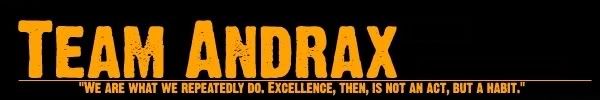 |
||
|
|
Johnny Cool
Ace Cruncher USA Joined: Jul 28, 2005 Post Count: 8621 Status: Offline Project Badges: 























|
Ray, I need to go ack to that PSU Calculator as I think I erred in choosing too many items to be on the safe side; yes, I know, what's the point of even going there?
---------------------------------------- I messed up in this section: Attention: A single Dual or Quad CORE CPU is still 1 physical CPU! System Type: 4 physical CPUs <---- Really? Motherboard: Regular - Desktop CPU Socket: Socket LGA 1156 CPU: Intel Core i7-860 2800 MHz Lynnfield CPU Utilization (TDP): 90% TDP When choosing 4 CPU's, I wind up getting this: System Type: 4 physical CPUs Motherboard: Regular - Desktop CPU Socket: Socket LGA 1156 CPU: Intel Core i7-860 2800 MHz Lynnfield CPU Utilization (TDP):90% TDP RAM: 2 Sticks DDR2 SDRAM (oops! It's really DDR3) Video Card 1:NVIDIA GeForce 9400 GT IDE HDD 7200 rpm: 2 HDDs DVD-RW/DVD+RW Drive: 2 Drives PCI Network Interface Card: Yes PCI IDE Card: Yes Additional PCI Card (avg): 2 Cards <---- I'm not sure abnout that either! USB: 3 Devices IEEE-1394 FireWire: 1 Device Fan Controller: Yes (yikes! I made a mistake somewhere below) Fans Regular: Fans 120mm; LED: 1 Fan 120mm; Keyboard and mouse: Yes System Load: 90 % System Type: 4 physical CPUs Minimum PSU Wattage: 568 Watts Recommended Wattage: 618 Watts That website did like my power supply: Corsair TX650 650W Power Supply Review | February 20, 2008 Honestly, Corsair has surprised me with this unit. After examination of its simple internal design and small heatsinks I was not sure if unit will be able to perform well. But TX650 has exceeded my expectations! During my testing, the Corsair TX650 650W power supply was very stable and did not have any failures or other performance issues. The voltage fluctuations were minimal and the voltages stayed well within ATX standards. ****************** It would be nice to go to a website like Crucial (btw, does 16 GIGS sound about right? ) where they leave NO DOUBT about your purchase -they said 4 sticks of 4 GIGS - matched pairs. Also a video to show you how to install the memory (LOL! Even I can do this in 30 seconds without a video. Ahahaha!  Tansi Hau, Co-Captains (fellow Team Mates)!  Major Congratulations to: anhhai, for exceeding 59.975 (actually 59.983) Million Credit (Boinc points). That is over 420.721 Million of the older UD Points. You have also surpassed 371 Years and 306 Days of Total Run Time and you have over *1,241,491* Results Returned. Hall of Fame stats no doubt! And your Badges ...   RaymondFO, for exceeding 28,150 (any hour now) Million Credit (Boinc points). That is over 197.381 Million of the older UD Points. You have also surpassed 119 Years and 339 Days of Total Run Time and you have over *389,542* Results Returned. Talk about 'out of this world' stats! And your Badges ...   Doneske, for exceeding 21.525 Million Credit (Boinc points). That is over 152 Million of the older UD Points. You have also surpassed *149* Years and 311 Days of Total Run Time and you have over *305,046* Results Returned. 'Ruthian' stats to be sure. Hall of Fame stats no doubt! And your Badges ...   Rudi the Red, for exceeding 2.475 Credit Million (Boinc points). That is over 2.779 Million of the older UD Points. You have also surpassed 18 Years and 219 Days of Total Run Time and you have over *45,461* (over 45,000!) Results Returned. What a great shot! And your Badges ...   Nutfine, for exceeding 109,000 (actually 109,328 Credit (Boinc points). That is over 765,298 of the older UD Points. You have also surpassed 323 Days and 20 Hours of Total Run Time and you have over *1,473* Results Returned. What a great shot! And your Badges ... 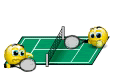    Nadia_Ramlan and other Team Mates to pass milestones soon. 2/5/2013 Team Stats: Total Run Time (Rank) 1168:181:07:22:09 (#52) Points Generated (Rank) 1,348,153,973 (#47) Results Returned (Rank) 3,079,865 (#42) Daily Team Stats from last refresh: Total Run Time --- Points Generated --- Results Returned 0:337:02:33:22 --- 2,403,461 --- 4,918 The following Free-DC stats are mostly sorted by "Yesterday"; sometimes "Today" (which updates later). Sorry if I "jumped the gun" or omitted anyone in the Free-DC individual stats upon reaching Milestones.  All The Pie Eaters  To view our *many and new" Team Challenges in this month of February, please go here: http://www.worldcommunitygrid.org/team/challe...tory.do?teamId=P0QW6DH9P1 Looking for a cure. Join our International Team! Andrax: a term that means a total annihilation of a disease. Free-DC Stats  ---------------------------------------- [Edit 1 times, last edit by Johnny Cool at Feb 6, 2013 3:56:19 PM] |
||
|
|
RaymondFO
Veteran Cruncher USA Joined: Nov 30, 2004 Post Count: 561 Status: Offline Project Badges: 






























|
Ray, I need to go ack to that PSU Calculator as I think I erred in choosing too many items to be on the safe side; yes, I know, what's the point of even going there?  I messed up in this section: Attention: A single Dual or Quad CORE CPU is still 1 physical CPU! System Type: 4 physical CPUs <---- Really? Motherboard: Regular - Desktop CPU Socket: Socket LGA 1156 CPU: Intel Core i7-860 2800 MHz Lynnfield CPU Utilization (TDP): 90% TDP When choosing 4 CPU's, I wind up getting this: System Type: 4 physical CPUs Motherboard: Regular - Desktop CPU Socket: Socket LGA 1156 CPU: Intel Core i7-860 2800 MHz Lynnfield CPU Utilization (TDP):90% TDP RAM: 2 Sticks DDR2 SDRAM Video Card 1:NVIDIA GeForce 9400 GT IDE HDD 7200 rpm: 2 HDDs DVD-RW/DVD+RW Drive: 2 Drives PCI Network Interface Card: Yes PCI IDE Card: Yes Additional PCI Card (avg): 2 Cards <---- I'm not sure abnout that either! USB: 3 Devices IEEE-1394 FireWire: 1 Device Fan Controller: Yes (yikes! I made a mistake somewhere below) Fans Regular: Fans 120mm; LED: 1 Fan 120mm; Keyboard and mouse: Yes System Load: 90 % System Type: 4 physical CPUs Minimum PSU Wattage: 568 Watts Recommended Wattage: 618 Watts That website did like my power supply: Corsair TX650 650W Power Supply Review | February 20, 2008 Honestly, Corsair has surprised me with this unit. After examination of its simple internal design and small heatsinks I was not sure if unit will be able to perform well. But TX650 has exceeded my expectations! During my testing, the Corsair TX650 650W power supply was very stable and did not have any failures or other performance issues. The voltage fluctuations were minimal and the voltages stayed well within ATX standards. ****************** It would be nice to go to a website like Crucial (btw, does 16 GIGS sound about right? ) where they leave NO DOUBT about your purchase -they said 4 sticks of 4 GIGS - matched pairs. Also a video to show you how to install the memory (LOL! Even I can do this in 30 seconds without a video. Ahahaha!  JC, 16 gigs of RAM is more than enough for what you want to do and in today's computing environment. Subject to change as technology evolves  . .You have one physical CPU core and that consumes 95w (http://www.cpu-world.com/CPUs/Core_i7/Intel-C...%20BXC80605I7860%29.html). The AMD 7850 HD video card consumes approximately 178w under load and 75w idle (http://www.bit-tech.net/hardware/graphics/201...deon-hd-7850-1gb-review/8) and the PS delivers 85% efficiency (http://www.newegg.com/Product/Product.aspx?Item=N82E16817139020) or about 552w of sustained power. Based upon those numbers your should be fine with your power supply to support the 7850 HD card as this leaves about 214 watts of freely usable CPU power after taking into account a 10% (650wx*10%) "haircut" as you do not want to unnecessarily overburden the power supply on a sustained basis. I usually apply it to the stated wattage, others might apply it post efficiency wattage (552w), however I believe more is better and safer. Just a matter of opinion. Just rerun the numbers and make sure you are using one quad core physical CPU. You may see eight cores and this is the joy of a hyper threaded CPU. [Edit 1 times, last edit by RaymondFO at Feb 6, 2013 4:22:55 PM] |
||
|
|
Johnny Cool
Ace Cruncher USA Joined: Jul 28, 2005 Post Count: 8621 Status: Offline Project Badges: 























|
I ordered that SAPPHIRE HD 7850 1GB OC GDDR5 about an hour ago. I also sent you email concerning ram.
---------------------------------------- I hope this will all work out. Not even talking about upgrading Boinc (no big deal) and those scripts (may need 2 if they stop the GPU work units). I found that info doing a search here.   Let's crunch on everyone!!! |
||
|
|
Johnny Cool
Ace Cruncher USA Joined: Jul 28, 2005 Post Count: 8621 Status: Offline Project Badges: 























|
Xin chào, Co-Captains (fellow Team Mates)!
---------------------------------------- Major Congratulations to: DarkStarX, for exceeding 5.6 (actually 5.604) Million Credit (Boinc points). That is over 39,191 Million of the older UD Points. You have also surpassed *21* Years and 37 Days of Total Run Time and you have over *75,150* (over 75,000!) Results Returned. You also like having BBQ parties! And your Badges ...   Ellios, for exceeding 3.890 (actually 3.892) Million Credit (Boinc points). That is over 27.230 Million of the older UD Points. You have also surpassed 22 Years and 215 Days of Total Run Time and you have over *49,702* Results Returned. You certainly like to serve 'Aces'. And your Badges ... 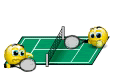  llucilluc, for exceeding 1.540 (actually 1.542) Million Credit (Boinc points). That is over 10.897 Million of the older UD Points. You have also surpassed *11* Years and 44 Days of Total Run Time and you have over *16,702* Results Returned. What an ace you serve! And your Badges ... 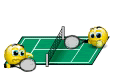  Deuce78, for exceeding 1.145 Million Credit (Boinc points). That is over 8.022 Million of the older UD Points. You have also surpassed *7* Years and 213 Days of Total Run Time and you have over *13,351* Results Returned. Deuces are wild. And your Badges ...     Other Team Mates to pass milestones soon. 2/6/2013 Team Stats: Total Run Time (Rank) 1169:142:21:54:16 (#52) Points Generated (Rank) 1,350,614,867 (#47) Results Returned (Rank) 3,084,905 (#42) Daily Team Stats from last refresh: Total Run Time --- Points Generated --- Results Returned 0:326:14:32:07 --- 2,460,894 --- 5,040 The following Free-DC stats are mostly sorted by "Yesterday"; sometimes "Today" (which updates later). Sorry if I "jumped the gun" or omitted anyone in the Free-DC individual stats upon reaching Milestones.  All The Pie Eaters  To view our *many and new" Team Challenges in this month of February, please go here: http://www.worldcommunitygrid.org/team/challe...tory.do?teamId=P0QW6DH9P1 Looking for a cure. Join our International Team! Andrax: a term that means a total annihilation of a disease. Free-DC Stats |
||
|
|
|
