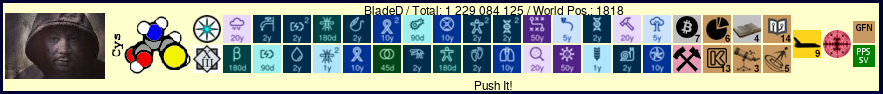| Index | Recent Threads | Unanswered Threads | Who's Active | Guidelines | Search |
| World Community Grid Forums
|
| No member browsing this thread |
|
Thread Status: Active Thread Type: Sticky Thread Total posts in this thread: 124
|
|
| Author |
|
|
Ingleside
Veteran Cruncher Norway Joined: Nov 19, 2005 Post Count: 974 Status: Offline Project Badges: 


























|
I did the change on both ubuntu and win7 box. Did not work. Still uploading 2 at a time. I did shut down boinc when I did the change so it should have took when firing it up. With ubuntu, this line is with another for ubuntu 64 to be recognized. I put it after. Hmm, I don't remember ever having any problems with this not working as it should, but granted I've AFAIK always included both the global and per-project setting, since it was added many years ago. So, my guess is you've made a mistake then adding the option it to BOINC. Make sure cc_config.xml is correctly named, and atleast under windows doesn't have a *.txt or something mixed-in. Make sure cc_config.xml is placed in your BOINC Data-directory. Correct location is shown as start of the BOINC-startup. Then making/editing cc_config.xml, use a bare-bone program like Notepad or similar, not a word-processor. While the exact ordering in the file doesn't matter, it must still be placed within the <options>-part of the file. Example, you can have something like this: <cc_config> <options> <max_file_xfers>1</max_file_xfers> <max_file_xfers_per_project>1</max_file_xfers_per_project> </options> <log_flags> <cpu_sched>1</cpu_sched> <file_xfer_debug>1</file_xfer_debug> </log_flags> </cc_config> Also check for any typing-errros. To start using your updated cc_config.xml, just in BOINC Manager's advanced view choose the menu-option "Advanced, Read config file". While there are a couple options that only works on BOINC re-start, <max_file_xfers> and <max_file_xfers_per_project> is not one of them. Note, if you decrease #transfers while some is actively uploading/downloading, it won't take effect immediately, but it won't start additional transfers except then allowed after the new settings.  "I make so many mistakes. But then just think of all the mistakes I don't make, although I might." |
||
|
|
Bearcat
Master Cruncher USA Joined: Jan 6, 2007 Post Count: 2803 Status: Offline Project Badges: 



























|
I did verify no typing errors, and has XML extension. I did tell boinc to read it so will find out in the morning when I do my upload. I'll do ubuntu to read it and see what happens.
----------------------------------------
Crunching for humanity since 2007!
 |
||
|
|
Bearcat
Master Cruncher USA Joined: Jan 6, 2007 Post Count: 2803 Status: Offline Project Badges: 



























|
Still uploading 2 at a time. Not sure what the deal is. All verified. No typing errors, edited with note pad on win7. Oh well.
----------------------------------------Edit: looks like my ubuntu box is uploading 1 at a time. Watched my latest upload. Noticed uploads drop down to 33 Kbps on the big files. Not sure why. My windows box is still uploading 2 at a time.
Crunching for humanity since 2007!
---------------------------------------- [Edit 1 times, last edit by Bearcat at Nov 22, 2010 3:21:40 PM] |
||
|
|
Former Member
Cruncher Joined: May 22, 2018 Post Count: 0 Status: Offline |
Thank you for posting this, I was getting really confused why my client refused to work on more than one unit at the time.
|
||
|
|
littlepeaks
Veteran Cruncher USA Joined: Apr 28, 2007 Post Count: 748 Status: Offline Project Badges: 



























|
Hmmm--
----------------------------------------These past couple days, I've only had DDDT Phase 2 selected. I also have run other projects if selected project is not available. Last night, my PC downloaded a couple CEP2 WUs anyway. I thought this was an opt-in project. Maybe, if you've ever opted in to the project, that decision is remembered. It is not a problem for me, but it might be a problem for others. Even though I am still running only my old 2004 vintage Pentium 4 running XP, it does not seem to have problems with CEP-2, so personally, I like this behavior. (Yes, one of these days soon, I plan on getting a new PC). [Edit 1 times, last edit by littlepeaks at Mar 5, 2011 8:41:07 PM] |
||
|
|
Former Member
Cruncher Joined: May 22, 2018 Post Count: 0 Status: Offline |
Dear CEP2 crunchers,
Many of you have asked us to recommend custom project settings for CEP2. So the Harvard team has collected what from our experience of managing about 30 CEP2 hosts (ranging from rather old laptops to powerful workstations) seems to be a set of reasonable tips. You can download our summary sheet here: http://cleanenergy.harvard.edu/documents/Tips_Tricks_CEP2_Custom_Settings.pdf Please note that results will vary for different hardware and users and that these recommendations are not necessarily valid for other projects! Best wishes and we hope you find these tips useful, Your Harvard CEP team P.S.: As always, feedback is greatly appreciated. |
||
|
|
BladeD
Ace Cruncher USA Joined: Nov 17, 2004 Post Count: 28976 Status: Offline Project Badges: 





























|
Thanks for the tips!
---------------------------------------- |
||
|
|
Former Member
Cruncher Joined: May 22, 2018 Post Count: 0 Status: Offline |
I'll say one thing: Using the configuration tips as my new SOP and so dropping multicore w/hyperthreading down to 50% of cores may have dropped my result counts significantly, but it also dropped core temps wayyyy down.
A good thing, particularly after a couple of months of running flat-out all-cores, all-threads revealed that the steady vibration of a secondary-market cooler sitting atop a 980x could in turn reveal that the OEM washers on that cooler weren't worth a toot, so mechanical wear resulted in the varnish atop several mobo traces being worn through and mysterious memory errors randomly cropping up. That was different: Make an effort to help research along in the physics and chemistry realms, and find myself making new discoveries in the mechanical realm. Useful, though; I like the performance of that cooler, and now I know to use my own washers going forward. (Oh, yeah: As rather a "note to self" - and to replace them on existing sytems.) |
||
|
|
Former Member
Cruncher Joined: May 22, 2018 Post Count: 0 Status: Offline |
Hi ibsteve2u,
thanks for the feedback - it is very useful for us. You said your result count went down - do you know whether the calcs run further than before instead, i.e., did they use to time out at the 12h mark and do they now tend to finish? If that is not the case, then HT may have been fine for your hardware and you could turn it back on again. Thanks again and best wishes, Your Harvard CEP team |
||
|
|
Former Member
Cruncher Joined: May 22, 2018 Post Count: 0 Status: Offline |
Oh, I didn't have any issues with timeouts/completions/what have you...not processor- or memory-constrained. I was, however, somewhat concerned about temperature control since warmer weather has rolled around. Using CEP2 to heat part of my building was one thing, but with the other computers in this room I do believe I was going to exceed the capabilities of the air conditioning. You get 20 or more effective cores going 100% 24/7, and the systems put out some heat.
So your suggested reductions appear to qualify - at least for me - as "summertime loading". Come cooler weather I'll crank everything back up...on my own or other WCG projects, if CEP2 has completed. |
||
|
|
|