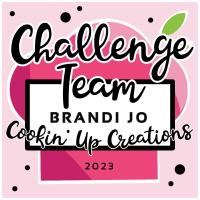When uploading cards, I always make sure the drop down box is marked cards & tags. Then, I post in the album I created for them.

And the same for LOs and other categories. LOs go into scrapbooking and then into the LO album I created. This way your project does not get overlooked in their category.

How do you upload and submit??