| Index | Recent Threads | Unanswered Threads | Who's Active | Guidelines | Search |
| World Community Grid Forums
|
| No member browsing this thread |
|
Thread Status: Active Total posts in this thread: 7
|
|
| Author |
|
|
Former Member
Cruncher Joined: May 22, 2018 Post Count: 0 Status: Offline |
My computer work normally for WCG,but not very well.
1.8G space of the C disk and 4G of the D disk are availabe.Otherwise,the WCG system shows that the storage of my computer is only 0.98G. Why?  |
||
|
|
coolstream
Senior Cruncher SCOTLAND Joined: Nov 8, 2005 Post Count: 475 Status: Offline Project Badges: 































|
Hello and welcome to WCG. You will find the people here very helpful and willing to help whenver they can. I'm sure you'll soon make new friends here.
---------------------------------------- By default, 1GB is the size of drive space that WCG selects. To make this different... Log onto WCG Select Device Manager Select Device Profiles (you will see the default setting listed) Click Create A New Device Profile Give it a name Select the amount of Hard Drive space you want to allocate Change the days, times and projects if necessary Click save When done, click Device Manager again Click on the name of your device Change Current Assigned Device Profile Click save Repeat this part of the process for any other machines you wish to change Your new settings will then kick into action AFTER the WU you are doing has completed and a new WU has been downloaded. So be patient and wait until then...  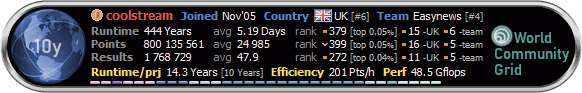 Crunching in memory of my Mum PEGGY, cousin ROPPA and Aunt AUDREY. |
||
|
|
Former Member
Cruncher Joined: May 22, 2018 Post Count: 0 Status: Offline |
Thank coolstream .I will have a try according to your advice.
Now i only finished 36 percent of one task after 10 hours. |
||
|
|
Former Member
Cruncher Joined: May 22, 2018 Post Count: 0 Status: Offline |
changing that number probably will not make your WCG run faster. the processor speed is what counts.
----------------------------------------that number is just something that gives permission to use that much memory if WCG ever needs it (i think!) [Edit 1 times, last edit by Former Member at Dec 7, 2005 7:39:55 AM] |
||
|
|
Former Member
Cruncher Joined: May 22, 2018 Post Count: 0 Status: Offline |
changing that number probably will not make your WCG run faster. the processor speed is what counts. that number is just something that gives permission to use that much memory if WCG ever needs it (i think!) Despite yes or no, I will have a try.And I will tell you what the result is after changing the storage space. Thank you ! |
||
|
|
coolstream
Senior Cruncher SCOTLAND Joined: Nov 8, 2005 Post Count: 475 Status: Offline Project Badges: 































|
changing that number probably will not make your WCG run faster. Agreed. It's more cosmetic than essential. The biggest impact it will have is giving you more points per completed WU. (hece 'cosmetic' because points are worthless to the cause and don't really mean anything anyway. the processor speed is what counts. Processor speed and memory are important in their own ways. The important thing is to have at least the minimum requirement for the particular type of project. Whether it takes a few hours or a few days will still complete the result, and any result towards the final objective is worthwhile in the greater scheme of things... that number is just something that gives permission to use that much memory if WCG ever needs it (i think!) mmm. confusing 'memory' with 'available disc space' could confuse some users. My understanding is that this setting is purely for allocating a set size for the maximum amount of data space that the agent will be allowed on your machine. I don't think it refers to virtual memory settings, because your pagefile need not neccessarily be on the same drive that your WCG agent is installed. In these days of machines with hundreds of spare GBs and an agent that at present uses so few, this setting is probably the least important. It will affect the minority who have little freedom in disc space and wish to limit the amount of daya that WCG will take. I guess you could say that by restricting this setting, you could make the program less intrusive, but that you run the risk of excluding your machine from running any larger projects that may ocur in the future.. 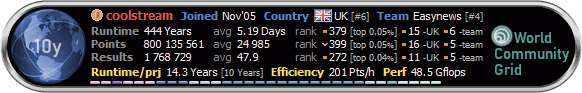 Crunching in memory of my Mum PEGGY, cousin ROPPA and Aunt AUDREY. |
||
|
|
Former Member
Cruncher Joined: May 22, 2018 Post Count: 0 Status: Offline |
i think you're right, it's space not memory :)
|
||
|
|
|
