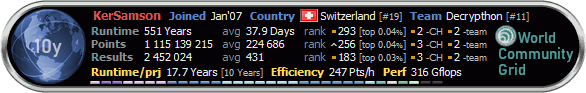| Index | Recent Threads | Unanswered Threads | Who's Active | Guidelines | Search |
| World Community Grid Forums
|
| No member browsing this thread |
|
Thread Status: Active Total posts in this thread: 13
|
|
| Author |
|
|
Cirian
Cruncher Joined: Dec 16, 2012 Post Count: 15 Status: Offline Project Badges: 











|
Hi, I'm not able to process any MCM task though I'm able to process any other project's ones. Please I need advise to keep processing these wus. THANK YOU.
----------------------------------------All MCM tasks get stuck at 0.500% , Status Running , Elapsed ( counts from 00:00:00 up to 00:02:00, then the counter restarts ). Example from the Event Log: 20/06/2020 6:06:45 p.m. | World Community Grid | Task MCM1_0164416_3806_1 exited with zero status but no 'finished' file 20/06/2020 6:06:45 p.m. | World Community Grid | If this happens repeatedly you may need to reset the project. Troubleshooting done without succes: Aborted all MCM tasks, removed project, un-installed BOINC, restarted the machine, re-installed BOINC, attached WCG and downloaded new MCM wus. I've also "whitelisted" BOINC folders on Antivirus and Firewall. More details: -Microsoft Windows 10: Core x64 Edition -BOINC version 7.16.7 ( boinc_7.16.7_windows_x86_64 ) -This machine only runs BOINC and MCM (Note: I've stopped processing other Projects' wus just to isolate this issue) -Use at most : 50 % of the CPUs -Use at most : 50 % of the CPU Time <<<----------- Please read Note (*) -max memory usage when active: 8170.51 MB -max memory usage when idle: 14706.92 MB -max disk usage: 186.20 GB -max CPUs used: 4 -suspend work if non-BOINC CPU load exceeds 20% -"Leave non-GPU tasks in memory while suspended" is checked -No restrictions applied on "Network" -No restrictions applied on "Daily schedules" (*) Note : Playing with below value (CPU Time), when I've increased it to 100%, BOINC was able to advance the wus processing. BUT, when I've set it back to, let's say 75% or 50%, then the wus got stuck again. So, the only way I could process MCM's wu is at 100% CPU Time? Why I'm able to process other projects' wus at 50% / 75% CPU Time and not with MCM? Thank you for your time. [Edit 2 times, last edit by Cirian at Jun 20, 2020 8:18:44 AM] |
||
|
|
Sgt.Joe
Ace Cruncher USA Joined: Jul 4, 2006 Post Count: 7846 Status: Offline Project Badges: 




























|
Is this on a desktop or a laptop ?
----------------------------------------Cheers
Sgt. Joe
*Minnesota Crunchers* |
||
|
|
Cirian
Cruncher Joined: Dec 16, 2012 Post Count: 15 Status: Offline Project Badges: 











|
Thank you for your reply. It's on a desktop.
----------------------------------------Cheers [Edit 1 times, last edit by Cirian at Jun 20, 2020 9:37:33 PM] |
||
|
|
Sgt.Joe
Ace Cruncher USA Joined: Jul 4, 2006 Post Count: 7846 Status: Offline Project Badges: 




























|
I would try to run one MCM unit at a time and see how that performs. If it runs OK at 50% CPU time, try two at the same time, then work your way up to 4. See where it starts to choke.
----------------------------------------I would also be curious as to why you are limiting to 50% cpu time. Since BOINC runs at the lowest priority, it should get out of the way when you are doing anything else. Chers
Sgt. Joe
*Minnesota Crunchers* |
||
|
|
Cirian
Cruncher Joined: Dec 16, 2012 Post Count: 15 Status: Offline Project Badges: 











|
I've tried to run just one MCM unit with the same outcome, the process gets stuck at 0.500% unless I increase the cpu time to 100%.
I limit the cpu time to 50%, not just for MCM but for all projects, to protect the CPU. I've already burnt one and I don't want to do it again. Yes, I keep the heatsink clean, maintain the fans, replace the thermal paste, etc. Maybe buying a new cpu cooler would help, but anyways, any user should be able to set these settings while BOINC should be able to perform accordingly. |
||
|
|
Former Member
Cruncher Joined: May 22, 2018 Post Count: 0 Status: Offline |
You have set "suspend work if non-BOINC CPU load exceeds 20%", what if you change that to 80%?
I wasn't able to see what hardware you are folding on, but Windows background processes can exceed 20% CPU load. Since Boinc processes have lower priority than OS processes, that might just interrupt the WUs too often and cause them to fail? |
||
|
|
Former Member
Cruncher Joined: May 22, 2018 Post Count: 0 Status: Offline |
I've tried to run just one MCM unit with the same outcome, the process gets stuck at 0.500% unless I increase the cpu time to 100%. I limit the cpu time to 50%, not just for MCM but for all projects, to protect the CPU. I've already burnt one and I don't want to do it again. Yes, I keep the heatsink clean, maintain the fans, replace the thermal paste, etc. Maybe buying a new cpu cooler would help, but anyways, any user should be able to set these settings while BOINC should be able to perform accordingly. You can also reduce the cycles under the Windows Advanced Power controls, run at 100% and get the max runtime recorded at WCG too. As a user you hardly notice the CPU runs slower and yes the BOINC throttle is far from perfect. 50% means the crunch is 1 second, then the cool down pause is 1 second. Thermally not exactly the best solution for hardware. |
||
|
|
Former Member
Cruncher Joined: May 22, 2018 Post Count: 0 Status: Offline |
...and yes the BOINC throttle is far from perfect. 50% means the crunch is 1 second, then the cool down pause is 1 second. Thermally not exactly the best solution for hardware. Very true, it might be a better option to use 100% CPU time and reduce the number of cores / threads available to BOINC. |
||
|
|
Cirian
Cruncher Joined: Dec 16, 2012 Post Count: 15 Status: Offline Project Badges: 











|
Thank you HugoNotte and lavaflow for the advices. I'll have a look and post back the outcome. Thank you.
PS: What should be the "ideal" temp per CPU core? I don't want to cook the cpu :-) |
||
|
|
KerSamson
Master Cruncher Switzerland Joined: Jan 29, 2007 Post Count: 1684 Status: Offline Project Badges: 





























|
What should be the "ideal" temp per CPU core? It is difficult to say since CPU could be very different regarding the temperature behaviour. On my side, for desktop machines, I try to keep CPU temp below 65°C in Summer by 100% load (without air conditioning) and below 60°C during Winter. I operated Pentium 4, Q6600 and Q9450 and the 3 machines were relatively hot, i.e. 65°C sometime 70°C. With the Phenom II x6, Athlon II x4, i7 4770K, and i7 6700K, I do not use the standard CPU cooler but Noctua cooler. It makes a significant improvement regarding the temperature; for example for the Athlon II x4, it was more than 5°C less comparing to the standard cooler. About 14 months ago, I replaced the 2 Athlon II x4 machine with 2 Ryzen 2700, again with Noctua cooler. I succeed to keep the CPU temperature between 52°C and 60°C. Additionally, some projects are more demanding than others. OET1, Zika, SCC1 made the CPU hotter than OPN1. At least, OPN1 makes the CPU 5 to 7°C less hot (but OPN1 generates about 25% less credit). I do not overclock my machines since I do consider that OC wastes too much energy comparing to the limited benefits. Until now, I succeeded to use only dry coolers (no water cooling). Conclusion: 60°C is good goal for Summer time. Happy crunching, Yves --- Warning !!! Don't forget too clean your machines regularly ! It is vital if you wish to run your machines for many years. ---------------------------------------- [Edit 2 times, last edit by KerSamson at Jun 23, 2020 6:18:00 PM] |
||
|
|
|