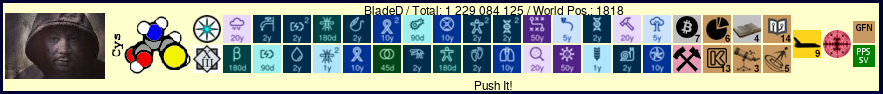| Index | Recent Threads | Unanswered Threads | Who's Active | Guidelines | Search |
| World Community Grid Forums
|
| No member browsing this thread |
|
Thread Status: Active Total posts in this thread: 25
|
|
| Author |
|
|
Tamagoch
Cruncher Ukraine Joined: Jul 21, 2007 Post Count: 35 Status: Offline Project Badges: 

















|
last couple of nights I'm running OPN on recently restored IBM ThinkCentre A51 - Win7 runs just fine and BOINC is ok... only 4 tasks were finished: 1 is validated and 3 are still pending... no problem, just install W7 and keep crunching ;)
|
||
|
|
Sgt.Joe
Ace Cruncher USA Joined: Jul 4, 2006 Post Count: 7854 Status: Offline Project Badges: 




























|
----------------------------------------
Sgt. Joe
*Minnesota Crunchers* |
||
|
|
hchc
Veteran Cruncher USA Joined: Aug 15, 2006 Post Count: 865 Status: Offline Project Badges: 












|
jackielan2000 said: or is it just the same because the CPU is the same? Different operating systems and kernels can use the CPU differently or have different optimizations. There may also be different security mitigations for side-channel attacks. Personal opinion: If they're dedicated crunchers, throw Linux on them and be done with it. Windows is such high maintenance and bloated. Ok, I see, I'll try it on the P3 1st. Which version u recommend, Ubuntu? I once installed SUSE but gave up because I'm not a geek any more. I only use Debian from the net installer and use it in command line only (no desktop environment), since my dedicated crunchers only crunch WCG. I use my main (newer) computers' BOINC Manager and go to File --> Select Computer if I want to connect to the BOINC client on that machine. Getting Debian Download the "32-bit PC netinst iso" and boot to it on your machines. :) It allows you to start with nothing then only add what you need for BOINC. Personally I uncheck everything except "SSH Server." If you need a desktop environment, it allows you to install one of them. I'm a Linux beginner, so I don't know what is the leanest and fastest on older Pentium 3 or Pentium 4. Maybe LXQt or Xfce? I don't know. I recommend using SSH only for basic maintenance and not using a GUI/Desktop Environment, period. This is the best for security and also uses the least hard drive and RAM. I install boinc-client and htop and lm-sensors (for CPU temperature) but that's it. I don't install boinc or boinc-manager on dedicated, headless crunchers.
[Edit 6 times, last edit by hchc at May 22, 2020 1:59:30 AM] |
||
|
|
bidon
Cruncher Joined: Dec 9, 2005 Post Count: 26 Status: Offline Project Badges: 






|
Can you put a link to this hack ?
I had the same problem with XP home with P4 and server 2003 with Xeon |
||
|
|
hnapel
Advanced Cruncher Netherlands Joined: Nov 17, 2004 Post Count: 82 Status: Offline Project Badges: 





















|
Personal opinion: If they're dedicated crunchers, throw Linux on them and be done with it. Windows is such high maintenance and bloated. I had the same dilemma, a secondhand computer came with Windows 10 pre-installed, I could wipe it and install Linux but it could maybe be repurposed later for maybe a child to do their homework etc. So I installed ultravnc on it and it now sits in the basement doing OPN only, but I can see it uses about 90% CPU power (4 core AMD Athlon II X4 640) for the OPN jobs and the rest goes up to Windows overhead and the ultraVNC, if I would run Linux I can control it with setting up BOINC remotely and just ssh into it which would probably be more efficient, apart from the fact if the Windows binaries are better or not compared to the Linux ones. |
||
|
|
Falconet
Master Cruncher Portugal Joined: Mar 9, 2009 Post Count: 3315 Status: Offline Project Badges: 




















|
Can you put a link to this hack ? I had the same problem with XP home with P4 and server 2003 with Xeon https://www.worldcommunitygrid.org/forums/wcg...ad,42311_offset,75#624566  - AMD Ryzen 5 1600AF 6C/12T 3.2 GHz - 85W - AMD Ryzen 5 2500U 4C/8T 2.0 GHz - 28W - AMD Ryzen 7 7730U 8C/16T 3.0 GHz |
||
|
|
manalog
Cruncher Joined: Apr 9, 2015 Post Count: 18 Status: Offline Project Badges: 







|
I tried to change the two fields using Pe.Tools from 6 to 5, but then WCG refused to send me tasks because the "signature check of the executable failed". I also tried to use an app_info.xml but "anonymous platform is not supported on this project". What have you done to get OPN1 running on Windows XP?
I want to put an old P4 3,4Ghz laptop on it and I am bit lazy to install Linux (actually I am an hard core Linux users but I have no pen drive free and the laptop's hard disk is full of stuff). Now it is running MIP, I have to figure out if the temperatures remain within an acceptable range before deciding to dedicate it to OPN1. I hope some admin reads this thread: if it's just matter to change the PE file, then I think this should be done at WCG level: I know Windows XP support is not fundamental, but if the solution is so easy then why not... also because I think there are still a lot XP computer running WCG owned by people who do not frequent the forum. |
||
|
|
adriverhoef
Master Cruncher The Netherlands Joined: Apr 3, 2009 Post Count: 2360 Status: Offline Project Badges: 























|
a secondhand computer came with Windows 10 pre-installed, I could wipe it and install Linux but it could maybe be repurposed later for maybe a child to do their homework etc. So I installed ultravnc on it and it now sits in the basement doing OPN only, but I can see it uses about 90% CPU power (4 core AMD Athlon II X4 640) for the OPN jobs and the rest goes up to Windows overhead and the ultraVNC, if I would run Linux I can control it with setting up BOINC remotely and just ssh into it which would probably be more efficient, apart from the fact if the Windows binaries are better or not compared to the Linux ones. You're saying this as if a child is unable to handle Linux.  A child uses a computer as it is, it doesn't care what operating system is on it, as long as it's useful. |
||
|
|
BladeD
Ace Cruncher USA Joined: Nov 17, 2004 Post Count: 28976 Status: Offline Project Badges: 





























|
a secondhand computer came with Windows 10 pre-installed, I could wipe it and install Linux but it could maybe be repurposed later for maybe a child to do their homework etc. So I installed ultravnc on it and it now sits in the basement doing OPN only, but I can see it uses about 90% CPU power (4 core AMD Athlon II X4 640) for the OPN jobs and the rest goes up to Windows overhead and the ultraVNC, if I would run Linux I can control it with setting up BOINC remotely and just ssh into it which would probably be more efficient, apart from the fact if the Windows binaries are better or not compared to the Linux ones. You're saying this as if a child is unable to handle Linux.  A child uses a computer as it is, it doesn't care what operating system is on it, as long as it's useful. ...until they want to run something new that their friends are running. |
||
|
|
nanoprobe
Master Cruncher Classified Joined: Aug 29, 2008 Post Count: 2998 Status: Offline Project Badges: 























|
I tried to change the two fields using Pe.Tools from 6 to 5, but then WCG refused to send me tasks because the "signature check of the executable failed". I also tried to use an app_info.xml but "anonymous platform is not supported on this project". What have you done to get OPN1 running on Windows XP? Your post said you used PETools? The correct app is PEIinfo. If you load the OPN1 executable, open the Optional {PE} Header tab and change values #13 and #17 to 5 and then save and then restart BOINC it should work. If it isn't working for you then something else is going on.
In 1969 I took an oath to defend and protect the U S Constitution against all enemies, both foreign and Domestic. There was no expiration date.
  |
||
|
|
|