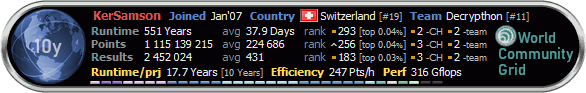| Index | Recent Threads | Unanswered Threads | Who's Active | Guidelines | Search |
| World Community Grid Forums
|
| No member browsing this thread |
|
Thread Status: Active Total posts in this thread: 18
|
|
| Author |
|
|
cehunt
Senior Cruncher CANADA Joined: Oct 10, 2011 Post Count: 172 Status: Offline Project Badges: 












|
Hi:
I have an opportunity to purchase a Dell T7500 workstation for $1,200 CA. It has the following hardware configuration: Dual Hex Core processors (24 Threads) 48GB Triple Channel RAM 2x Kingston 240GB SSD 2x Seagate Cheetah 300GB 10k HDD H700 Network Card with battery BU nVidia Quadro FX580 GPU The OS is Windows 10 64 bit I intend to use this workstation as a cruncher for WCG. With 24 threads ( dual Xeon CPUs) I should be quite productive in terms of workunits. I intend to update the current graphics card down the road but I can still use the graphic card as a cruncher for GPUgrid.net. Anyone have any concerns/advice with this game plan? Clive |
||
|
|
Former Member
Cruncher Joined: May 22, 2018 Post Count: 0 Status: Offline |
I rip their arms off to be honest, woudln't have thought you'd top that for that amount, what I would immediately do is ditch windows for Ubuntu, sell some of the ram - 48Gb is way more than you needand crunch like a mad thing.
|
||
|
|
Sgt.Joe
Ace Cruncher USA Joined: Jul 4, 2006 Post Count: 7846 Status: Offline Project Badges: 




























|
I looked up the specs on Dell T7500 workstation. It will probably come with Intel Xeon 56xx processors of 32nm Westmere series. I have two Dell R710's one with an X5650 and the other with a x5670 both hex core and hyperhthreaded. They used to have 64gb of memory, but I took most of it out and just run with 8gb. I also run with just one power supply plugged in. I have been getting about 15000 Boinc(75,000 WCG) points per day (24/7) with them just running SCC on Linux mint. They do use a fair amount of electricity, so I am running them with no hard drives - the OS is on a flash drive. Neither one has a graphics card, they have integrated graphics.
----------------------------------------The $1200 CA comes to about $960 US. For what it is worth, I think the price is a bit high. Especially since this is 7 year old CPU on an LGA1366 socket. Cheers
Sgt. Joe
*Minnesota Crunchers* |
||
|
|
Byteball_730a2960
Senior Cruncher Joined: Oct 29, 2010 Post Count: 318 Status: Offline Project Badges: 






















|
Six of one and half a dozen of the other.
That's a lot of hardware for under 1000 usd. However, it'll use a lot of electricity. It may be better to get a more modern Xeon Engineering Sample and build a system around that. Something like this http://www.ebay.com/itm/Intel-Xeon-E5-2697-V4...9f2130:g:oewAAOSwT6JZ2sko Should come out at about the same price and use a lot less electricity. |
||
|
|
KerSamson
Master Cruncher Switzerland Joined: Jan 29, 2007 Post Count: 1684 Status: Offline Project Badges: 





























|
I would immediately do is ditch windows for Ubuntu. I will do exactly the same. Especially because of the high electricity consumption, the host should deliver results for the price. For crunching projects like WCG, Windows is wasting resources, a lot ! Did you consider instead of buying an "old" machine to invest the money for a RyZen based system? The difference in terms of electricity costs would be significant and you will preserve your money. Cheers, Yves |
||
|
|
KLiK
Master Cruncher Croatia Joined: Nov 13, 2006 Post Count: 3108 Status: Offline Project Badges: 



























|
All that +
----------------------------------------Do you have some basement or somewhere to put that noisy machine? Not sure if that workstation is as quiet as advertised. ;) |
||
|
|
thunder7
Senior Cruncher Netherlands Joined: Mar 6, 2013 Post Count: 238 Status: Offline Project Badges: 
















|
Hi: I have an opportunity to purchase a Dell T7500 workstation for $1,200 CA. It has the following hardware configuration: Dual Hex Core processors (24 Threads) 48GB Triple Channel RAM 2x Kingston 240GB SSD 2x Seagate Cheetah 300GB 10k HDD H700 Network Card with battery BU nVidia Quadro FX580 GPU The OS is Windows 10 64 bit I intend to use this workstation as a cruncher for WCG. With 24 threads ( dual Xeon CPUs) I should be quite productive in terms of workunits. I intend to update the current graphics card down the road but I can still use the graphic card as a cruncher for GPUgrid.net. Anyone have any concerns/advice with this game plan? Clive That machine has a lot you don't need. I run an HP Z600 with dual X5650 cpu's 24/7. Does about 11000 points/day, mostly running MCM, and takes about 6.25 hours for a single MCM result - 4 per cpu x 24 threads means almost 100 results/day. That machine is really quiet. For your tasks, you don't need the ssds, the (possibly noisy, certainly hot) harddisks, the extra network card nor the very aging graphic card. I also wonder how much noise the graphics card will make. I'm certain a GTX750 (which is a bargain model from a few years ago) will run very much faster. All in all, I'd look for a more barebone machine. |
||
|
|
Mumak
Senior Cruncher Joined: Dec 7, 2012 Post Count: 477 Status: Offline Project Badges: 


















|
I have some of the later models - T7610 (2 x Xeon E5-2687W) and T7910 (2 x Xeon E5-2650 v3). From my experience I suggest to first check CPU temperatures when running at full load. Depending on the fan control method set in BIOS, those CPUs can run quite hot - the balanced control allows to run them quite hot (> 80 C), but using the high speed profile it will sound like a turbo jet. The problem is also because in several designs the fan outlet of one CPU blows hot air at the inlet of the 2nd CPU.
---------------------------------------- |
||
|
|
KLiK
Master Cruncher Croatia Joined: Nov 13, 2006 Post Count: 3108 Status: Offline Project Badges: 



























|
I have some of the later models - T7610 (2 x Xeon E5-2687W) and T7910 (2 x Xeon E5-2650 v3). From my experience I suggest to first check CPU temperatures when running at full load. Depending on the fan control method set in BIOS, those CPUs can run quite hot - the balanced control allows to run them quite hot (> 80 C), but using the high speed profile it will sound like a turbo jet. The problem is also because in several designs the fan outlet of one CPU blows hot air at the inlet of the 2nd CPU. Somebody forgot to make CFD for cooling?!   |
||
|
|
Mumak
Senior Cruncher Joined: Dec 7, 2012 Post Count: 477 Status: Offline Project Badges: 


















|
Obviously:
----------------------------------------  |
||
|
|
|