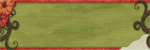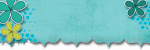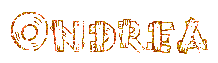This week we covered Digi 101- The basics of your program to help you get started, or to help make digi scrapping much easier.
We covered how to optimize your workspace. By selecting the the correct preferences for files, as well as Choosing what palletes are most helpful to have open while scrapping a layout. (Materials/Mixer pallete, Layers, In PSP The learning center, you variance tool bars and Web optimizing tool bars.
Print size standards- 12x12 for optimized printing with kits purchased. If making smaller sized layouts, use the resize function on your papers and elements, as opposed to cropping out sections and blowing them up to avoid pixelation of your layouts for printing.
The tools we covered were your
Selection tools,
Move/Rotate tools and functions
Copying and Pasting elements and papers onto your digi page
Shape selection (to create your paper piecing effect)
Layers
Resizing
Drop Shadowing (the basics for shadowing)
Text
I will post image based tutorials as well later this evening with this recap for those to use as a quick guide until familiar with their programs.
Also a Challenge was set forth to all who attended and those who could not to use ALL the functions that were discussed in chat today and create a Layout.
So for the Challenge- Using any ACOT Digital Product : Create a layout in which you have multiple layers, have used selected pieces of papers/elements, Resized items on your layout (can be photos, papers or elements) Used yout rotation tool, Created journaling and or titling to your layout, and added drop shadows to your layouts using the new settings covered in the chat (also recapped above)
You have until Tuesday May 30th to complete your layouts, upload to the ACOT gallery and reply with your link in this thread.
Those that participate in the challenge will receive the kit Timeless Memories:
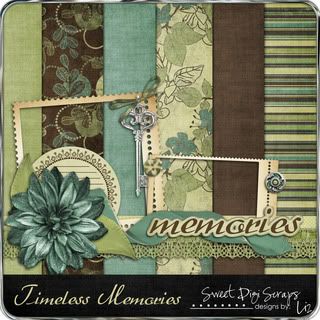
Hope you all had fun and enjoyed this weeks chat. Don't forget that Saturday May 28th will be a recap chat for all those that might have new questions about their programs, OR for those that might want a little help and missed this weeks chat.
Next week we will be covering Drop Shadowing, Inking and Distressing more in depth