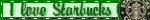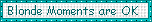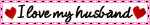What are your thoughts on this? Is it easy to use with friends at a crop or is it better to travel with your cartridges? I am thinking about buying one just not sure yet.
Cathy H
I do not own one, but here are my thoughts. During the crop, I changed carts so often, I thought, man, wish I had one. BUT........I think it holds 6 carts, and to me, the cost does not justify that. I am thinking I would only use it for things like a crop, as that's when I change so often, but that's me. I have a hard time justifying costs, when it is an expensive item.
 Susan
Susan 


I love mine! Don't confuse it with the Jukebox which holds the six carts, the Gypsy can download tons! And then you never have to take your cartridges out, it's awesome! You can even load your paper from it, save your designs which is awesome if you're going to make a project, like gift boxes, more than one time. I got mine so I can take it with me but I usually end up taking my whole Cricut so I haven't tried it on anyone elses. It's so convenient but if you have a laptop you might want to check out Sure Cuts a Lot software. I just bought that and it's awesome so I use a combo of both.
I LUV my Gypsy! I got one for my Birthday in December. I uploaded all 19 of my cartridges, plus I got 6 free downloaded cartridges. I have so much fun designing things. The hardest thing for me was figuring out how it cut, compared to the screen. Once I got that - watchin out world... Seriously consider it - I think it's totally worth it.
I adore my Gypsy! Love being able to use everything I own cart wise but not drag them with me. I also love all the designing I can do with it.
Stephanie
Nothing is foolproof for a sufficiently talented fool
Nothing is foolproof for a sufficiently talented fool

I just got my Gypsy last week for my Bday and I LOVE it! I have about 40 carts stored on it and after watching a couple tuitorials on Utube I 've had little to no problem figuring out the basics.
I really love how you can weld together letters and how you can incoorporate images for many different carts into one image! It is absolutely amazing, I highly recommend it!
I really love how you can weld together letters and how you can incoorporate images for many different carts into one image! It is absolutely amazing, I highly recommend it!
OH and when you down from Gypsy, it dowloads ALL the carts, you can only CUT with the ones you own and have linked in, BUT you can see and design with ANY of the carts! It's a really neat way to check out carts you don't have and decide if it's something you want, or if there's only a couple images that you would use!
I LOVE my Gypsy!
You can really see where things are on the mat so that you can cut multiple pieces at one time.
For instance:
You've loaded all your cartridges in so you want to cut out the alphabet from different fonts - just go ahead and line them up on your screen and they will show you where they are on the mat. You can cover your mat with different color papers and cut them all out at once.
You can really see where things are on the mat so that you can cut multiple pieces at one time.
For instance:
You've loaded all your cartridges in so you want to cut out the alphabet from different fonts - just go ahead and line them up on your screen and they will show you where they are on the mat. You can cover your mat with different color papers and cut them all out at once.

Queen Mum - Grammy to Princess Bump (Lisa Giann) and Princess Bean (Gia Bella)
The gypsy is so worth it, plus you can take it anywhere....I never leave the house without it. It I need to learn how to do something I just hit up youtube and bam my questions have been answered.
Total for 2010: 2 (12x12 pgs) 25 (8x8 pgs) 30 cards, 75/75 invitations
Love, love, love my Gypsy! And, I'm so happy I don't have to drag all those carts to crops. Get one! lol
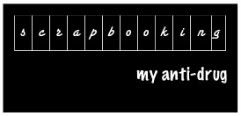



The Gypsy is an awesome tool. It's great to be able to have access to all your carts at a crop without having to lug them all with you. And, you can work on layouts and designs on the Gypsy anytime (at appointments, while watching tv, etc.) and then just cut it all when you are ready. I highly recommend it!
Information
Moderators