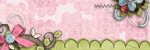Hi all:
I have a photo editing question. I played with the settings on my camera to try to get some better pictures of my daughters' dance recital. I got some okay pictures, but with the low lighting, fast action, most of them are dark and grainy (not sure if was any better than just using the "sport" setting or not! But I had to try). Do you have any editing tips for taking the graininess out? I just downloaded paint.net, which think is really similar in features to the basic photoshop. Any tips would be appreciated!
Karen
sorry, not for graininess.
The trick with the pictures in dark places like mpr's is to boost the flash, open the shutter wider, or increase the iso, or a combination of the three.
I hope someone can help you.
By the way, I have some grainy pics of my dd in her dance recital and they were grainy, so I enlarged them and changed them to sepia and printed them out anyways. It gave it a cool effect.
The trick with the pictures in dark places like mpr's is to boost the flash, open the shutter wider, or increase the iso, or a combination of the three.
I hope someone can help you.
By the way, I have some grainy pics of my dd in her dance recital and they were grainy, so I enlarged them and changed them to sepia and printed them out anyways. It gave it a cool effect.
Thanks! I had thought of playing with some of the effects like sepia. But I pay so much for those costumes, I want to remember them in "living color"!!  I'll play around with them some more and hopefully get some that aren't too bad.
I'll play around with them some more and hopefully get some that aren't too bad.
I use a program called noiseware. You can download a free community version online.

---------------------------------------------------------
EarthMom wrote:Nice trick...I'll have to remember that.scraptag wrote:sorry, not for graininess.
The trick with the pictures in dark places like mpr's is to boost the flash, open the shutter wider, or increase the iso, or a combination of the three.
I hope someone can help you.
By the way, I have some grainy pics of my dd in her dance recital and they were grainy, so I enlarged them and changed them to sepia and printed them out anyways. It gave it a cool effect.
Be careful when raising the ISO. The higher you go, the more noise you are going to get.
On a molecular level, I'm very busy.
Information
Moderators