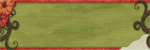digi kit and bought it. It was only 3.50 so I could not pass it up. Anyway I downloaded it but now it sits in my documents zipped. How do I unzip it? After the 4th and I have some current photos I will try to play with it and try to go over some notes I have for PS5 and see if I can figure something out. But in the meantime can you help me by walking me through the unzip portion of this. thank you so much