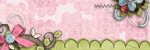I had Photoshop Home Edition for many years. I think it was ancient already when I first got it cuz I never heard of anyone else using it. I finally got Adobe Photoshop Elements 5.0. Have had that for a few years now. Haven't used it much so haven't figured everything out yet, so it still seems new to me. ?? My dh bought me a new computer for Christmas -- total surprise to me. Now we find out my printer and my scanner are not compatable with the new computer, since it's 64 bit and they are 32 bit. So, now I'm wondering if I can still use the Elements 5 with my new computer? If I need to upgrade is there a less expensive way since I already have Photoshop? or Is there a better and/or less expensive alternative than Photoshop? Any help greatly appreciated!!
Bea
God bless America!!!
God bless America!!!
I am really, very very bad at taking pictures, so I usually have to tinker quite a bit. I use Picasa a lot for photos if I'm going to print them off for a paper layout and then for digi layouts I'm a PSE-7 girl.
Carol
ACOT May 2010 Digi Guest CT
formerly CT for Merkeley Designs, Sus Designs and E-scape and Scrap...
ACOT May 2010 Digi Guest CT
formerly CT for Merkeley Designs, Sus Designs and E-scape and Scrap...
PSE 6 is the oldest version that will work on a 64 bit machine. You are out of luck with PSE 5.
I found a deal with PSE 8 for $50 a while back. If you shop around online it's not that expensive. You can also get some really good deals on PSP, too.
Some people like GIMP, which is free. My scanner would not work with XP 64 bit, but it will work with Win7 64 bit. I just upgraded.
I found a deal with PSE 8 for $50 a while back. If you shop around online it's not that expensive. You can also get some really good deals on PSP, too.
Some people like GIMP, which is free. My scanner would not work with XP 64 bit, but it will work with Win7 64 bit. I just upgraded.
I usually edit and always organize my photos in CM's Memory Manager. My desktop came with Microsoft Picture It! Pro (which then became Digital Image Pro) so I started digi scrapping with that. On my laptop I use GIMP and so far I like it ok; it's not as easy to learn but can do a lot more (and is free!).


I use Digital Scrapbook Artist. It cost around $49.00 and I love it. I have PSE something on my new laptop and I've bought a book on how to use it, but that program seems so intimidating. I can do anything I want on DSA and then some. It's a very user friendly program. Plus I got a free paper book with all the instructions when I dowloaded the program. They mailed me my book, but it also has online instructions. Another thing I like about it is, I don't have to be online to digi scrap. If I'm somewhere that I don't have an internet connection, I can still scrap away.



i have used PhotoShop Elements 5.0 for years - you should be able to use it on the new computer - mine works fine in Vista and should do well in Windows 7. Up grading is a great idea - PSE now is 8.0 so it is a great time to get 7.0 because it is on sale everywhere. I googled it several weeks ago and saw it for $20. Love my PSE!!
Tina
I use CS2 or CS3 on my laptop. If you're not creating digital papers and such you really don't need PS, you could get away with PSE. It's just a lot easier to use actions in PS. If you're just wanting to mess with photos and not digi scrap, you may want to check out Lightroom.
buy.com has psp x3 for $49.89 with free budget shipping.
And ladies, pse 5 will NOT work on a 64 bit machine. A whole lot of software will not run on a 64 bit machine. I have a 64 bit machine. I know what I am talking about.
And ladies, pse 5 will NOT work on a 64 bit machine. A whole lot of software will not run on a 64 bit machine. I have a 64 bit machine. I know what I am talking about.
I use PSE 5.0. I took PSE 7.0 out for a trial run a while back, but I hated it. So I'll stick with my ole trusty PSE until they get a version that's just as easy for me to use. 
Cassandra
"I tend to live in the past because most of my life is there." --Herb Caen



"I tend to live in the past because most of my life is there." --Herb Caen



I have Photoshop CS3 at the moment. That's what I use for my digi pages. 
I honestly don't do a lot of photo editing on my pics. I do sometimes adjust the brightness/contrast in a picture or will make it B&W, but that's about it. Once and a while I will use a photo action though (which are pretty much all by Kim Hill! haha!) And that can do pretty much anything. Changes the colour, the BG, the grain. Can add a fun look to a picture.
I honestly don't do a lot of photo editing on my pics. I do sometimes adjust the brightness/contrast in a picture or will make it B&W, but that's about it. Once and a while I will use a photo action though (which are pretty much all by Kim Hill! haha!) And that can do pretty much anything. Changes the colour, the BG, the grain. Can add a fun look to a picture.
I'm still using PSCS2. I haven't really seen any need to upgrade yet.
If you want a free program, I hear that GIMP is very similar to Photoshop. It's free and you can check it out here: http://www.gimp.org/
If you want a free program, I hear that GIMP is very similar to Photoshop. It's free and you can check it out here: http://www.gimp.org/
Kim Hill, Owner & Designer, CG Essentials
Owner, Resources 4 Photographers **photographer tools sold exclusively through A Cherry on Top**
Find me on Facebook
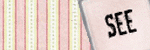
Owner, Resources 4 Photographers **photographer tools sold exclusively through A Cherry on Top**
Find me on Facebook
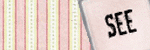
You will find that likely there IS a way to use it.
Install the program but don't try to run it straight away by double clicking it.
Instead, right mouse click on the program, and choose the compatibility mode to run it in.
I would choose XP Service Pack 1 as the compatibility method and tell it to always use this, and always run as an administrator.
You should find the program will work okay!
Install the program but don't try to run it straight away by double clicking it.
Instead, right mouse click on the program, and choose the compatibility mode to run it in.
I would choose XP Service Pack 1 as the compatibility method and tell it to always use this, and always run as an administrator.
You should find the program will work okay!
| SAMummy | Mummy Blogger | Web Designer | Digi-Scrapper |
I use Digital Scrapbook Artist 2. It cost $49.00. I love it. It's very user friendly and trust me I need that. You even have the option of ordering a free user manual. All you do is pay the postage. They also have online instructions to. Pop into my gallery and take a look.



I have pse6 and love and have the option to upgrade by going to adobe shop


Information
Moderators