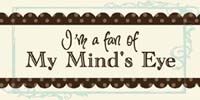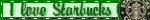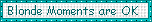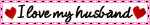Debbie

Thanks for edumacting us Tracy! You rock!!!!
-If it's scrappy it makes me happy!
 OK, I think I did it now! I got this from the gallery just for practice. Now I need to search the forum for other help...like what is btt? I guess that's why digi scrapping scares me...I don't know how to use my computer well enough! Thanks for your help!
OK, I think I did it now! I got this from the gallery just for practice. Now I need to search the forum for other help...like what is btt? I guess that's why digi scrapping scares me...I don't know how to use my computer well enough! Thanks for your help! There's a bunch of sticky threads in the top of the Cherry Blossoms forum that should help.
btt- means back to top
btt- means back to top
On a molecular level, I'm very busy.
I am going to try this now. Thanks. It takes me a while to get up the nerve just to read the instructions. So, now that they are read and I have some quite time, I am going to post something with a picture in it. Here goes.
Bibi
Thanks. I tried to attach something to a past a few days ago and couldn´t make it work - your lesson should help me.
Thanks for the info.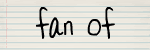
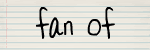
[
Donna-Retiree3-Proud Grandmother of Three Boys!
[highlight=#000000][/highlight]
Donna-Retiree3-Proud Grandmother of Three Boys!
[highlight=#000000][/highlight]
Ok, I need help. This is not how it shows up on my page. how do you post pics?



kennabeans wrote:Ok, I need help. This is not how it shows up on my page. how do you post pics?
 OK I have been around for awhile and sheepishly must say I never knew how to post a pic that was outside of the gallery (I guess I never had to) so I wanted to see how it works - and voila - very simple
OK I have been around for awhile and sheepishly must say I never knew how to post a pic that was outside of the gallery (I guess I never had to) so I wanted to see how it works - and voila - very simple If the pic just resides on your computer it will not work - it has to be uploaded to somewhere online such as the gallery - if it is a LO then you can copy and paste from the gallery after you upload it - at least that is how I do it.



Ann
 Trying again. The original instructions are obsolete now, right? They changed the page so it should probably be updated. Hopefully this works????
Trying again. The original instructions are obsolete now, right? They changed the page so it should probably be updated. Hopefully this works????


http://www.acherryontop.com/i/gallery2/177335-490.jpghttp://www.acherryontop.com/i/gallery2/177335-490.jpg
Last edited by amynymom on Tue Mar 02, 2010 9:42 pm, edited 2 times in total.
amynymom wrote:http://www.acherryontop.com/i/gallery2/177335-490.jpg
try right clicking and selecting copy image location. Then select the blue screen in the tool bar above the post and paste what you copied there.




Jenna - Mom to Emily (2/02) & Kaitlyn (2/04)
I think that is what I am doing and it still isn't working. I'll keep trying.
Woo hoo!! I wasn't getting the pop up box. That was the problem. I had to click it again after temporarily allowing it.
That is so much easier than adding everything to photobucket like I did during the crop. I just didn't want to take the time to ask then.
That is so much easier than adding everything to photobucket like I did during the crop. I just didn't want to take the time to ask then.
Information
Moderators