Starting class now. In this class I will be teaching a few techniques using digital brushes. I will be teaching the class using GIMP. I hope that my ideas are easy to transfer into other programs  .
.
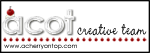
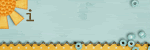
I'm here. I have PSE but I really want to learn about brushes so I'm here...
I'm here too and have PSE. But I know nothing about brushes so anything will be an accomplishment.




---Jan---
Hi! I'm really excited about this class!!!
I hope I can pick up some info even though I have PSE.
Liz - HOOK 'EM HORNS!!
The only good addict is an alpha addict!

The only good addict is an alpha addict!

Hello ladies! Glad to see you.
Most people wonder what the difference is between a brush and a stamp/element. I like to think of brushes as stamps, elements and a bit more. Brushes achieve a wider range of effects because you are able to paint with them, erase with them, and even airbrush with them.
Most people wonder what the difference is between a brush and a stamp/element. I like to think of brushes as stamps, elements and a bit more. Brushes achieve a wider range of effects because you are able to paint with them, erase with them, and even airbrush with them.
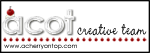
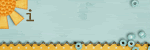
Will you be taking this information and turning it into an article under the Resource section?
Liz - HOOK 'EM HORNS!!
The only good addict is an alpha addict!

The only good addict is an alpha addict!

To start out if you are using Gimp:
When you open GIMP the following three screens should appear:

***Just some things to remember while working on your layout: 1. You can always hit "edit" and "undo" if you did something you don't like or was an accident. 2. Remember to save your work periodically!!***
When you open GIMP the following three screens should appear:

- The Main Toolbox: This contains a set of icon buttons that can be used to select tools. Docked below these icon buttons is a Tool Options dialog, showing options for the currently selected tool.
- The Image Window: Each image open in GIMP is displayed in a separate window. Many images can be open at the same time: the limit is set only by the amount of system resources. This window contains some of the higher level menus within its top tool bar.
- The Layers Dialog: This dialog window shows the layer structure of the currently active image, and allows it to be manipulated in a variety of ways. (For scrapbooking purposes - this window makes it possible to see your building process).
***Just some things to remember while working on your layout: 1. You can always hit "edit" and "undo" if you did something you don't like or was an accident. 2. Remember to save your work periodically!!***
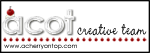
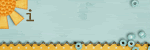
lizziej wrote:Will you be taking this information and turning it into an article under the Resource section?
Yes!! So you can take notes and then follow along with the tutorial in the resource section
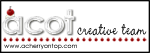
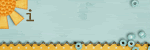
The tools that use brushes are:
Pencil: This tool gives a harder edge when using brushes.
Paint: This tool gives a smoother and lighter edge when using brushes.
Eraser: Takes away from a current layer.
Airbrush: Gives only a hint of color when using brushes.
The other tools are the clone tool, the healing tool, perspective clone tool, the blur/sharpen tool, the smudge tool, dodge/burn tool.
We will use the top four today.
Pencil: This tool gives a harder edge when using brushes.
Paint: This tool gives a smoother and lighter edge when using brushes.
Eraser: Takes away from a current layer.
Airbrush: Gives only a hint of color when using brushes.
The other tools are the clone tool, the healing tool, perspective clone tool, the blur/sharpen tool, the smudge tool, dodge/burn tool.
We will use the top four today.
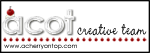
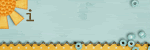
BeatrizS wrote:Is Gimp a software simular to photoshop? o
I'm not sure how similar they are because I have never used photoshop. However, GIMP is a photo editing program comparable to other programs out there. Big difference is that it is open sourced (free)
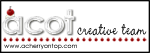
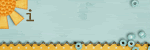
davsar wrote:BeatrizS wrote:Is Gimp a software simular to photoshop? o
I'm not sure how similar they are because I have never used photoshop. However, GIMP is a photo editing program comparable to other programs out there. Big difference is that it is open sourced (free)
Thanks for the tip.. I am going to have to check it out when my 30 days is over with this trial..



















