One of the coolest features of digital scrapbooking (at least in my mind) is digital brushes. They can add the perfect touch to any page!
In this class I will show you a few ways to use and manipulate your digital brushes.
There is no class supply list - simply follow along for some great tips. However you might want to check out the store for some great brushes available (over 200). Here are a few that are free:


(This class and the tutorial posted in resources will be using GIMP. However, the tips can be translated into any program.)
Look forward to seeing you on Sunday!


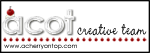
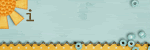




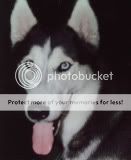

 Laurie, aka
Laurie, aka 















