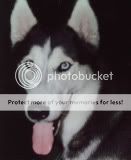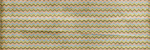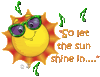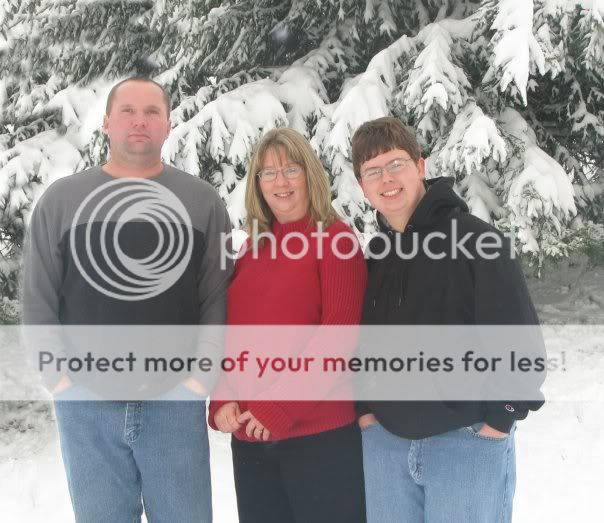Now I know this class might sound silly to some but there are people that are new to scrapbooking or have never used a sketch. For those, this is the lass for you. I will be doing basics – how to follow one and giving you options on ways to use them. So come and join me in learning about them.
ok here we go
Sketches are also known as page maps, templates and blueprints.
What is a sketch??A sketch is a drawing of a layout design showing placement of papers, pictures, elements and journaling. These are used to inspire layouts and give scrapbookers new ideas.
Where can I find sketches?At the ends of the course you will have a small collection. Please feel free to right click and save as. Also, at the end of the class I will give you a list of some of the sketch sites that I frequent. Most of what I will be using tonight will come from www.pagemaps.com, which provided a new page of sketches each month.
Sketches are also known as page maps, templates and blueprints.
What is a sketch??A sketch is a drawing of a layout design showing placement of papers, pictures, elements and journaling. These are used to inspire layouts and give scrapbookers new ideas.
Where can I find sketches?At the ends of the course you will have a small collection. Please feel free to right click and save as. Also, at the end of the class I will give you a list of some of the sketch sites that I frequent. Most of what I will be using tonight will come from www.pagemaps.com, which provided a new page of sketches each month.
Now I will tell you about the look at the parts of a sketch. Whether it’s a computer made one or handwritten, there should be ways for you to tell what’s what. Again looking at out sample from above, let’s look at the sections:

Papers:Now you will notice on sketches where there are areas with different shadings. Each different one is mean to be a different pattern paper. Here you see one that is slashes and one that is dots. Each of these should be a different pattern paper or solid color. Areas that you know are paper but have no shading to them are usually mean for solid papers.
Photos: On this sketch it is simple. The photo areas say photo inside them and also the size the photo should be.
Elements: Most elements you will be able to tell. Flowers are typically shown as flowers. You may have a butterfly shown as a butterfly. These are pretty basic. Title and Journaling:Title and possibly a subtitle will be shown but simply stating those words. Journaling areas typically show as lines in the area where they plan for that as shown.
Any questions so far?

Papers:Now you will notice on sketches where there are areas with different shadings. Each different one is mean to be a different pattern paper. Here you see one that is slashes and one that is dots. Each of these should be a different pattern paper or solid color. Areas that you know are paper but have no shading to them are usually mean for solid papers.
Photos: On this sketch it is simple. The photo areas say photo inside them and also the size the photo should be.
Elements: Most elements you will be able to tell. Flowers are typically shown as flowers. You may have a butterfly shown as a butterfly. These are pretty basic. Title and Journaling:Title and possibly a subtitle will be shown but simply stating those words. Journaling areas typically show as lines in the area where they plan for that as shown.
Any questions so far?
Ok, now I will be taking my first sketch and showing in the steps of making the page. This first one will be simple to show the basics:
 Now in this sample you will notice that I have rotated the sketch. I needed a sketch with a horizontal picture but I like this one. It is a very simple thing to fix by simply turning the sketch the way that you need it. You will work in layers by starting with you whole background or solid paper.
Now in this sample you will notice that I have rotated the sketch. I needed a sketch with a horizontal picture but I like this one. It is a very simple thing to fix by simply turning the sketch the way that you need it. You will work in layers by starting with you whole background or solid paper.
Step 1:First you will start with your background paper. As the solid coloring in that area would indicate in this one, you would use solid paper. However that doesn’t mean you have to.Here I have used the Sweet Cherries Paper by Creative Imaginations (ACOT #54-17624)

Step 2:The next layer to add will be the scalloped pattern paper. I use a template to cut mine from the paper I choose which here is the back of the cherry paper.

Step 3:Add ribbon or another pattern paper or solid to the straight edge of the scalloped piece.
Ribbon Hint: If it has creases, run it over a light bulb to straighten.

I edged mine directly to the straight edge of the pattern paper.
Step 4:Add you photo lined up to the edge of the ribbon. Now the sketch doesn’t show the photo mounted, however, I prefer the look with a frame.

Step 5: I chose ribbon here, but paper can be used too. On the top right corner of the photo frame it on just that corner, leaving a little space between the photo and the ribbon.

Step 5: Next, you will add stitching above and to the side of the framed part. I chose to use my Bazzill stitching templates and sew then, but rubons or by machine will work too.

Now from here you will add your title, journaling and embellishments. I tend not to follow placement on the embellishments as I usually want more on there but for this example I have places one in the right spots and you have a complete page using a sketch.

 Now in this sample you will notice that I have rotated the sketch. I needed a sketch with a horizontal picture but I like this one. It is a very simple thing to fix by simply turning the sketch the way that you need it. You will work in layers by starting with you whole background or solid paper.
Now in this sample you will notice that I have rotated the sketch. I needed a sketch with a horizontal picture but I like this one. It is a very simple thing to fix by simply turning the sketch the way that you need it. You will work in layers by starting with you whole background or solid paper. Step 1:First you will start with your background paper. As the solid coloring in that area would indicate in this one, you would use solid paper. However that doesn’t mean you have to.Here I have used the Sweet Cherries Paper by Creative Imaginations (ACOT #54-17624)

Step 2:The next layer to add will be the scalloped pattern paper. I use a template to cut mine from the paper I choose which here is the back of the cherry paper.

Step 3:Add ribbon or another pattern paper or solid to the straight edge of the scalloped piece.
Ribbon Hint: If it has creases, run it over a light bulb to straighten.

I edged mine directly to the straight edge of the pattern paper.
Step 4:Add you photo lined up to the edge of the ribbon. Now the sketch doesn’t show the photo mounted, however, I prefer the look with a frame.

Step 5: I chose ribbon here, but paper can be used too. On the top right corner of the photo frame it on just that corner, leaving a little space between the photo and the ribbon.

Step 5: Next, you will add stitching above and to the side of the framed part. I chose to use my Bazzill stitching templates and sew then, but rubons or by machine will work too.

Now from here you will add your title, journaling and embellishments. I tend not to follow placement on the embellishments as I usually want more on there but for this example I have places one in the right spots and you have a complete page using a sketch.

I will give you a few minutes to look throught it and to ask questions if you have any.
Ok now you get to join me.
Here is the sketch we will be using. For those who purchased the supplies I listed we are working with the My Minds Eye – Spooked Halloween Stuff with the following sketch (or use something you have)

Here is the sketch we will be using. For those who purchased the supplies I listed we are working with the My Minds Eye – Spooked Halloween Stuff with the following sketch (or use something you have)

Now follow my steps and I expect to see some pages lol
Step 1: Your background paper
 This is the Pumpkin Patch Paper (acot #41-11524)
This is the Pumpkin Patch Paper (acot #41-11524)
Step 2:Add your first accent paper (pattern or solid)

Step 3: Add your second accent paper (pattern or solid)

I have used the Spooked Stripes (acot # 41-11529)
Step 4:Add your third and forth accent papers (pattern or solid)Now here I chose to instead use the Queen and Co. Jack O’Lanterns Felt Fusion (not on your list cause it was out of stock) but you may use paper or even ribbon on the 3rd and 4th accent papers.
Step 5:Add your photo mat and photoI have turned mine to accommodate my photo (coming soon lol)
Last Steps: Add your embellishments, title and journaling

I have used the Spooked Accessory Sheet (acot # 41-11530) and some Stickles (orange acot # 92-01513 and yellow acot # 92-00194) on the pumpkins.And now you have completed your first sketch page.
Step 1: Your background paper
 This is the Pumpkin Patch Paper (acot #41-11524)
This is the Pumpkin Patch Paper (acot #41-11524)Step 2:Add your first accent paper (pattern or solid)

Step 3: Add your second accent paper (pattern or solid)

I have used the Spooked Stripes (acot # 41-11529)
Step 4:Add your third and forth accent papers (pattern or solid)Now here I chose to instead use the Queen and Co. Jack O’Lanterns Felt Fusion (not on your list cause it was out of stock) but you may use paper or even ribbon on the 3rd and 4th accent papers.
Step 5:Add your photo mat and photoI have turned mine to accommodate my photo (coming soon lol)

Last Steps: Add your embellishments, title and journaling

I have used the Spooked Accessory Sheet (acot # 41-11530) and some Stickles (orange acot # 92-01513 and yellow acot # 92-00194) on the pumpkins.And now you have completed your first sketch page.
I don't have that line - but it is ok to use whatever we have on hand? Any company, etc etc. Right?

Kellie