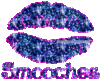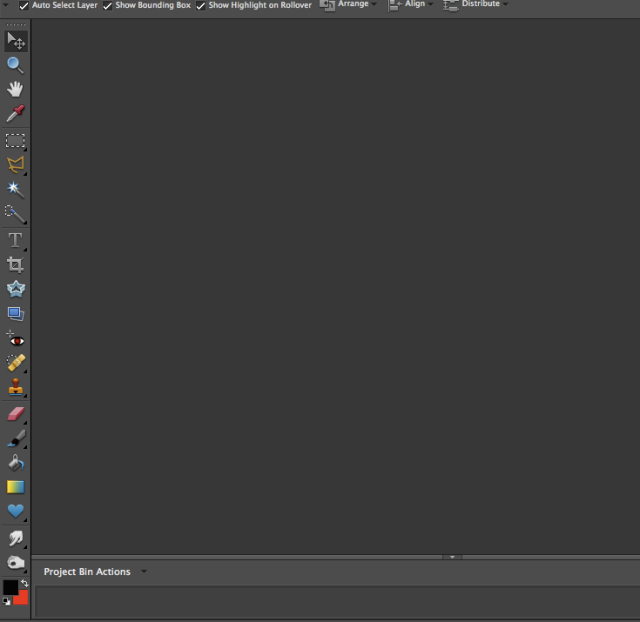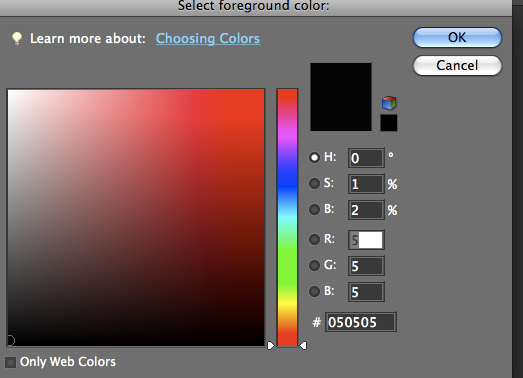scrapprincess18 wrote: oh thanks tracey that screen shot with all those options has me sold I only have about 15 shapes I can use with the program i have now!
Hee, me too,
almost! I get overwhelmed when I have too many choices.

Silly me... I looooove downloading and looking at digital kits but then when I decide to use some it takes me forever because I feel like I have to look through every. single. option. available! I do the same thing w/paper. It's amazing I ever get any pages completed at all, lol!
So would it be ok if I give an additional 'answer' to the software question? I'm sure PSE is the best choice, but for a beginner &/or someone on a tight budget there are several other options. My computer came with Microsoft Picture It!, so I would suggest looking through the programs already on your computer to see if you have something like that. So far with my hybrid scrapping (and one fully digital layout & some cards) that has been sufficient. Even before that, I experimented with Microsoft Word for doing some title boxes & such w/various fonts.
Another option is Creative Memories' Storybook Creator which is available for free download
here. This comes with preset page layouts that you can just drag your photos into and journal. It's meant to do digital books but you can also do individual pages and get those printed. There's a full-blown digital scrapbooking program ("upgrade") called Storybook Creator Plus that you can purchase if you like that style (using templates), though with it you can move & edit all the individual page elements as well, you don't have to use the templates though they are probably faster.