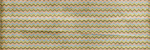hi everyone, i am trying to figure out how to upload photos from my digital camera. this is my first and i tried to have a live chat with kodak but they were too too busy. i bought this camera from qvc and i have put my pictures in albums but i want to try to work with them a little at a time. i want to print some on my own plus like i said i just don't know how to work this all. it is the kodak easy share model v1253. i hope you all can help this newbie. thanks tracy
ammato2boys
A disc should have come with the camera, that installs a kodak software that the photos upload to on your computer.
The easiest thing to do is to go get a USB card reader for whatever type of card you have. They are pretty cheap. If you want one that will write as well as read, that costs a little bit more. I've got a multi-card reader/writer that fits below my floppy drive and is hooked up to an internal USB port. I never bothered to install the camera software.
Yes, this!AnnOminous wrote: The easiest thing to do is to go get a USB card reader for whatever type of card you have. They are pretty cheap. If you want one that will write as well as read, that costs a little bit more. I've got a multi-card reader/writer that fits below my floppy drive and is hooked up to an internal USB port. I never bothered to install the camera software.
I found the Kodak software to slow and not always easy to navigate. So I just use the USB card reader and copy the pics over to My Pictures in My Documents. So much easier...
Stacy


Make sure you check your actual computer for a card reader before buying one! Mine has slots in the side... makes it REALLY easy!
okay everyone, the kit did come with the usb wiring but i don't see any type of card . i guess my best bet really is to talk to kodak. thanks
ammato2boys
You should have a slot or a little door that opens on your camera with a slot that your card slides in....or you can plug in the usb cable in the camera, and plug the other end in the usb slot on your computer....hope I haven't confused you....  check your manual that came with your camera...it should show where the card is.
check your manual that came with your camera...it should show where the card is.
Charlotte
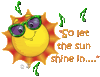
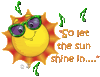
I have a Samsung camera. The memory card is in a slot w/in the battery area. Check in that part of the camera too.

Christine
I have a Kodak as well. You should be able to plug the cord into your camera (mine has to be turned on) and then into your pc and it should pop up and walk you through and ask you want you want to do next. be very careful because it will ask you if you want to remove them from your camera and in that world it means remove permanently!
I agree with the post stating that Kodak is slow and rough...I have issues too and it shuts down a lot out of the blue......
PS: you can get software updates right from their website
I do like loading into their gallery and sharing with friends though, plus people can just order shots from there if they want one.
I agree with the post stating that Kodak is slow and rough...I have issues too and it shuts down a lot out of the blue......
PS: you can get software updates right from their website
I do like loading into their gallery and sharing with friends though, plus people can just order shots from there if they want one.
Yes, please let us know how it goes.
I too started with a kodak, and I just hate the software! It is so not friendly! Way easier to just use windows to manage the files. (yes, our camera came with a memory card, which is MUST.) I have also started using the google software Picassa, and I like it. I have the adobe PSE6, but have yet to use or understand that one, lol.

I too started with a kodak, and I just hate the software! It is so not friendly! Way easier to just use windows to manage the files. (yes, our camera came with a memory card, which is MUST.) I have also started using the google software Picassa, and I like it. I have the adobe PSE6, but have yet to use or understand that one, lol.
Jean
"Never doubt that a small group of thoughtful, committed people can change the world; indeed it is the only thing that ever has." -Margaret Mead
funny goat stories: http://www.homesteadingtoday.com/showth ... gest+thing
"Never doubt that a small group of thoughtful, committed people can change the world; indeed it is the only thing that ever has." -Margaret Mead
funny goat stories: http://www.homesteadingtoday.com/showth ... gest+thing
Your disk, usb slot and batteries will all be in the same spot on your camera. Your camera also comes with internal memory, so you may not have a disk.
Good luck!
Good luck!




Jenna - Mom to Emily (2/02) & Kaitlyn (2/04)
Plug the cord into your computer and into your camera. Turn your camera on and it will tell you if the batteries are strong enough to transfer the pictures. I check the box that permanently removes them from the camera, because I want to free up the memory card.
After they are all uploaded, I transfer them to snapfish because I find snapfish easier to navigate when it comes to printing or sharing and putting them in seperate albums. I also burn the pics onto cd's - but a zip drive does the same.
After they are all uploaded, I transfer them to snapfish because I find snapfish easier to navigate when it comes to printing or sharing and putting them in seperate albums. I also burn the pics onto cd's - but a zip drive does the same.
That reminds me....I need to install mine and transfer all of them over/ I find installing the CD that comes with the camera the easiest.
Jane 
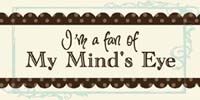

LOYAL COLTS FAN

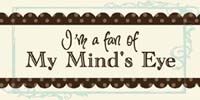

LOYAL COLTS FAN
Information
Moderators