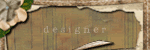I want some...
Go to "My Account" at the top right, scroll down to Account Settings and select "Update my Profile", on the left at the top select "Edit Signature" and put in whatever goodies your heart desires!!
There's some blinkies here
http://scrappynites.com/?page_id=18
HTH!
There's some blinkies here
http://scrappynites.com/?page_id=18
HTH!
Last edited by DaisyLou on Wed Jul 30, 2008 11:35 pm, edited 1 time in total.
Did you have something in mind you wanted to add to your siggy or are you looking for stuff? If you're looking for stuff, find something on the internet that you like and save the location. Once you have that then you go to the control panel (or My Account) and click on profile. There will be a link in there that says edit signature. You then add whatever text you want and to add a pic you click the little add image button i think it's a mountain and paste the location address you saved earlier. Press the image button again to close it (in other words at the beginning of your link it should show this [ img ] and at the end of the link it should show this [ /img ] - but without any spaces in it. preview it to make sure it works.
Hopefully that explains it for ya, but if you need any more help, just let me know!
Hopefully that explains it for ya, but if you need any more help, just let me know!
Information
Moderators