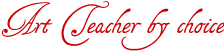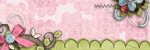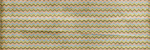[quote="rebajane"] Hmmmm I think I am going to have to mix it up. Do Christmas Halloween Patriotic Easter Valentine papers by theme and then do the rest by color. Organizing my paper is going to be a challenge. When using the cropper hoppers how do you keep your pattern paper from flopping over when its not full?
Reba, get the cropper hoppers that have the paper organizers and dividers. [/quote]
I pretty much do the same thing as ScrapGoo. Most of my PP is sorted by manufacturer. I use the expandable 12x12 accordian files for mine right now because I don't have a place for vertical storage. I have one accordian file for BG, one for MME, one for HG & C9, and one for other brands. My miscellaneous PP is sorted by color in another paper holder.
Then I have my CS by color using the Target cubes as shelves.
For scraps, I try to keep them with in the file with the paper line. Miscellaneous PP scraps and CS scraps are in a legal sized accordian file.
I'll take some pics to post this week. Still need to post my pics for last week too.
Then I have my CS by color using the Target cubes as shelves.
For scraps, I try to keep them with in the file with the paper line. Miscellaneous PP scraps and CS scraps are in a legal sized accordian file.
I'll take some pics to post this week. Still need to post my pics for last week too.
Using The Folder.jpg File (sometimes listed as preview.jpg)
You know those "folder.jpg" files? Wanna use them to your advantage? Well here's a couple ideas for you.
So you've unzipped your kit and inside is a file called "folder.jpg"-here's a pic
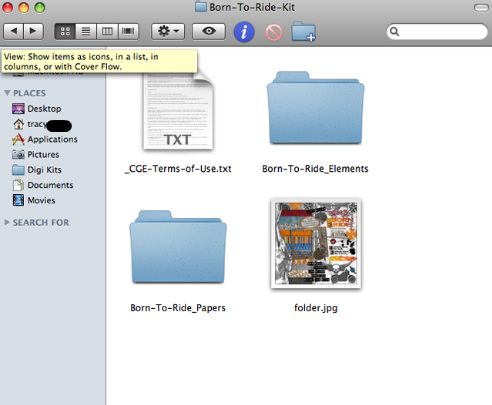
I call them a "Contact Sheet" and they can be a helpful way to check out what you have at a glance. Especially if, like me, when you started digi you organized your files by type and not kit or designer.
As you can see, this file shows you at a glance, all the papers and elements included in that kit.

First thing is to rename that file. Change the name to "Designer Kit Name". So for this kit the file name would be "Kim Hill Born To Ride". (there is an alternate method listed below)
Once that's done you have all sorts of options now as to how to organize them. Create a folder for "Contact Sheets" (or "Previews" if you like that better). Once you have that set up, it's now up to you how you want to look at them. Want to look at your kits by Designer? Set up a sub folder called Designer and move your renamed folder.jpg files to the appropriate location. How about by what store you bought them from? Set up a folder for the store, like ACOT and move them there. You could also sort by theme, such as Christmas or Easter.
I especially like using these files to help me do my credits. Here's how I do it.
Say that a particular designer does not include their name in the file names of the kit's elements/papers. A lot of them use just their initials or sometimes just the kit name. In this case, instead of renaming each of the files in the kit, I will use that same abbreviation when naming my folder.jpg. For example, you buy kit "Flowers" by designer XYZ. The files inside are named xyz flower1, xyz flower2, etc. By changing the folder.jpg for this kit to "XYZ Flowers" I can now look through my contact sheets for the same abbreviation as my file, then click on the Contact Sheet to see the designer's full name.
Here's one of my files using that method. This is an embellishment kit. The file names are SBS Size1, SBS Size2, etc. Instead of renaming each of the embelishments, I have named this Contact Sheet "SBS Size Stickers". I can now browse through my previews to find "SBS SIze", open the thumbnail and see:
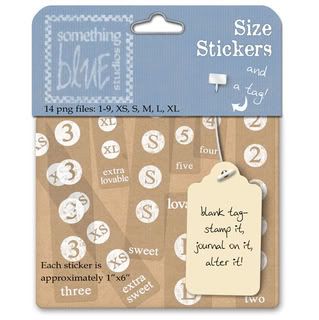 That SBS stands for Something Blue Studios.
That SBS stands for Something Blue Studios.
Share your ways of using or organizing these files with us!
You know those "folder.jpg" files? Wanna use them to your advantage? Well here's a couple ideas for you.
So you've unzipped your kit and inside is a file called "folder.jpg"-here's a pic
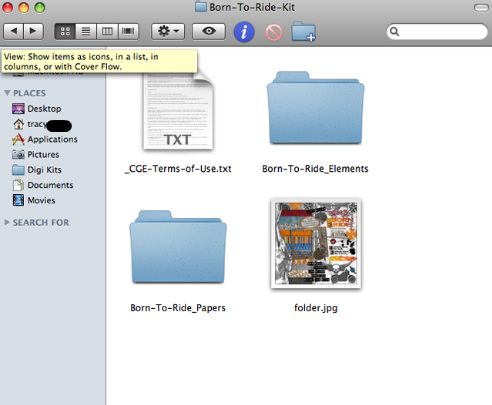
I call them a "Contact Sheet" and they can be a helpful way to check out what you have at a glance. Especially if, like me, when you started digi you organized your files by type and not kit or designer.
As you can see, this file shows you at a glance, all the papers and elements included in that kit.

First thing is to rename that file. Change the name to "Designer Kit Name". So for this kit the file name would be "Kim Hill Born To Ride". (there is an alternate method listed below)
Once that's done you have all sorts of options now as to how to organize them. Create a folder for "Contact Sheets" (or "Previews" if you like that better). Once you have that set up, it's now up to you how you want to look at them. Want to look at your kits by Designer? Set up a sub folder called Designer and move your renamed folder.jpg files to the appropriate location. How about by what store you bought them from? Set up a folder for the store, like ACOT and move them there. You could also sort by theme, such as Christmas or Easter.
I especially like using these files to help me do my credits. Here's how I do it.
Say that a particular designer does not include their name in the file names of the kit's elements/papers. A lot of them use just their initials or sometimes just the kit name. In this case, instead of renaming each of the files in the kit, I will use that same abbreviation when naming my folder.jpg. For example, you buy kit "Flowers" by designer XYZ. The files inside are named xyz flower1, xyz flower2, etc. By changing the folder.jpg for this kit to "XYZ Flowers" I can now look through my contact sheets for the same abbreviation as my file, then click on the Contact Sheet to see the designer's full name.
Here's one of my files using that method. This is an embellishment kit. The file names are SBS Size1, SBS Size2, etc. Instead of renaming each of the embelishments, I have named this Contact Sheet "SBS Size Stickers". I can now browse through my previews to find "SBS SIze", open the thumbnail and see:
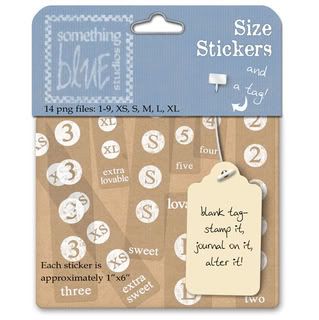 That SBS stands for Something Blue Studios.
That SBS stands for Something Blue Studios.Share your ways of using or organizing these files with us!
On a molecular level, I'm very busy.
I got rid of about 50lbs of it last week. Gave it to a new scrapper. Now, I have to organize what I have left. Some will be by color and other by manufacturer. I'll post pics when done. I may work on it tonight.


Rosa sat so that Martin could walk. Martin walked so that Barack could run. Barack ran so that our children could fly.
OK - I've been out of town for 3 days and just got back, so I am a little behind for this week. I have taken my before pictures and will try to organize according to something in the next 2 or 3 days. I have most of my paper in CH vertical storage, some in drawers and more in an album bag. I'll try to get it into one place!
tracy, I read it all and just went huh? I'm currently out of it and sick so I'm gonna try to re read before the end of week, my digi stuff badly needs organziation before it becomes too much! But wanted to say ty for all your time to come up with these ... umm how do you put it.... organizing thingysmagigs? 
I also use the Folder.jpg file when I burn kits onto discs. I make a copy of that file, then print out a small version of it to put with the CD. That way I have a visual for the kit and don't have to guess by file name what's on there and what it looks like.
Cassandra
"I tend to live in the past because most of my life is there." --Herb Caen



"I tend to live in the past because most of my life is there." --Herb Caen



I scrap by color too...except for special occasions (holidays, birthdays...) so my PP is sorted by color, with one shelf for Vellum, one shelf for "Holiday" and one shelf for scallopped. I also have one shelf for CS which is sorta kinda by color. About every 3 months or so I take out that stack, re-sort it by color and put it back cuz it gets messed up since it's just one shelf.
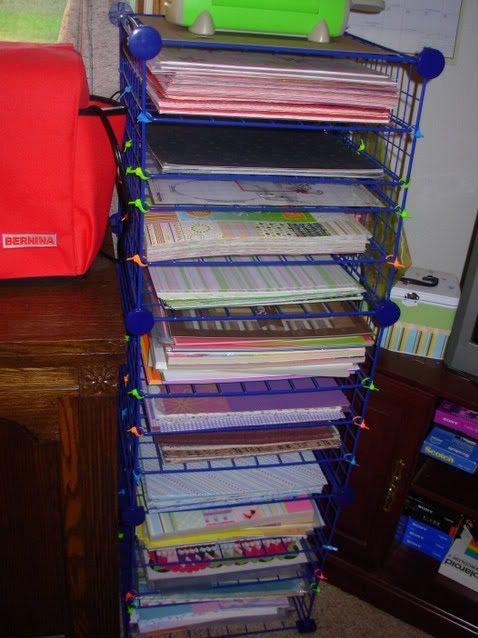
Here's a closeup of the CS shelf (well...it's supposed to be...3rd shelf down in the pic )
)
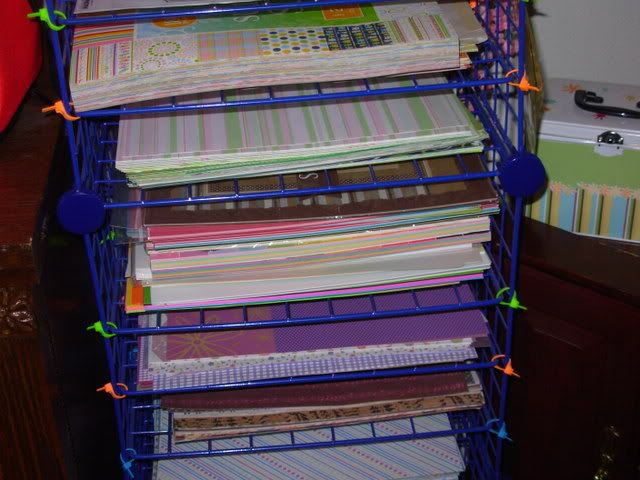
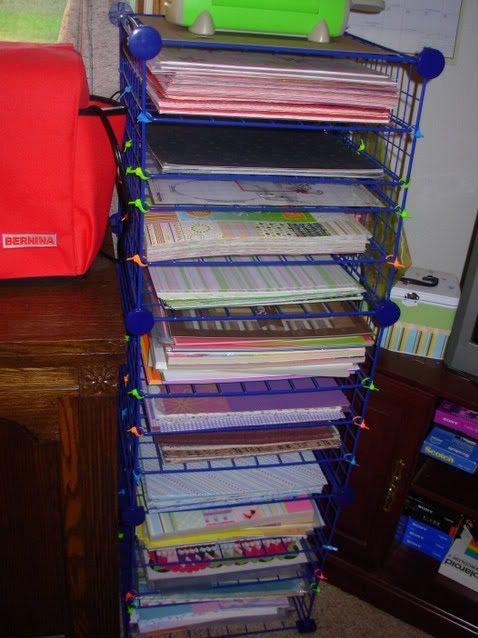
Here's a closeup of the CS shelf (well...it's supposed to be...3rd shelf down in the pic
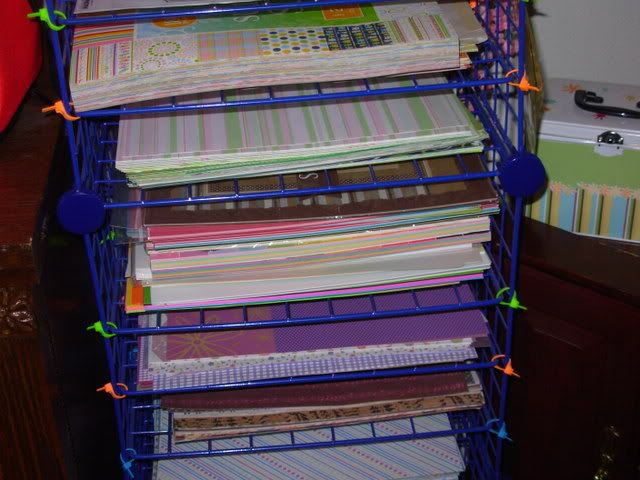
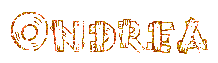

I forgot to take a pic of my scrap file...but it's organized the same way as my paper (makes it easier to find) and it's in an accordian file. Love it...I use my scraps so much more now that I can find them! 
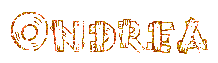

Ok -I can check this one off. Here is where I started with paper in 3 different places (the table, a drawer and an album bag)--

I went by color with the cardstock and then I went by color with the patterned paper except for a few sections like holidays and "boy" paper that I use all the time. I even cleaned out my scraps and sorted them by colors in the bags.And then I labeled!!!

So my paper is in one place now!

I went by color with the cardstock and then I went by color with the patterned paper except for a few sections like holidays and "boy" paper that I use all the time. I even cleaned out my scraps and sorted them by colors in the bags.And then I labeled!!!

So my paper is in one place now!
I'm glad I popped in here today and seen this challenge up. I have such a hard time with sorting PP. UGH!
Right now I have mine sorted by theme. I'm not too sure if that is working well for me. I had it sorted by color but got so frustrated with the sheets that did not have a specific color in them. The papers like in the example. I think I may be going back to sorting by color but not too sure yet. I will have a few questions in a bit once I find some examples of the papers that I have problems sorting.
Now... off to finish reading all the posts. : )
Right now I have mine sorted by theme. I'm not too sure if that is working well for me. I had it sorted by color but got so frustrated with the sheets that did not have a specific color in them. The papers like in the example. I think I may be going back to sorting by color but not too sure yet. I will have a few questions in a bit once I find some examples of the papers that I have problems sorting.
Now... off to finish reading all the posts. : )
Kristy
Visit My Blog
Visit My Blog
I have alot in those Rubbermaid 12x12 storage containers with the pullout drawers. But I have been going through those this week and putting them by theme in some 2-gallon bags and they are in boxes from ACOT. My BG is going to go in the drawers I empty out. I also have been putting in the bags stickers that match the papers or I forget that I have them. I will post pictures tomorrow.
Teresa --"When the power of love is greater than the love of power,
the world will know peace."
http://www.acherryontop.com/i/thumbnail ... linkie.gif
the world will know peace."
http://www.acherryontop.com/i/thumbnail ... linkie.gif
My paper is already organized.
So I'm organizing my kitchen cabinets!
So I'm organizing my kitchen cabinets!
It took 3 days but I am finally finshied with the great paper sort! I used the free boxes from usps and cut them in half to use like a crop hopper thing ( I plan on picking up some contact paper and covering them, so they'll look nice). And here is how I sorted all the paper.
I. Themed (box 1-4) Each section Has single sheets and I clipped the papers from each line together with a small binder clip ie all my shore thing papers are clipped together and filed under beach/vacation.
A. Everyday sets or non-themed
B. Baby
C. Kids
D. Licensed chacters
E. Brithday
F. School
G. Girly
H. Pets / Animals
I. Boys
J. Beach/Vacation
K. Hoilidays (each holiday has it's own tab)
L. Food / Cooking
M. Sports (Each Sport Has It's Own Tab)
N.Pirate (School Mascot)
II. Multicolred Patterened Papers (box 5) these are the patterened Papers that have more than one color. There is a section for Muti Colored Papers These are papers that have many different colors in which there is no Dominient color. Then the papers that have a dominent color are sorted in to thier own section by color.
III. Monochromatic Patterened papers (box 6&7) these are also sorted by color.
IV. CardStock (Box 8&9) Sorted by color.
It took 3 days but I am finally finshied with the great paper sort! I used the free boxes from usps and cut them in half to use like a crop hopper thing ( I plan on picking up some contact paper and covering them, so they'll look nice). And here is how I sorted all the paper.





I. Themed (box 1-4) Each section Has single sheets and I clipped the papers from each line together with a small binder clip ie all my shore thing papers are clipped together and filed under beach/vacation.
A. Everyday sets or non-themed
B. Baby
C. Kids
D. Licensed chacters
E. Brithday
F. School
G. Girly
H. Pets / Animals
I. Boys
J. Beach/Vacation
K. Hoilidays (each holiday has it's own tab)
L. Food / Cooking
M. Sports (Each Sport Has It's Own Tab)
N.Pirate (School Mascot)
II. Multicolred Patterened Papers (box 5) these are the patterened Papers that have more than one color. There is a section for Muti Colored Papers These are papers that have many different colors in which there is no Dominient color. Then the papers that have a dominent color are sorted in to thier own section by color.
III. Monochromatic Patterened papers (box 6&7) these are also sorted by color.
IV. CardStock (Box 8&9) Sorted by color.
It took 3 days but I am finally finshied with the great paper sort! I used the free boxes from usps and cut them in half to use like a crop hopper thing ( I plan on picking up some contact paper and covering them, so they'll look nice). And here is how I sorted all the paper.





I've gotten some really good ideas from this - I liked the idea of putting xmas and winter together and Halloween, Thanksgiving and Autumn together. I had mine seperate, but I see where I could be using Autumn and Thanksgiving papers on the same layout.
I am still going to sort some of my papers by theme because I scrapbook that way, but I may combine more of my generic papers by color.
I also liked the idea of using the large ziploc bags and the mailer boxes I have been saving just in case I get ambitious.
But you guys have worn me out just thinking about it.
I am still going to sort some of my papers by theme because I scrapbook that way, but I may combine more of my generic papers by color.
I also liked the idea of using the large ziploc bags and the mailer boxes I have been saving just in case I get ambitious.
But you guys have worn me out just thinking about it.
I am really glad I stopped by today!!! I have to organize my paper although I do have it the CH bins. I also have some things already sorted by theme. Baby, Christmas, Love, and Disney.
Mom4scrappin
Information
Moderators