As most of you know, ACOT recently went live with this new Message Board. We're all trying to learn all its features!
Share on this thread some helpful Message Board tips - We'll be tossing out random ACOT points to our 'helpers'
May I ask a question in here, too? I tried the Ctrl-F5 thing to post a picture of one of the gallery layouts in a thread and it didn't work. What am I doing wrong? Thanks!
Under each person's name on the left are some very useful features! You can click on "layouts" to go directly to their gallery (useful for "post a LO..." games!) AND you can click on "PM" to send them a private message without having to go into your User Control Panel first!
You can private message someone by clicking on the "PM" by their avatar; You don't have to click on the recent topics to refresh (just press the topic again - good for Bingo time)
At the very bottom of the screen, there is an option to bookmark topic. You can save threads for later by checking this. It is very helpful during crops when the threads move so quickly. You can access your thread later by going to your control panel and clicking on manage bookmarks (from the left-hand side of the screen.)
~Beth
"Make it bigger, make it badder, make it awesome" -Duff Goldman
"They need a hero to tell them that sometimes the impossible can become possible, if you're AWESOME!" -Rhino
http://latteonthebrain.blogspot.com/

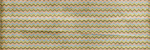
"Make it bigger, make it badder, make it awesome" -Duff Goldman
"They need a hero to tell them that sometimes the impossible can become possible, if you're AWESOME!" -Rhino
http://latteonthebrain.blogspot.com/

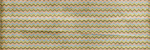
its easiest for me (esp this weekend) to have 2 sessions of ACOT opened so I can navigate easier instead of trying to remember things and bounce back and forth so much (which does start to slow my speed down as my memory is low, low, low) BUT, don't have anything else (like email, music ) runing!
Ann ~ Life is always better at the beach!


view my blog (new) https://ourhideawayparadise.blogspot.com/


view my blog (new) https://ourhideawayparadise.blogspot.com/
Firefox users
Copying and pasting images. Right click on image, pick COPY IMAGE LOCATION, then in your post click the MOUNTAIN icon and paste. It's easy peasy!!
Copying and pasting images. Right click on image, pick COPY IMAGE LOCATION, then in your post click the MOUNTAIN icon and paste. It's easy peasy!!
On a molecular level, I'm very busy.
Bookmarking & Subscribing:
Want to easily keep track of a thread? Here are a couple of methods,
Bookmarking is much like bookmarking in your web browser. You aren’t alerted when there’s an update, but you can come back to the topic later.
Subscribing, however, will notify you when there is an update to the topic or forum on the board via your preferred method or methods.
Look for these options at the bottom of any message board thread.
Want to easily keep track of a thread? Here are a couple of methods,
Bookmarking is much like bookmarking in your web browser. You aren’t alerted when there’s an update, but you can come back to the topic later.
Subscribing, however, will notify you when there is an update to the topic or forum on the board via your preferred method or methods.
Look for these options at the bottom of any message board thread.
I'm trying figure out if I have posted in a group yet. I normally can tell but still can't find a place to show it.
Sherry K
It is easier to bookmark a topic than search for it
Like I said on other post, I find it easier to have multiple windows opne and use the copy properties technique for copying and pasting
recent topics works like refresh
TYhe pm feature under a persons name in a topic allows you to pm them about that topic easily
IF you have a problem post it IN TECH forum and Brandon will answer quickly
Small siggys and pics are better and friendlier to the rest
Like I said on other post, I find it easier to have multiple windows opne and use the copy properties technique for copying and pasting
recent topics works like refresh
TYhe pm feature under a persons name in a topic allows you to pm them about that topic easily
IF you have a problem post it IN TECH forum and Brandon will answer quickly
Small siggys and pics are better and friendlier to the rest
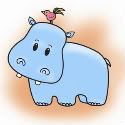 \
\ 

All of the CT member's Galleries (fantastic for searching for favorite LOs) are listed on the left hand side when you click on Gallery.
~Beth
"Make it bigger, make it badder, make it awesome" -Duff Goldman
"They need a hero to tell them that sometimes the impossible can become possible, if you're AWESOME!" -Rhino
http://latteonthebrain.blogspot.com/

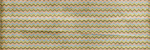
"Make it bigger, make it badder, make it awesome" -Duff Goldman
"They need a hero to tell them that sometimes the impossible can become possible, if you're AWESOME!" -Rhino
http://latteonthebrain.blogspot.com/

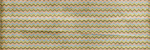
To view a user's Gallery submissions, click on the user name at the left, then you'll see under the User Stats section a link to their layouts. There is also a link in this section to that user's posts.
I found out last night while I was trying to make myself visible that you can disable the censoring on here and you can see the words that are censored in all their glory. LOL Of course if you don't want to see the words then leave it censored.
If you go to User Control Panel then Board Preferences and then Edit Display Options you can select "NO" for Enable Word Censoring.
If you go to User Control Panel then Board Preferences and then Edit Display Options you can select "NO" for Enable Word Censoring.
Michelle
Born to Crop not to Mop!
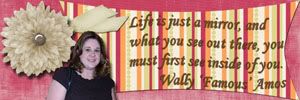
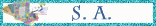
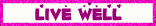

Born to Crop not to Mop!
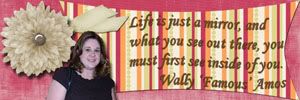
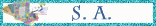
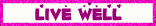

If you are using a PC, Carebear, rt-click on the photo then click on properties. Copy the URL and click OK. Back in your reply, click on the yellow button with a mountain on it and paste the URL into the box. I just learned this myself last night! PM me if you have any questions.
Heidi

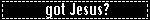



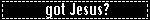


If you want to "jump in" to a thread where you left off, just click on the little orange boxie thingie (if there is one) just to the left of the topic title in the Recent Topics list on the right.
I've been following Miranda's Flocking technique thread. I had to be away from the computer for 10 minute or so. When I came back, I didnt' want to have to 'look' to see where I left off reading the posts, so I clicked on the 'orange boxie thingie' and voila! I was taken to the first unread post on that thread. This is a great feature for those really long threads when you want to go directly to the posts you haven't read yet instead of wading thru all the posts you have read.
I've been following Miranda's Flocking technique thread. I had to be away from the computer for 10 minute or so. When I came back, I didnt' want to have to 'look' to see where I left off reading the posts, so I clicked on the 'orange boxie thingie' and voila! I was taken to the first unread post on that thread. This is a great feature for those really long threads when you want to go directly to the posts you haven't read yet instead of wading thru all the posts you have read.
Thank you for this thread! I can now paste images! yay!
Hi. My name is Erin and I'm addicted
to scrapbooking.
to scrapbooking.
the Search feature:
Have you ever wanted to find that post that you know you read last week but forgot to bookmark? It's easy!
1. Click in to a Forum. I selected the General Talk forum
2. At the top, left, next to the New Topic button is a search box. I typed in the word: Chocolate
3. Wait. Depending on how many posts are in the forum and how busy our site is, you may have to wait a little. But when your results are returned, you can sort them by various methods. My search for the word CHOCOLATE returned 4863 matches.
4. At the bottom of the screen, I have sorting options: by day, week, month, etc; by author, post time, topic title; ascending, descending. I selected: 1 month, Topic Title, Ascending. Now I found that chocolate topic I was looking for!
Have you ever wanted to find that post that you know you read last week but forgot to bookmark? It's easy!
1. Click in to a Forum. I selected the General Talk forum
2. At the top, left, next to the New Topic button is a search box. I typed in the word: Chocolate
3. Wait. Depending on how many posts are in the forum and how busy our site is, you may have to wait a little. But when your results are returned, you can sort them by various methods. My search for the word CHOCOLATE returned 4863 matches.
4. At the bottom of the screen, I have sorting options: by day, week, month, etc; by author, post time, topic title; ascending, descending. I selected: 1 month, Topic Title, Ascending. Now I found that chocolate topic I was looking for!
If you feel like the board is running slow, turn off the signiture lines. I did and everything loads a lot faster.
Laura
Laura

I'm not late
Everyone else is way too on time.
0/3 for February














