easier way to get pictures in a thread without going through the 10-step program? Copy and Paste sure was simple, easy and quick.
Last edited by pjw on Tue Apr 22, 2008 11:33 pm, edited 1 time in total.
To me it's really not any different. You right click and instead of copy, click Copy Image Location. Then just paste into the mountain box. Two steps that's it. 
On a molecular level, I'm very busy.
Tracy - you use Mozilla right? I think with IE it's more steps, not many, but more as we don't get that image location option when we right click.
Guess I just need to change browsers, huh?
Guess I just need to change browsers, huh?




Jenna - Mom to Emily (2/02) & Kaitlyn (2/04)
Tracy, it's not that easy if you have IE. "copy image location" is NOT a right click option with IE. You have to click on "properties" instead. That brings up another screen. There you have to manually highlight the url, then right click and choose copy. That's 5 steps instead of 2. Then there's click to go back to the message board window, click on the icon, right click in the box, pick paste, click on ok. 5 more steps for a total of 10 steps.
Tracy, it's like a 10-step program if you have IE ~~~
find image, right click, click properties, highlight properties, click for popup box, click to copy, go to place to post image, click on mountain, click for popup box, click to paste ~~~ Heaven forbid you have your curser in the wrong place, and don't even try to do it fast. LOL
It takes forever to post a couple of pictures this way.
find image, right click, click properties, highlight properties, click for popup box, click to copy, go to place to post image, click on mountain, click for popup box, click to paste ~~~ Heaven forbid you have your curser in the wrong place, and don't even try to do it fast. LOL
It takes forever to post a couple of pictures this way.
everything is more of a chore on here
Wendy.....love my puppies!!!!!
I made the President's list..wahooo!!!!
I made the President's list..wahooo!!!!
I agree, it's alot of steps...just did it..thanks to your pointers! It was pretty easy, however those of us with IE can't do fast postings during the crop..that's forsure!!!
Leslie
2012: Goal - 75 layouts 4 mini albums 20 cards --------> Progress - layouts mini album - cards
J - /6

2012: Goal - 75 layouts 4 mini albums 20 cards --------> Progress - layouts mini album - cards
J - /6


I didn't realize it was such a big production in IE.
Time to switch browsers gals. *snicker*
Time to switch browsers gals. *snicker*

On a molecular level, I'm very busy.
I am almost done fixing up the code that lets you simply paste images into the post. 
-Echo
Thank you, thank you, thank you!!!!!!I am almost done fixing up the code that lets you simply paste images into the post.
In IE, if you right click and go all the way down to "Properties" copy and past the url link you can paste that after you hit the little mountain button 
[quote="echo"] I am almost done fixing up the code that lets you simply paste images into the post. 
Hooraaaaaaaaaaaaaaaayyyyyyyy[/quote]
Hooraaaaaaaaaaaaaaaayyyyyyyy[/quote]

Queen Mum - Grammy to Princess Bump (Lisa Giann) and Princess Bean (Gia Bella)
when you open up a message window to reply, just press F5 to clear your cache and you should be able to copy and paste like before... actually, better than before! Thanks Brandon!
Glenda
Glenda

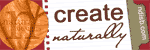

Information
Moderators












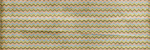






 woohoo! Thanks that worked!
woohoo! Thanks that worked! 
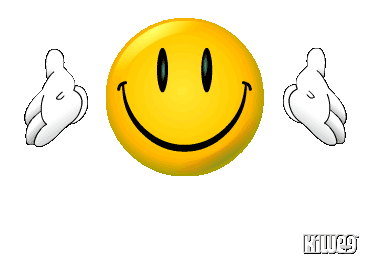



 [/quote]
[/quote]
