| Index | Recent Threads | Unanswered Threads | Who's Active | Guidelines | Search |
| World Community Grid Forums
|
| No member browsing this thread |
|
Thread Status: Active Total posts in this thread: 11
|
|
| Author |
|
|
Former Member
Cruncher Joined: May 22, 2018 Post Count: 0 Status: Offline |
Hi!
I have a problem with my agent, everytime I restart the program the progress shows 0% again, no matter if I reboot my pc or choose exit in the taskbar. "Total Run Time" and "Total Points" both showing 0. Any ideas? My System: Windows 2000 Athlon XP 2400+ 1024 MB RAM 4 MBit DSL connection Max Storage 5 Gig |
||
|
|
coolstream
Senior Cruncher SCOTLAND Joined: Nov 8, 2005 Post Count: 475 Status: Offline Project Badges: 































|
What percentage is it at before you switch off?
----------------------------------------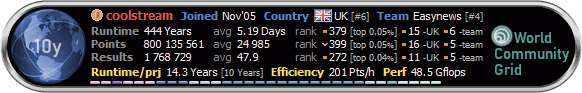 Crunching in memory of my Mum PEGGY, cousin ROPPA and Aunt AUDREY. |
||
|
|
David Autumns
Ace Cruncher UK Joined: Nov 16, 2004 Post Count: 11062 Status: Offline Project Badges: 






























|
How are you shutting it down?
---------------------------------------- |
||
|
|
David Autumns
Ace Cruncher UK Joined: Nov 16, 2004 Post Count: 11062 Status: Offline Project Badges: 






























|
From a post I put together yesterday
--------------------------------------------------------------------------------------------- If you need to close the program down for whatever reason you click on the little down arrow on the end of the toolbar on the "home" page (The one with the little house) this will minimise the program to the system tray. If you then right click on the WCG green stripey Icon in the system tray and select exit you have safely closed down the agent and the next time you launch it you will resume from almost where you left off (bar a few minutes since the last data save checkpoint) If you kill the application within Task Manager that work unit is aborted and when you launch it again it the program will download a new work unit from the WCG. Please don't do this as all the CPU time you have given to the previous work unit will be lost and you will not get any credit for it as no useful work has been achieved and that work unit will have to be allocated to another cruncher. Hope this helps Regards Dave  |
||
|
|
Former Member
Cruncher Joined: May 22, 2018 Post Count: 0 Status: Offline |
The first time i had to shut it down was when i had to reboot my computer with the client at about 15%. I didn't close the program itself, i just selected shutdown from the start menu and rebootet it. After the restart it showed 0% and started from the beginning.
I was wondering if the program doesnt set checkpoints so i shut it down manually the way you described it by minimizing it to the system tray and choosing "exit" in the menu. (Client showing about 5% this time) Same thing, starting from 0% again after launching the program, so i reinstalled the client but still no success. |
||
|
|
RT
Master Cruncher USA - Texas - DFW Joined: Dec 22, 2004 Post Count: 2636 Status: Offline Project Badges: 





























|
OK. Well, this is abnormal behavior for the agent. It does checkpoint and you should not lose over 1% of the work you have done on any kind of shutdown. I suggest that you go ahead and kill the work unit with the task manager in order to force the return of that work unit aborted and fetching of a new one. By the way, is the work unit that you are having the problem with a HPF or a FAAH work unit?
---------------------------------------- |
||
|
|
Viktors
Former World Community Grid Tech Joined: Sep 20, 2004 Post Count: 653 Status: Offline Project Badges: 






























|
The first time i had to shut it down was when i had to reboot my computer with the client at about 15%. I didn't close the program itself, i just selected shutdown from the start menu and rebootet it. After the restart it showed 0% and started from the beginning. I was wondering if the program doesnt set checkpoints so i shut it down manually the way you described it by minimizing it to the system tray and choosing "exit" in the menu. (Client showing about 5% this time) Same thing, starting from 0% again after launching the program, so i reinstalled the client but still no success. Is this on a machine which is just slightly above minimum requirements for FightAIDS@home? See: System Requirements If so, the checkpoints for this project are far apart and even longer on slower machines. Thus when you shut down the machine, it starts back at the last checkpoint, which in your case might be 0% because it didn't reach the first one. Until we further modify the AutoDock code to checkpoint intermediate results more frequently, this may continue to be a problem for slower machines. The only solution for now is to leave them on for longer times and continuously, if possible. |
||
|
|
Former Member
Cruncher Joined: May 22, 2018 Post Count: 0 Status: Offline |
i'm having a similar problem, using the approved "exit" method always restarts from 0%.
win2000 pIII 769 RAM 458 i just had a FA@H wu at 43% return at 0% it's the third time this has happened. i dont know if it's the same unit or if it was aborted and a new unit was downloaded. i also executed the new CPU throttle software and set it at 85% but the UDagent is now running at 99% instead of 60% like it had been, i did the same on my winXP machine and it is running at 85% as instructed. i really dont want the win2000 machine at 99% though it has no other purpose, and seems OK, my $55 birthday present (from Me to Myself) has vast sentimental value. |
||
|
|
eric_aix13
Cruncher Joined: Apr 8, 2006 Post Count: 1 Status: Offline Project Badges: 





















|
idem for me
a treatment which etait has 87% began again after stopping of the machine has 50% for this morning after 8h the treatment in progress east had always etait has 0% after stopping of the machine and began again has 0h and 0%???? how is that done it? |
||
|
|
Sekerob
Ace Cruncher Joined: Jul 24, 2005 Post Count: 20043 Status: Offline |
Urban Peasant, you might want to try the Wcgrid_Max_CPU variable and put it either in user or all/global. You can find that in the System control panel....
----------------------------------------It's well possible the Throttle tool has set the parameter in the register in a place where the agent has no knowledge about (user versus global level). Here's the original read up of 2005: World Community Grid CPU Throttle Feature Read it because i dont know if it also functions in W2K...only know its perfect for WinXp. (This buildin spell checker of FFX 2.0 Beta RC1 is great...just forget to use it prior to post......gives red dotted line wiggles under misspelled/unknown words and is multilingual if you pull the various dictionaries) 
WCG
----------------------------------------Please help to make the Forums an enjoyable experience for All! [Edit 2 times, last edit by Sekerob at Jul 12, 2006 1:58:30 PM] |
||
|
|
|

