| Index | Recent Threads | Unanswered Threads | Who's Active | Guidelines | Search |
| World Community Grid Forums
|
| No member browsing this thread |
|
Thread Status: Active Total posts in this thread: 6
|
|
| Author |
|
|
mobluse
Cruncher Sweden Joined: Apr 5, 2020 Post Count: 2 Status: Offline Project Badges: 




|
According to BOINCTUI my Samsung Android phone has a task that is in a state Wait that doesn't start:
Wait - World Community Grid 33h 99h 44h Mapping Cancer Markers - MCM1_0229522_2902_1 Both TUI and Manager are newly started, so the information comes from the phone. I also restarted the phone before starting TUI and Manager. The phone also runs a non CPU intensive task: WUProp@Home, but even if I suspend that the WCG MCM task doesn't start. I cannot get new tasks from other projects because: Not requesting tasks: don't need (job cache full) It seems that the WSG task that does never start blocks other tasks. Then I aborted that task an a new WCG task was downloaded, but that also waits ready to start forever: Application Mapping Cancer Markers 7.61 Name MCM1_0229838_9119 State Ready to start Received Sat 18 Jan 2025 11:36:18 PM CET Report deadline Fri 24 Jan 2025 11:36:18 PM CET Estimated computation size 29,166 GFLOPs Executable wcgrid_mcm1_map_7.61_arm-android-linux-gnu About my phone: Product name samsung GT-S6790N - SDK: 16 ABI: armeabi-v7a CPU type ARM ARMv7 Processor rev 9 (v7l) [Impl 0x41 Arch 7 Variant 0x2 Part 0xc09 Rev 9] Number of processors 1 Operating System Android 3.0.15-1379436 (Android 4.1.2) BOINC version 7.18.1 |
||
|
|
Michael E.
Cruncher U.S.A. Joined: Jul 18, 2010 Post Count: 38 Status: Offline Project Badges: 












|
As I mentioned privately to mobluse, my guess is that some resource is low and it prevents the work unit from starting. I encountered this with Rosetta years ago.
I stumbled upon the option to control the types of messages in the Event Log. In the Advanced View, choose Options > Event Log Options... There are many options and I only have file_xfer, task, and sched_ops checked (enabled) on my system, which is likely the default. Would enabling something like cpu_sched_status show additional message types related to a low resource? Or is there another BOINC tool that might help? |
||
|
|
Glen David Short
Senior Cruncher Joined: Nov 6, 2008 Post Count: 192 Status: Offline Project Badges: 

























|
I have noticed a similar problem on my Android phones. The message says "Computing will resume when battery charge charge reaches 25% (currently 91%)." Ive tried rebooting, pausing, resuming, fiddling with various settings, running the battery down and charging up again, but this bug persists across three different cellphones (1 Samsung 2 different Motorolas). Then sometimes they start computing - hours later - by themselves. Annoying bug!
---------------------------------------- |
||
|
|
Dr Who Fan
Cruncher Joined: Mar 12, 2015 Post Count: 39 Status: Offline Project Badges: 











|
Go to the Official BOINC Message forums, read through the topic from August of 2024
----------------------------------------"App can run only when screen ison'" link > https://boinc.berkeley.edu/dev/forum_thread.php?id=15324 There's some possible solutions / work arounds to the known battery issue which the BOINC Developers are aware of and currently don't have a known solution to. "Battery charge level 0.0% < threshold 31.0% #5305" link > https://github.com/BOINC/boinc/issues/5305 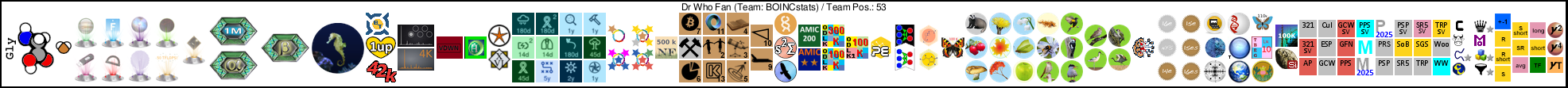  |
||
|
|
Glen David Short
Senior Cruncher Joined: Nov 6, 2008 Post Count: 192 Status: Offline Project Badges: 

























|
Go to the Official BOINC Message forums, read through the topic from August of 2024 "App can run only when screen ison'" link > https://boinc.berkeley.edu/dev/forum_thread.php?id=15324 that link helped partially solve the problem, thank you  |
||
|
|
Glen David Short
Senior Cruncher Joined: Nov 6, 2008 Post Count: 192 Status: Offline Project Badges: 

























|
Two useful tips.
----------------------------------------One is, I have found going into the BOINC menu and suspending only World Community Grid, then going into the Preferences menu and unchecking all power sources used for computation, then go back to WCG and unsuspend. Go back to power sources and enable battery and/or USB power, and the phone usually starts up again. Another useful tip to save all this hassle is, whenever unplugging the phone, hit suspend first. Even if you restart the phone, when you restart and unsuspend, the BOINC app should start without all the initial over temperature and undercharge false bugs.  |
||
|
|
|