| Index | Recent Threads | Unanswered Threads | Who's Active | Guidelines | Search |
| World Community Grid Forums
|
| No member browsing this thread |
|
Thread Status: Active Total posts in this thread: 8
|
|
| Author |
|
|
Former Member
Cruncher Joined: May 22, 2018 Post Count: 0 Status: Offline |
Hi all :)
I was wondering if someone here could help me. I have been using World Community Grid project for over 3 months, and since I started using it I have had the same problem. Everytime I shut down, it says "End task for the world community grid program". It does automatically end it after a few moments without any user intervention, but I am just wondering why this is? For some reason, it Windows Shutdown cannot end it normally - like it does with all my other programs. I run it as a Screen saver only.... Athlon XP 1800, 1GB RAM, Zone Alarm, AVG Free, UD.exe is version 3.0.0.2844. And I have the World COmmunity Grid Agent in Startup. Any thoughts would be most welcome :) Any other information required to help solve this problem? |
||
|
|
Former Member
Cruncher Joined: May 22, 2018 Post Count: 0 Status: Offline |
Windows 2000 professional is my operating system. Sorry...forgot probably the most vital piece of information.
|
||
|
|
Former Member
Cruncher Joined: May 22, 2018 Post Count: 0 Status: Offline |
Hello KamalM1,
I have waited hoping somebody else would have a bright idea. I have never heard of this particular problem. My only suggestion is to try uninstalling the WCG Agent and then reinstall it. If you do this, be sure to check the 'Previous Member' box and change the device name (add 1 to it or something). Sorry I cannot suggest a sure cure. If you do this, then it might be a good idea to check your registry for errors. If you do not have a utility for this, then Google can find online registry cleaner utilities with a free trial. Also, you can check your hard disk for errors by selecting 'My Computer", then right clicking on C: (for example) and selecting Properties - Tools - Error-checking. mycrofth |
||
|
|
coolstream
Senior Cruncher SCOTLAND Joined: Nov 8, 2005 Post Count: 475 Status: Offline Project Badges: 































|
Hi,
----------------------------------------just a thought, do you have WCG set to run for all users or just yourself? Maybe 2000 is attempting to shut you down and then discovering that WCG is still running because it has started before you actually logged on. Like I said, just a thought... 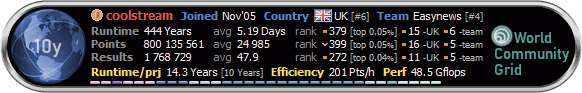 Crunching in memory of my Mum PEGGY, cousin ROPPA and Aunt AUDREY. |
||
|
|
Former Member
Cruncher Joined: May 22, 2018 Post Count: 0 Status: Offline |
Hello Mycrofth :)
Thanks a lot for your help....alas no help there. I do have two registry cleaners running on my system which I used - the one in Tuneup and the one from Macecraft software. (Jv16). It still gives the same error. Coolstream - I checked in the startup entries for All Users for any world community grid still being around, and there is nothing. Are there any known conflicts between programs? Just in case, I am posting a Hijack This log - as thats the easiest way of showing what things I run on my machine. (Got the latest windows updates) Platform: Windows 2000 SP4 (WinNT 5.00.2195) MSIE: Internet Explorer v6.00 SP1 (6.00.2800.1106) Running processes: C:\WINNT\System32\smss.exe C:\WINNT\system32\winlogon.exe C:\WINNT\system32\services.exe C:\WINNT\system32\lsass.exe C:\WINNT\system32\svchost.exe C:\WINNT\system32\spoolsv.exe C:\PROGRA~1\utils\avgfree\avgamsvr.exe - AVG Server C:\PROGRA~1\utils\avgfree\avgupsvc.exe - AVG Alert manager C:\WINNT\System32\CTsvcCDA.exe - Sound blaster file C:\WINNT\System32\svchost.exe C:\WINNT\system32\stisvc.exe - Still Images Service C:\WINNT\system32\ZONELABS\vsmon.exe - Zone Alarm VSmon C:\WINNT\System32\WBEM\WinMgmt.exe C:\Program Files\utils\VNC\WinVNC4.exe - VNC C:\WINNT\system32\svchost.exe C:\WINNT\Explorer.EXE C:\PROGRA~1\utils\avgfree\avgcc.exe - AVG control centre C:\Program Files\utils\ZoneAlarm\ZoneAlarm\zlclient.exe - ZoneAlarm C:\Program Files\utils\Cookiecop\CookieCop.exe -Cookie manager C:\Program Files\utils\worldcommunitygrid\UD.EXE - The one that always comes up with End Task when I click on shutdown/restart. C:\Program Files\utils\worldcommunitygrid\ud_1582756.exe C:\Program Files\utils\worldcommunitygrid\ud_1582756_0.dir\WCGrid_Rosetta.exe C:\WINNT\explorer.exe R0 - HKCU\Software\Microsoft\Internet Explorer\Main,Start Page = http://www.yahoo.com/ R1 - HKCU\Software\Microsoft\Internet Explorer\SearchURL,(Default) = http://red.clientapps.yahoo.com/customize/yco.../su/*http://www.yahoo.com R0 - HKCU\Software\Microsoft\Internet Explorer\Main,Local Page = R0 - HKLM\Software\Microsoft\Internet Explorer\Main,Local Page = R1 - HKCU\Software\Microsoft\Internet Explorer\Main,Window Title = Microsoft Internet Explorer R1 - HKCU\Software\Microsoft\Windows\CurrentVersion\Internet Settings,ProxyServer = CookieCop:8100 O2 - BHO: AcroIEHlprObj Class - {06849E9F-C8D7-4D59-B87D-784B7D6BE0B3} - c:\program files\utils\adobe505\Reader\ActiveX\AcroIEHelper.ocx O2 - BHO: (no name) - {53707962-6F74-2D53-2644-206D7942484F} - C:\PROGRA~1\utils\Spybot\SDHelper.dll O2 - BHO: NTIECatcher Class - {C56CB6B0-0D96-11D6-8C65-B2868B609932} - C:\Program Files\utils\NetTransport 2\NTIEHelper.dll O4 - HKLM\..\Run: [AVG7_CC] C:\PROGRA~1\utils\avgfree\avgcc.exe /STARTUP O4 - HKLM\..\Run: [Zone Labs Client] C:\Program Files\utils\ZoneAlarm\ZoneAlarm\zlclient.exe O4 - Startup: World Community Grid Agent.lnk = C:\Program Files\utils\worldcommunitygrid\UD.EXE O4 - Global Startup: COOKIECOP.lnk = C:\Program Files\utils\Cookiecop\CookieCop.exe The actual problem is not a MAJOR problem ie it does not interfere with the running of any of my programs and the world community grid agent runs fine...its just that it would be nice if I could make that screen dissapear  Does it need to be run in compatability mode or something? ie has it been tested on a 2000 system with no problems? I assume that its run okay on other machines. |
||
|
|
Former Member
Cruncher Joined: May 22, 2018 Post Count: 0 Status: Offline |
Hello KamalM1,
There are a lot of Win2K systems out there. They don't have your problem with End Task. I searched the grid.org site but the only post I found was a Sep 2002 post by snoekie whose Win98 system had suffered from PC-cillin. Even after uninstalling it a number of processes, including UD.exe, had to be shut down with End Task. Wish I could come up with a bright idea, but I'm stuck. mycrofth |
||
|
|
coolstream
Senior Cruncher SCOTLAND Joined: Nov 8, 2005 Post Count: 475 Status: Offline Project Badges: 































|
KamalM1,
----------------------------------------What happens if you DON'T set WCG to run as screensaver only? Is the agent able to close down normally without the message? 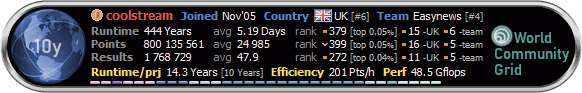 Crunching in memory of my Mum PEGGY, cousin ROPPA and Aunt AUDREY. |
||
|
|
Former Member
Cruncher Joined: May 22, 2018 Post Count: 0 Status: Offline |
KamalM1, What happens if you DON'T set WCG to run as screensaver only? Is the agent able to close down normally without the message? That makes a lot of sense to me. If you are running it in screensaver mode, the program would be swapped out and unable to process the shutdown command. If you were to wait until the screensaver kicked in, perhaps it would complete the shutdown. Good point coolstream! Best Regards, |
||
|
|
|