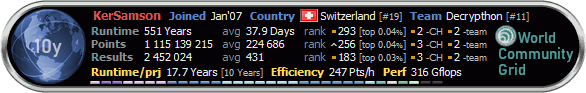| Index | Recent Threads | Unanswered Threads | Who's Active | Guidelines | Search |
| World Community Grid Forums
|
| No member browsing this thread |
|
Thread Status: Active Total posts in this thread: 43
|
|
| Author |
|
|
Grumpy Swede
Master Cruncher Svíþjóð Joined: Apr 10, 2020 Post Count: 2553 Status: Offline Project Badges: 







|
A few finished results from my i7-4790K computer, on Windows 8.1
----------------------------------------BETA_MCM1_9890293_8780_1 Pending Validation 10/7/20 20:19:57 10/7/20 21:56:24 1.59 / 1.59 68.9 / 0.0 No problems whatsoever. Edit: Memory data: BETA_MCM1_9890293_8780_1 Working: 114.82 MB Virtual: 137.76 MB BETA_MCM1_9890293_3400_1 Working: 142.65 MB Virtual: 156.83 MB BETA_MCM1_9890293_3446_0 Working: 142.70 MB Virtual: 156.82 MB BETA_MCM1_9890293_5175_1 Working: 143.74 MB Virtual: 156.55 MB ------------------------------------------------------------------------------------------------ Edit 2: And the same kind of data for the much slower i3 M380 computer, Windows 7. (on this computer these BETA Wu's, are about one hour slower than the regular MCM WU's, on the i7-4790K the runtime seems to be about the same as the regular MCM WU's ) BETA_MCM1_9890289_7632_0 Pending Validation 10/7/20 15:57:57 10/7/20 22:26:44 6.18 / 6.19 133.0 / 0.0 Memory data: BETA_MCM1_9890289_7632_0 Working: 49.82 MB Virtual: 87.81 MB BETA_MCM1_9890289_4039_0 Working: 49.13 MB Virtual: 87.15 MB BETA_MCM1_9890289_7956_1 Working: 66.26 MB Virtual: 87.54 MB BETA_MCM1_9890289_0109_1 Working: 50.81 MB Virtual: 88.63 MB [Edit 3 times, last edit by Grumpy Swede at Oct 7, 2020 10:58:56 PM] |
||
|
|
Sgt.Joe
Ace Cruncher USA Joined: Jul 4, 2006 Post Count: 7854 Status: Offline Project Badges: 




























|
Windows 7 Ultimate:
----------------------------------------Virtual memory size (4 work units) about 65 mb Working set size about 68 mb Had some earlier, all about the same. No problems with any of them. Linux: Same as others; Virtual 145 mb Working 104mb Cheers
Sgt. Joe
----------------------------------------*Minnesota Crunchers* [Edit 1 times, last edit by Sgt.Joe at Oct 7, 2020 11:38:23 PM] |
||
|
|
Paul Schlaffer
Senior Cruncher USA Joined: Jun 12, 2005 Post Count: 279 Status: Offline Project Badges: 


























|
Checkpoints were tested & working properly.
----------------------------------------Physical memory usage is ranging 44-45 mb excluding console. Windows 10, Workstation3 in my signature.
“Where an excess of power prevails, property of no sort is duly respected. No man is safe in his opinions, his person, his faculties, or his possessions.” – James Madison (1792)
|
||
|
|
KerSamson
Master Cruncher Switzerland Joined: Jan 29, 2007 Post Count: 1684 Status: Offline Project Badges: 





























|
My machines computed about 100 Beta WUs.
----------------------------------------Everything seems to be OK (the validation of some WU's is still pending). Interestingly, the computation time is more or less identical over all the machines: 2.5 and 3 hours each. Even if the machines are from different generations: Phenom II x6, i7 4770K, i7 6700K, Ryzen 7 2700. Excepted the i7 4770K running Windows 7 Pro, all machines run Linux Ubuntu/LinuxMint (16.04 or 18.04). Cheers, Yves ---------------------------------------- [Edit 1 times, last edit by KerSamson at Oct 8, 2020 6:22:28 AM] |
||
|
|
alanb1951
Veteran Cruncher Joined: Jan 20, 2006 Post Count: 1337 Status: Recently Active Project Badges: 
























|
Unfortunately, by the time I realized there was another Beta, my systems had run all they were sent (with no errors), so I have no memory use or checkpoint behaviour data - sorry!
Interesting task throughput comparisons with the existing production version, though... As the basis for comparison, on all my Intel systems, version 7.47 VMethod=LOO tasks typically ran in about half the time taken by VMethod=NFCV tasks, whilst on my sole Ryzen (a 3700) LOO jobs took about 90% the time taken by NFCV jobs (which were running much faster than on Intel CPUs, presumably a benefit of better FP unit access.) Now, with these version 7.57 Beta tasks, the situation is reversed. The NFCV tasks run a lot faster than the new-style LOO tasks on the one Intel system that received both types (most only got LOO tasks...), and the Ryzen is running NFCV tasks in about half the time it takes to run a new-look LOO task! i5-7200U: LOO tasks taking about 2.25 hours; i5-7600: LOO tasks taking about 1.72 hours, NFCV tasks about 1.02 hours; i7-7700K: LOO tasks taking about 2 hours; 3700X: LOO tasks taking about 1,7 hours, NFCV tasks about 0.82 hours. (All ruhning XUbuntu 18.04 or 20.04) The Beta LOO tasks run about 5% faster than production LOO tasks on my i5-7600 (which has no hyper-threading so no ALU/FPU contention) but are about 5% slower on Intel machines with hyper-threading enabled. The NFCV tasks on my i5-7600 run in about a quarter the time that the production tasks were taking (no data for the other Intel machines...) On the Ryzen, Beta LOO tasks are taking about the same amount of time as production LOO tasks, whilst NFCV tasks are running in about 45% of the time taken by the production tasks. So a pleasing improvement in NFCV task throughput, and no real difference between the old-style and new-style LOO tasks! And it's nice to see another application finding its way onto ARM Linux - I got three (all the now longer-running LOO type) and they finished a lot quicker than SCC1 tasks do, despite the fact that SCC1 tasks run a lot faster than MCM1 on Intel/AMD CPUs (SCC1 suffers more from the lack of L3 cache on a Pi 4, I suspect!) Raspberry Pi 4 (8GB) clocked at 2GHz: LOO tasks take about 4.45 hours I hope that ARM version is released to production - I was worried about this when the previous Beta (July) ended with no published conclusion! Cheers - Al. |
||
|
|
Olifer
Cruncher Joined: May 6, 2020 Post Count: 2 Status: Offline Project Badges: 



|
I received 7 BETA-WUs, all of them computed without any issues. 4 are already validated, 3 pending. Run time 1.35 - 1.65 CPU hours. No idea about memory consumption, sorry.
Computer is AMD Ryzen 9 3900X, running Win 10. Best regards Olifer |
||
|
|
Grumpy Swede
Master Cruncher Svíþjóð Joined: Apr 10, 2020 Post Count: 2553 Status: Offline Project Badges: 







|
A few of the Betas I got had a different "Designer" header, and other different headers too, and they run very slow. Example from one of those stderr_txt:
----------------------------------------Result Name: BETA_ MCM1_ 9890289_ 0109_ 1-- <core_client_version>7.16.7</core_client_version> <![CDATA[ <stderr_txt> Commandline = projects/www.worldcommunitygrid.org/wcgrid_beta17_map_7.57_windows_x86_64 -SettingsFile MCM1_9890289_0109.txt -DatabaseFile dataset-17_72_SDG_v1.txt Settings File DateOfDesign = 04/17/2015 Designer = PMCC_OCI_EFFLS_0.1 WorkOrderID = MCM1_9890289_0109--was--0014742_4451 DatasetID = 17_72_SDG_v1 NumberOfGenesInStartingSignature = 22 NumberOfGenesInSignatureMin = 22 NumberOfGenesInSignatureMax = 22 StartingGeneSignatureAlgorithm = explicitFrequencyFixedLengthSearch FrequencyVectorValues = 0 0 0 0 0 0 0 0 0 0 0 0 0 0 0 0 0 0 0 0 0 0 0 0 0 0 0 0 0 0 0 0 0 0 0 0 0 0 0 0 0 0 0 0 0 0 0 0 0 0 0 0 0 0 0 0 0 0 0 0 0 0 0 0 0 0 0 0 0 0 0 0 0 0 0 0 0 0 0 0 0 0 0 0 0 0 0 0 0 0 0 0 0 0 0 0 0 0 0 0 0 0 0 0 0 0 0 0 0 0 0 0 0 0 0 0 0 1 0 0 0 0 0 0 0 0 0 0 0 0 0 0 0 0 0 0 0 0 0 0 0 0 0 0 0 0 0 0 0 0 0 0 0 0 0 0 0 0 0 0 0 0 0 0 0 0 0 0 0 0 0 0 0 0 0 0 0 0 0 0 0 0 0 0 0 0 0 0 0 0 0 0 0 0 0 0 0 0 0 0 0 0 0 0 0 0 0 0 0 0 0 0 0 0 0 0 0 0 0 0 0 0 0 0 0 0 0 0 0 0 0 0 0 0 0 0 0 0 0 0 0 0 0 0 0 0 0 0 0 0 0 0 0 0 0 0 0 0 0 0 0 0 0 0 0 0 0 0 0 0 0 0 0 0 0 0 0 0 0 0 And tons and tons more of those 000000's Then further down other different headers among the "normal" headers like: PermutationAlgorithm = replaceFromRandomlyToRandomlyGreedy PermutationsNumIterations = 0 OptimizationAlgorithmFrequency = 0 0 1 FBeta = 1.5 SimAnnealIMax = 20000 SimAnnealAlpha = 0.9996 NReps = 10 TrainFrac = 0.7 NFolds = 10 Those were the ones that my slow i3 M380 got, and were much slower than regular MCM WU's, no matter if the regular ones were LOO's or NFCV'S. They all run to completion though, without a problem and validated. I've never before seen any stderr's like that on MCM, but then I've only been on WCG since April this year. I've also seen similar WU's on another of my computer that's been running these BETA's with a Designer header: Designer = PMCC_OCI_EFFLS_UNCOR_HIST_OK__0.3 The "normal" Designer header though seems to be: Designer = Krembil/cubes [Edit 5 times, last edit by Grumpy Swede at Oct 8, 2020 1:30:08 PM] |
||
|
|
PowerFactor
Ace Cruncher Joined: Dec 9, 2016 Post Count: 4033 Status: Offline Project Badges: 









|
I hope that ARM version is released to production - I was worried about this when the previous Beta (July) ended with no published conclusion! Cheers - Al. +1  |
||
|
|
Aurum
Master Cruncher The Great Basin Joined: Dec 24, 2017 Post Count: 2391 Status: Offline Project Badges: 









|
I saw no Errors or Invalids. Times & Memory same as others.
----------------------------------------Looks like all have run first round and some still awaiting Validation.   ...KRI please cancel all shadow-banning ...KRI please cancel all shadow-banning |
||
|
|
sam6861
Advanced Cruncher Joined: Mar 31, 2020 Post Count: 107 Status: Offline Project Badges: 







|
Windows 10 version 2004, Ryzen 2400g, 32 GB RAM, BOINC 7.16.7.
VMethod = NFCV are extremely slow on my computer, 8 to 12 hours. These task while running in a background, are slowing down my computer with excessive stuttering and slowdowns to web browser, games, and most programs. Other projects don't slow down my computer this badly. When I use ProcessHacker or Process Explorer to look at stack dump without pausing, about 90% of the time it shows ntdll!RtlAllocateHeap or kernel32.dll!HeapFree. Yet I wonder why the other computer in the replicated workunit runs as fast as 1 hour, when my computer takes 8 to 12 hours for all of these 7 tasks with VMethod = NFCV. Other beta MCM1 task that use with VMethod = LOO, works fast and ok. Task, my CPU time / run time hours (replicated other PC time), credit claimed / granted. BETA_MCM1_9890294_9602_0, 12.44 / 13.08 (2.83), 134.9 / 111.1 BETA_MCM1_9890294_4780_0, 10.42 / 12.01 (2.72), 484.0 / 276.3 BETA_MCM1_9890294_4889_0, 12.29 / 13.03 (1.89), 134.3 / 95.4 BETA_MCM1_9890294_8077_0, 10.91 / 11.57 (1.26), 465.5 / 258.0 BETA_MCM1_9890294_6039_0, 8.05 / 8.27 (2.14), 332.1 / 210.2 BETA_MCM1_9890294_9722_0, 12.33 / 12.98 (1.00), 523.1 / 278.0 BETA_MCM1_9890294_8549_0, 11.76 / 13.30 (3.99), 137.1 / 107.0 On Linux Debian, AMD FX 4100, 32 GB RAM, BOINC version 7.14.2. For all MCM1 and BETA_MCM1, there can be some possible speed up if it didn't call Linux times() function way too much, 34935 times every 10 seconds. Used strace -p 14275 -o straceout2.txt; (wait 10 second then ctrl+C); grep -o -i times straceout2.txt | wc -l |
||
|
|
|