| Index | Recent Threads | Unanswered Threads | Who's Active | Guidelines | Search |
| World Community Grid Forums
|
| No member browsing this thread |
|
Thread Status: Active Total posts in this thread: 52
|
|
| Author |
|
|
wflynny
FightAIDS@Home Scientist Joined: Jun 17, 2014 Post Count: 10 Status: Offline Project Badges: 


|
@Doneske,
Since the beta test, we've been working closely with Uplinger in a series of alpha tests to nail down some very subtle issues with the AsyncRE framework. Gathering enough data to analyze from each alpha test takes a fair bit of time and we've gone through ~5 iterations. We're optimistic about the current build and are gathering data now to get a definitive answer. Once we're all satisfied with the alpha test results, there will likely be a short beta test to follow. Once it's ready to go live, we'll likely put out a project update announcing the release. Big shoutout to Uplinger who has put in a lot of hard work building, rebuilding, and debugging this code. -wflynny |
||
|
|
Former Member
Cruncher Joined: May 22, 2018 Post Count: 0 Status: Offline |
Thank you for the update. I figured there was still a good amount of work happening behind the scenes. Looking forward to using the new process..
|
||
|
|
DCS1955
Veteran Cruncher USA Joined: May 24, 2016 Post Count: 668 Status: Offline Project Badges: 










|
During the past 2 days I have gotten 3 of the large FAH2 WU 10+hrs 350 bionic points. I hope it keeps up so I can get sapphire.
---------------------------------------- 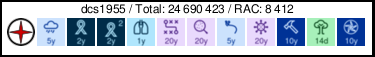 |
||
|
|
Sgt.Joe
Ace Cruncher USA Joined: Jul 4, 2006 Post Count: 7854 Status: Offline Project Badges: 




























|
Since it has restarted, I have had one machine on this exclusively and have experienced no issues with a shortage of work units. I run it with a 1.25 day cache and the units have been taking 28 to 32 hours apiece. A xeon 5320 1.8ghz with Linux Mint.
----------------------------------------Cheers
Sgt. Joe
*Minnesota Crunchers* |
||
|
|
DCS1955
Veteran Cruncher USA Joined: May 24, 2016 Post Count: 668 Status: Offline Project Badges: 










|
Since it has restarted, I have had one machine on this exclusively and have experienced no issues with a shortage of work units. I run it with a 1.25 day cache and the units have been taking 28 to 32 hours apiece. A xeon 5320 1.8ghz with Linux Mint. Cheers Joe I am a relative newb and your posting spurred an opportunity for a learning moment. How do you configure WCG to dedicate an individual machine to one project or a set of projects? It was not obvious to me, but there are a lot of BONIC controls that I may be missing. I have some ancient machines I would like to dedicate to some of the projects to accumulate days.  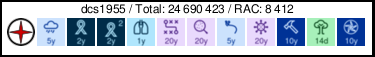 |
||
|
|
Sgt.Joe
Ace Cruncher USA Joined: Jul 4, 2006 Post Count: 7854 Status: Offline Project Badges: 




























|
On your "My Contribution" page click the "Settings" (upper right hand area). This will bring you to a screen with some tabs on the left hand side. One of these is "Device Profiles". Click this. You will see four separate profiles. You can customize these to your taste. Once you customize the profiles, you can assign these to any machine. Go to the "Device Manager" tab and click it. This will show you whatever machines you have on WCG. If you click the machine name, it will show a drop down box where you can assign one of the four profiles to that machine. If you have any problems with this, let us know.
----------------------------------------Cheers
Sgt. Joe
*Minnesota Crunchers* |
||
|
|
Former Member
Cruncher Joined: May 22, 2018 Post Count: 0 Status: Offline |
Sorry if this isn't the best place to ask, but I just decided to process some of these WUs on my 8-thread Linux box. But, because of the 4-day deadline, I decided that I only wanted to process two at a time. So I set myself up an app_config file with max_concurrent set to 2.
What I found was that the machine then proceeded to download far more WUs than it could possibly process within the 4-day deadline! Is this a bug in BOINC (7.6.31), or did I do something sub-optimal? Thanks for any insights. |
||
|
|
alanb1951
Veteran Cruncher Joined: Jan 20, 2006 Post Count: 1339 Status: Offline Project Badges: 
























|
Sorry if this isn't the best place to ask, but I just decided to process some of these WUs on my 8-thread Linux box. But, because of the 4-day deadline, I decided that I only wanted to process two at a time. So I set myself up an app_config file with max_concurrent set to 2. What I found was that the machine then proceeded to download far more WUs than it could possibly process within the 4-day deadline! Is this a bug in BOINC (7.6.31), or did I do something sub-optimal? Thanks for any insights. As far as I know, the job requesting part of BOINC client doesn't know what's in app_config.xml - it's only used by the work scheduler! For example, at the moment any of my machines that will accept FAHV tasks are being swamped with FAHV(!) regardless of what's in my app_config.xml... I moderate the workload on my systems by not running large job caches. For instance, my 8-thread Linux box has a work queue of less than a day: I've got "Store at least 0.5 days of work" and "Store up to an additional 0.3 days of work" and provided I have a reasonable mix of jobs I've never had a problem. (And if there's a sudden glut of FAH2 work I'd just reduce the 0.5 and 0.3 to the 0.3 and 0.2 I use for my laptop!) I have 75% CPU allocation (6 threads) because I want one thread spare to feed my (low-power) GPU for Milkyway and Einstein, and one thread is given over to a VirtualBox 32-bit Linux VM in which I run FAH2 and/or HST1 tasks (which are faster by about 25% compiled for 32-bit!) or perform odd tests. So the downloader will only fetch CPU tasks for 6 cores. And I appear to have just under 120 hours (estimated) work for my CPU at the moment, which is almost exactly 0.8 days-worth for each of 6 cores! So assume it gets (roughly) the amount of work specified for each core/thread and pick numbers to suit - and if you also take ZIKA or OET tasks I doubt you'll get swamped anyway (but if you also take FAHV tasks you might not get any FAH2 at the moment!) (Of course, the above breaks down when the estimates bear no resemblance to the actual times needed, but there's not much we can do about that, is there?) I assume you've got an "always on" network (the current FAH2 trickle mechanism doesn't appreciate being delayed!) so I hope the above helps Cheers - Al. [Edited: note about "always on" and trickles.] [Edit 1 times, last edit by alanb1951 at Jan 31, 2017 3:52:50 AM] |
||
|
|
DCS1955
Veteran Cruncher USA Joined: May 24, 2016 Post Count: 668 Status: Offline Project Badges: 










|
On your "My Contribution" page click the "Settings" (upper right hand area). This will bring you to a screen with some tabs on the left hand side. One of these is "Device Profiles". Click this. You will see four separate profiles. You can customize these to your taste. Once you customize the profiles, you can assign these to any machine. Go to the "Device Manager" tab and click it. This will show you whatever machines you have on WCG. If you click the machine name, it will show a drop down box where you can assign one of the four profiles to that machine. If you have any problems with this, let us know. Cheers Thanks Joe. Stupid me , I have used profiles to set CPU % but my brain had not scrolled down less than 1/4" to the projects. :(  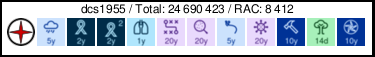 |
||
|
|
Former Member
Cruncher Joined: May 22, 2018 Post Count: 0 Status: Offline |
As far as I know, the job requesting part of BOINC client doesn't know what's in app_config.xml - it's only used by the work scheduler! Thanks alanb1951, that's the conclusion I had come to as well -- but it just seemed rather a major oversight! I've seen messages before to the effect that work was not being resuested as the BOINC client had estimated that it would not complete before the deadline. To have that logic in there, which clearly has to do a scheduling simulation under the covers in order to provide an estimate, but to then not have that simulation take account of app_config, just seems to me to be a blunder. Oh well, I can live with it. |
||
|
|
|