| Index | Recent Threads | Unanswered Threads | Who's Active | Guidelines | Search |
| World Community Grid Forums
|
| No member browsing this thread |
|
Thread Status: Active Total posts in this thread: 30
|
|
| Author |
|
|
SekeRob
Master Cruncher Joined: Jan 7, 2013 Post Count: 2741 Status: Offline |
You can easily isolate the background of the HST slide on the front page. Save as...
----------------------------------------[Edit 1 times, last edit by SekeRob* at Mar 24, 2016 10:05:19 PM] |
||
|
|
[CSF] Thomas H.V. DUPONT
Master Cruncher Réunion-France Joined: Aug 25, 2013 Post Count: 1512 Status: Offline Project Badges: 










|
Thanks Rob, but it's the PNG image that I want and I can't save it as a PNG image.
----------------------------------------For example on OET (find via Google images) -994x368 PNG format-  |
||
|
|
SekeRob
Master Cruncher Joined: Jan 7, 2013 Post Count: 2741 Status: Offline |
Beyond me... 3 clicks in my FF browser
https://secure.worldcommunitygrid.org/images/slideshowImages/large/hst1Big.png |
||
|
|
Rickjb
Veteran Cruncher Australia Joined: Sep 17, 2006 Post Count: 666 Status: Offline Project Badges: 
























|
WCG networking has suddenly become a real PITA for me.
----------------------------------------I suspect that these issues are due to change in the way the server used for the image files handles digital certificates (whatever they are - nothing about them in the manual that came with Windows or its within-installation help). See also, in the BOINC Agent Support forum (in no particular order): BOINC: Peer certificate cannot be authenticated (Debian 8.3) Completed work unit uploads failing due to us...ure server CA certificate connection to WCG does not work Re: Cannot Upload--COmmunication Deferred Related: When you have download-hangs on stat_v03.png ...es [RESOLVED 18.Feb.2016] It could be that recent versions of the BOINC client handle these issues correctly, but under Windows I'm running an older client, v 7.2.28. Why? Because I tried an update to 7.2.33 as soon as it was available, and it did not work AT ALL with what I am doing, ie: I run some WCG tasks under native Windows 7-x64, and some in a VM under Linux. I want to vary the no of tasks under each. Normally, the majority run under Linux (OET), so I define the VM as having all of the CPU's cores. However, I am often away from home for a week at a time, and then I run 50:50 (actually 4:4 and 6:6). After any power outage, the machines will auto-start to Windows, but I haven't figured out how to auto-start a Linux VM (help??). Losing 50% of cores on hyperthreading CPUs loses much less than 50% of throughput. Back to 7.2.33, it refuses to run any tasks under Windows when running a VM defined to be able to use all cores, even though not all cores are being used in the VM. Version 7.2.28 allowed this. As far as I'm concerned, if I want to run more tasks than cores, that's my business, not BOINC's. Since I don't expect that this "feature" has been removed from more recent Windows BOINC clients, I haven't tried any. Under Windows with BOINC 7.2.28, it's possible to get around the no-tasks-download-due-to-stuck-downloads issue by suspending network activity, aborting the stuck Transfers, restarting BOINC, etc, etc. But as soon as you reboot BOINC a second time, the stuck downloads are back. And if you copied in the missing .png files, they will have been scrubbed. It's only the .png file downloads that are sticking for me ... the crunching-data files transfer OK. My BOINC-client Version theory could come unstuck though ... Some of the Linux clients are v7.0.27 (from the Debian 7 (Wheezy) repository), and they seem to be working OK. ---- In the middle of all of this I had a HDD die, and have had to reinstall onto an new (SS) drive. For the Linux VM, I installed guess what ... Debian 8.3 (!), not knowing about its certificate compatibility problem. It would not attach to WCG. Certificates were not mentioned in the BOINC error messages - just an HTTP error,and a recommendation to try again later, which is totally useless advice. Scrubbed 8.3, installed 7.8, and it attached to WCG immediately. Lost lots and lots of time ... Hopefully this will be sorted out eventually, but in the event of problems like this, is there some way for them to be brought to our attention? Yes, we can trawl through the WCG forum, or watch threads, but there's too much"noise". It's the equivalent of software polling for events. High-performance systems are interrupt-driven instead. Bring back the techs' "Known Issues" thread? --- [Update] A short time ago I updated one of my Windows clients from v7.2.28 to the currenlty recommended v7.6.22, and the hst*.png files downloaded, and it's also running 1 task simultaneously with 7 tasks in an 8-core Linux VM. The limitation on systemswide no of assigned CPU cores in 7.0.33 seems to have gone. [/Update] -- [OT] Since we are in the HST forum and discussing Linux ... I found that the HST betas ran about 10-20% faster in the Linux VMs than under native Windows. [/OT] [Edit 4 times, last edit by Rickjb at Mar 26, 2016 11:37:21 AM] |
||
|
|
[CSF] Thomas H.V. DUPONT
Master Cruncher Réunion-France Joined: Aug 25, 2013 Post Count: 1512 Status: Offline Project Badges: 










|
Beyond me... 3 clicks in my FF browser https://secure.worldcommunitygrid.org/images/slideshowImages/large/hst1Big.png Thanks so much, Rob!  |
||
|
|
Former Member
Cruncher Joined: May 22, 2018 Post Count: 0 Status: Offline |
Some members have posted that they are not able to download the slideshow images. Can you please see if you can pull up the image in your web browser: https://BDD7.https.cdn.softlayer.net/80BDD7/g...slideshow/hst1_02_v01.png If this still does not work, I am investigating how to update the slideshow images to download from multiple sources. Yes, these images are stopping my machines from doing any HST work at all. Yes, I can pull up the image in my browser just fine, but my browser is not on those machines. I don't run any graphics on those machines. Apart from updating from multiple sources, couldn't there just be a way to not download them at all? |
||
|
|
SekeRob
Master Cruncher Joined: Jan 7, 2013 Post Count: 2741 Status: Offline |
Those who posted about upgrading to 7.6.22 and the problem going away were just lucky. V7.6.23 has the actual 'skip stuck image downloads' fix: http://boinc.berkeley.edu/dev/forum_thread.php?id=10204&postid=67990
7.6.29 is the latest greatest for Windows (very few complaints): http://boinc.berkeley.edu/download_all.php , got 7.6.31 LocutusofBorg build on my Ubuntu sans issues. |
||
|
|
Former Member
Cruncher Joined: May 22, 2018 Post Count: 0 Status: Offline |
Not sure if this is the reason, but the images are accessible through SSL (HTTPS), using HTTP will give you 504 Gateway Timeout and the error from the logs is:
"transient HTTP error" My guess is that either the machine(s) people are downloading from don't have SSL/proxy/etc set up properly, or the client is attempting to download it through HTTP rather than HTTPS |
||
|
|
breathesgelatin
Advanced Cruncher Joined: Aug 5, 2006 Post Count: 117 Status: Offline Project Badges: 

























|
I'm also having the download issue. I'd been running only UGM but have auto-opt-in to new projects. I couldn't get any new workunits to download or run. Before coming here, I attempted to reset the project to see if that would help, but now I have more stuck downloads. Ack!! Help!
----------------------------------------edit: I updated to 7.6.22 and that seems to have fixed the problem. Hurrah! 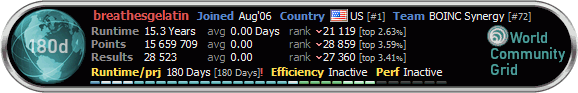 [Edit 1 times, last edit by breathesgelatin at Mar 26, 2016 6:06:38 AM] |
||
|
|
Rickjb
Veteran Cruncher Australia Joined: Sep 17, 2006 Post Count: 666 Status: Offline Project Badges: 
























|
Updates re my experiences with this issue:
Sekerob: "Those who posted about upgrading to 7.6.22 and the problem going away were just lucky." That thought had occurred to me, too. Maybe it's an intermittent problem at the WCG servers end. Such things have happened before - in thread Re: Cannot Upload--COmmunication Deferred , knreed posted on 17 Feb 16 that a server scheduler was crashing & affecting 0.4% of (upload?) requests. (Different problem though). 3 more details: 1. When I posted above, I had upgraded several Windows 7-x64 machines to BOINC 7.6.22, but had forgotten my XP-x64 machine. When I went to it, the BOINC 7.0.28 messages showed that it had experienced quite a few HTTP errors trying to fetch 7 hst1 .tga files, but then they suddenly all downloaded without error. Suggests an intermittent problem at WCG end. I've left it with 7.0.28 purring away happily. 2. When I restarted the 7.6.22 client after one of the upgrades, it went through most of the image files and said something like "Resetting file xxx, transfer aborted by GUI", and then rapidly downloaded all the files again. Earlier, I did copy all of the image files from one machine to another that was missing them. It seems that the successful downloads of these files have to somehow be registered with the client. KLiK's fix in the "Re: Cannot Upload--COmmunication Deferred" thread may not survive BOINC restarts. 3. Putting the ca-bundle.crt into the BOINC data directories ( http://www.worldcommunitygrid.org/forums/wcg/...ad,38825_offset,40#513965 ) with the Windows 7.0.28 clients did not help with the failed image downloads or have any other noticeable effect. @Sek: Thanks for the info re. BOINC 7.6.23+ |
||
|
|
|