| Index | Recent Threads | Unanswered Threads | Who's Active | Guidelines | Search |
| World Community Grid Forums
|
| No member browsing this thread |
|
Thread Status: Active Total posts in this thread: 4
|
|
| Author |
|
|
Former Member
Cruncher Joined: May 22, 2018 Post Count: 0 Status: Offline |
Hi currently in the midst of upgrading eveything in my computer but hit a few problems and am wondering if anyone else has expierenced something similar.
I recently bought a new gpu: XFX R9 380 4gb but when I plug it in and attempt to boot up my computer screen stays blank. but the fans on the card turn on and this is a replacement card so I'm sure there's no fault with it. When I try to boot up with the same cables only with my older gpu a Radeon HD 6800 series the computer boots up and everything works fine. I have tried the other video ports updating Bios resetting Bios by removing the motherboard battery for 2 min removing all the old drivers updating all the drivers making sure the bios settings are all appropiate e.g. secure boot disabled etc etc... made sure my PSU is working (just upgraded, it can handle 1300W) so no power issues The only thing I can think of is that it might be that my motherboard just can't recognise it for some reason? I plan to upgrade my mobo to this soon: Asus Z97 Pro Wifi-AC Motherboard (Intel Z97, USB 3.0, Socket 1150) but atm my mother board is the old : xps 8300 dh67m01 tb0420 my system information is OS Name Microsoft Windows 7 Home Premium Version 6.1.7601 Service Pack 1 Build 7601 Other OS Description Not Available OS Manufacturer Microsoft Corporation System Manufacturer Dell Inc. System Model XPS 8300 System Type x64-based PC Processor Intel(R) Core(TM) i7-2600 CPU @ 3.40GHz, 3401 Mhz, 4 Core(s), 8 Logical Processor(s) BIOS Version/Date Dell Inc. A06, 17/10/2011 SMBIOS Version 2.6 Windows Directory C:\Windows System Directory C:\Windows\system32 Boot Device \Device\HarddiskVolume2 Hardware Abstraction Layer Version = "6.1.7601.17514" Time Zone GMT Daylight Time Installed Physical Memory (RAM) 8.00 GB Total Physical Memory 7.98 GB Available Physical Memory 5.21 GB Total Virtual Memory 16.0 GB Available Virtual Memory 11.3 GB Page File Space 7.98 GB Page File C:\pagefile.sys Any advice would be appreciated:) |
||
|
|
pcwr
Ace Cruncher England Joined: Sep 17, 2005 Post Count: 10903 Status: Offline Project Badges: 


























|
Come back with test results:
----------------------------------------1) prove the gpu works in another computer 2) plug another gpu in at the same time, try and get both gpus working at same time using 2 monitors. Patrick  |
||
|
|
SekeRob
Master Cruncher Joined: Jan 7, 2013 Post Count: 2741 Status: Offline |
Don't know what is expected of World Community Grid, but absent GPGPU tasks, there wont be any way to test BOINC on the graphics card here.
----------------------------------------[Edit 1 times, last edit by SekeRob* at Oct 8, 2015 2:13:05 PM] |
||
|
|
Sid2
Senior Cruncher USA Joined: Jun 12, 2007 Post Count: 259 Status: Offline Project Badges: 


























|
I have also had grief trying to upgrade [to a Nvidia 960], had good results with running GPUs in Ubuntu 14.04.02 [64bit] but have had nothing but failure.
----------------------------------------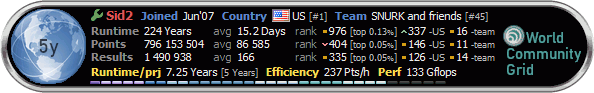 |
||
|
|
|