| Index | Recent Threads | Unanswered Threads | Who's Active | Guidelines | Search |
| World Community Grid Forums
|
| No member browsing this thread |
|
Thread Status: Active Total posts in this thread: 3
|
|
| Author |
|
|
platinumjsi
Cruncher Joined: Aug 12, 2010 Post Count: 37 Status: Offline Project Badges: 












|
Ok ill start from the beginning.
----------------------------------------One of my hosts called Media was recently upgraded, this is still working fine and all is good. The bits that were left over I decided to build a dedicated crunching box with, so I set it up, installed Ubuntu, fired up boinc and left it to it. I then checked my media box sometime later and its not crunching, so I check device manager here and where it used to list media it now lists Ubuntu, for some reason it only sees one device when there are two? Any thoughts? I ran update on media and its working again but now Ubuntu is missing from device manager, how can I get them both working with there own profile? I can only assume that its becasuse I am using the board and chip that used to be in media? 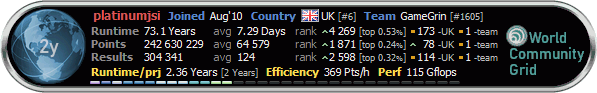 |
||
|
|
Sgt.Joe
Ace Cruncher USA Joined: Jul 4, 2006 Post Count: 7846 Status: Offline Project Badges: 




























|
Please post the first 25-50 lines or so from the messages when they start.
----------------------------------------Cheers
Sgt. Joe
*Minnesota Crunchers* |
||
|
|
Former Member
Cruncher Joined: May 22, 2018 Post Count: 0 Status: Offline |
Installing Ubuntu will name the device Ubuntu. You can change that in the 'hostname' file, and maybe too in 'hosts' on your system. What is transmitted to WCG is what the system is known at on your local network. Change the name, boot and it will transmit the new name.
----------------------------------------If there was a clean install, there's hardly a chance WCG would recognize the device as an existing one, though the hardware is part of the 'hello old friend' identification process. Oh, and yes you can have multiple hosts with the same name in device manager. There's though an underlying unique device ID, 7 digits now. But how this could be... IP conflict on your network? Cloning clients also gives issues. The unique ID assigned by WCG is stored on the client and used when reconnecting. Imagine two hosts saying they're the same 'me'... work-assignment becomes a mess, so much so that if one hooks up and gives an update of work assigned and it not matching, work will be dumped. [Each client maintains a last connected counter, so if it tells device A connected at hh:mm:ss for Nth time, and the duplicate but device B comes back with a different last connected counter hh:mm:ss for Nth time, both in the end are considered out of step.] Edit: In effect, even if you have a full backup of BOINC, kept it running, then restore, the client counters will be backward and on reconnect the 'old' work status is dumped... no complicated inventory taking. [Edit 1 times, last edit by Former Member at Feb 27, 2015 1:00:16 PM] |
||
|
|
|