| Index | Recent Threads | Unanswered Threads | Who's Active | Guidelines | Search |
| World Community Grid Forums
|
| No member browsing this thread |
|
Thread Status: Active Total posts in this thread: 17
|
|
| Author |
|
|
Fred De Condappa
Cruncher Joined: Nov 1, 2010 Post Count: 17 Status: Offline |
Hi all,
I just started using WCG about 3 months ago and I run it on my desktop and my laptop which I use for work. The desktop is fine but I have an issue with connecting to the Internet on my laptop. I use the laptop at my work place and I am connected to the net here and can access most stuff but BOINC cannot establish a connection. Checking my network connection, everything is set to automatic and I have to use a proxy URL for firefox and IE and that is it. So, why can I not connect? At the moment, I am having to take my laptop home every few days to get new tasks. I would prefer not to. Sorry if there is a simple fix to this, I am not very computer literate and I am confused. Thanks, Fred |
||
|
|
Former Member
Cruncher Joined: May 22, 2018 Post Count: 0 Status: Offline |
Please next time in office and the client refusing to connect, do open the BOINC manager > Messages tab and copy them all from the top. and paste them in your next reply. Proxies and BOINC are not friends because there is a secure connection to be established (only for WCG).
----------------------------------------There are some proxy settings in the "options" screen of the advanced menu (client 6.10.58 and before), but of course you need to have the proxy info to complete the fields correctly. ttyl [Edit 1 times, last edit by Former Member at Feb 3, 2011 9:29:04 AM] |
||
|
|
Fred De Condappa
Cruncher Joined: Nov 1, 2010 Post Count: 17 Status: Offline |
Thanks a lot SekeRob,
I will do that when I am back at work. |
||
|
|
Fred De Condappa
Cruncher Joined: Nov 1, 2010 Post Count: 17 Status: Offline |
I am using version 6.10.58 of the Boinc manager
At the moment, I don't specifiy a proxy in my internet connections, but I have to use an automatic proxy configuration URL in the form http://proxy/proxyxxxx.pac Here are those messages 04/02/2011 08:43:59 Starting BOINC client version 6.10.58 for windows_intelx86 04/02/2011 08:43:59 log flags: file_xfer, sched_ops, task 04/02/2011 08:43:59 Libraries: libcurl/7.19.7 OpenSSL/0.9.8l zlib/1.2.3 04/02/2011 08:43:59 Data directory: C:\Documents and Settings\All Users\Application Data\BOINC 04/02/2011 08:43:59 Running under account Fred 04/02/2011 08:43:59 Processor: 1 GenuineIntel Genuine Intel(R) CPU T1300 @ 1.66GHz [Family 6 Model 14 Stepping 8] 04/02/2011 08:43:59 Processor: 2.00 MB cache 04/02/2011 08:43:59 Processor features: fpu vme de pse tsc msr pae mce cx8 apic sep mtrr pge mca cmov pat clflush dts acpi mmx fxsr sse sse2 ss tm pni nx vmx tm2 pbe 04/02/2011 08:43:59 OS: Microsoft Windows XP: Professional x86 Edition, Service Pack 3, (05.01.2600.00) 04/02/2011 08:43:59 Memory: 2.99 GB physical, 4.83 GB virtual 04/02/2011 08:43:59 Disk: 149.04 GB total, 107.64 GB free 04/02/2011 08:43:59 Local time is UTC +9 hours 04/02/2011 08:43:59 No usable GPUs found 04/02/2011 08:44:00 World Community Grid URL http://www.worldcommunitygrid.org/; Computer ID 1389792; resource share 100 04/02/2011 08:44:00 World Community Grid General prefs: from World Community Grid (last modified 11-Nov-2010 18:34:19) 04/02/2011 08:44:00 World Community Grid Computer location: work 04/02/2011 08:44:00 General prefs: using separate prefs for work 04/02/2011 08:44:00 Reading preferences override file 04/02/2011 08:44:00 Preferences: 04/02/2011 08:44:00 max memory usage when active: 1531.02MB 04/02/2011 08:44:00 max memory usage when idle: 2755.84MB 04/02/2011 08:44:00 max disk usage: 10.00GB 04/02/2011 08:44:00 (to change preferences, visit the web site of an attached project, or select Preferences in the Manager) 04/02/2011 08:44:01 Using proxy info from GUI 04/02/2011 08:44:01 Not using a proxy 04/02/2011 08:44:01 Suspending computation - initial delay 04/02/2011 08:44:01 World Community Grid Started upload of X0000061430096200511291031_0_0 04/02/2011 08:44:01 World Community Grid Started upload of X0000061430112200511291030_1_0 04/02/2011 08:44:22 World Community Grid Temporarily failed upload of X0000061430096200511291031_0_0: connect() failed 04/02/2011 08:44:22 World Community Grid Backing off 1 min 0 sec on upload of X0000061430096200511291031_0_0 04/02/2011 08:44:22 World Community Grid Temporarily failed upload of X0000061430112200511291030_1_0: connect() failed 04/02/2011 08:44:22 World Community Grid Backing off 1 min 0 sec on upload of X0000061430112200511291030_1_0 04/02/2011 08:44:22 World Community Grid Started upload of X0000061430310200511291027_0_0 04/02/2011 08:44:22 World Community Grid Started upload of X0000061430340200511291026_1_0 04/02/2011 08:44:30 Project communication failed: attempting access to reference site 04/02/2011 08:44:43 World Community Grid Temporarily failed upload of X0000061430310200511291027_0_0: connect() failed 04/02/2011 08:44:43 World Community Grid Backing off 1 min 0 sec on upload of X0000061430310200511291027_0_0 04/02/2011 08:44:43 World Community Grid Temporarily failed upload of X0000061430340200511291026_1_0: connect() failed 04/02/2011 08:44:43 World Community Grid Backing off 1 min 0 sec on upload of X0000061430340200511291026_1_0 04/02/2011 08:44:52 BOINC can't access Internet - check network connection or proxy configuration. 04/02/2011 08:45:43 World Community Grid Started upload of X0000061430096200511291031_0_0 04/02/2011 08:45:43 World Community Grid Started upload of X0000061430112200511291030_1_0 04/02/2011 08:46:00 World Community Grid Restarting task faah13919_ZINC31889887_xEyeSiteXtl5NI_01_0 using faah version 607 04/02/2011 08:46:05 World Community Grid Temporarily failed upload of X0000061430096200511291031_0_0: connect() failed 04/02/2011 08:46:05 World Community Grid Backing off 1 min 0 sec on upload of X0000061430096200511291031_0_0 04/02/2011 08:46:05 World Community Grid Temporarily failed upload of X0000061430112200511291030_1_0: connect() failed 04/02/2011 08:46:05 World Community Grid Backing off 1 min 0 sec on upload of X0000061430112200511291030_1_0 04/02/2011 08:50:48 World Community Grid Started upload of X0000061430096200511291031_0_0 04/02/2011 08:50:48 World Community Grid Started upload of X0000061430112200511291030_1_0 04/02/2011 08:51:10 World Community Grid Temporarily failed upload of X0000061430096200511291031_0_0: connect() failed 04/02/2011 08:51:10 World Community Grid Backing off 1 min 0 sec on upload of X0000061430096200511291031_0_0 04/02/2011 08:51:10 World Community Grid Temporarily failed upload of X0000061430112200511291030_1_0: connect() failed 04/02/2011 08:51:10 World Community Grid Backing off 1 min 0 sec on upload of X0000061430112200511291030_1_0 04/02/2011 09:36:43 World Community Grid Started upload of X0000061430096200511291031_0_0 04/02/2011 09:36:43 World Community Grid Started upload of X0000061430112200511291030_1_0 04/02/2011 09:37:05 World Community Grid Temporarily failed upload of X0000061430096200511291031_0_0: connect() failed 04/02/2011 09:37:05 World Community Grid Backing off 1 min 0 sec on upload of X0000061430096200511291031_0_0 04/02/2011 09:37:05 World Community Grid Temporarily failed upload of X0000061430112200511291030_1_0: connect() failed 04/02/2011 09:37:05 World Community Grid Backing off 1 min 0 sec on upload of X0000061430112200511291030_1_0 |
||
|
|
Fred De Condappa
Cruncher Joined: Nov 1, 2010 Post Count: 17 Status: Offline |
I was wondering if anyone can help me on this.
I would really appreciate it. On a side note, it would avoid the following. I went home a few days ago and got some new projects and then left my laptop running at work for 5 days. I didn't realise that I had been given some high priority work units that took me 70 hours to crunch but needed to be in by the 11th. Now I doubt I will get the points for that. |
||
|
|
sk..
Master Cruncher http://s17.rimg.info/ccb5d62bd3e856cc0d1df9b0ee2f7f6a.gif Joined: Mar 22, 2007 Post Count: 2324 Status: Offline Project Badges: 

























|
I have to use an automatic proxy configuration URL in the form http://proxy/proxyxxxx.pac 04/02/2011 08:44:01 Using proxy info from GUI 04/02/2011 08:44:01 Not using a proxy Sounds like you need to configure Boinc to use your works proxy server. If your system automatically detects these then you will probably have to contact your systems administrator and get the settings. Look in your browser to see if the settings are visible. [Edit 1 times, last edit by skgiven at Feb 14, 2011 9:09:10 AM] |
||
|
|
Fred De Condappa
Cruncher Joined: Nov 1, 2010 Post Count: 17 Status: Offline |
Ok, so this what I have for settings in my network connection and my browser.
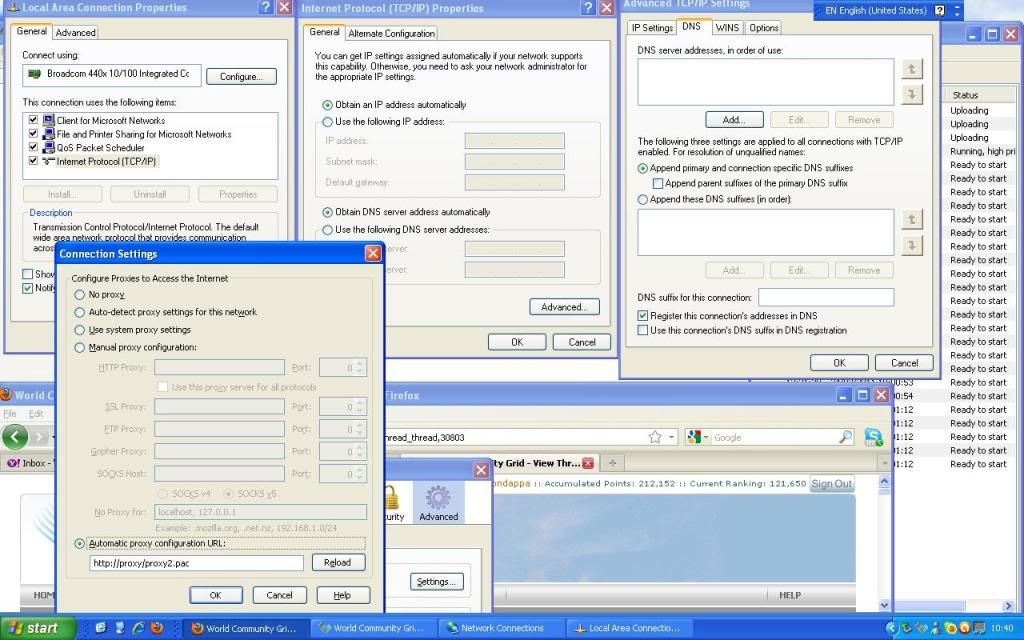 I have ticked the box for using a HTTP proxy and entered the pac address. What do I do with the port? Ihave it as 0 but I still can't connect. Would this have anything to do with it? Sorry if this is such a simple question, but I am not very computer savvy. |
||
|
|
Former Member
Cruncher Joined: May 22, 2018 Post Count: 0 Status: Offline |
Hi again,
Plz tell or look inside BOINC Manager > Advanced Menu > Options > HTTP Proxy and Socks Proxy. The log suggests something is entered there: 04/02/2011 08:44:01 Using proxy info from GUI Normally 6.10.58 will, if that's your client version, try to auto-configure a proxy though. In *Help* there are 1 or more articles on proxy configuration for BOINC and I think there's discussion somewhere on the forums on a proxy url. ttyl |
||
|
|
sk..
Master Cruncher http://s17.rimg.info/ccb5d62bd3e856cc0d1df9b0ee2f7f6a.gif Joined: Mar 22, 2007 Post Count: 2324 Status: Offline Project Badges: 

























|
Try port 80 or 8080, but it could be any port; a specific proxy setting.
|
||
|
|
Fred De Condappa
Cruncher Joined: Nov 1, 2010 Post Count: 17 Status: Offline |
Try port 80 or 8080, but it could be any port; a specific proxy setting. OMG OMG. I love you!  I put pot 8080 in and it worked. I am so happy now. Now to go about installing WCG on other computers at work! Thank you all soo much for helping me out. Fred |
||
|
|
|