| Index | Recent Threads | Unanswered Threads | Who's Active | Guidelines | Search |
| World Community Grid Forums
|
| No member browsing this thread |
|
Thread Status: Active Total posts in this thread: 7
|
|
| Author |
|
|
Former Member
Cruncher Joined: May 22, 2018 Post Count: 0 Status: Offline |
This message is for the tech.
----------------------------------------I've got a WU (R00514_ 278a00c24d61639cdf711e400ea94300_ 00_ 001_ 7--) that is crunching for now 10 hours with still 5 h 30 min. to go and 63 % done. The % is still increasing. I don't know if you want to chek this WU or if I should stop crunching it. For now, I think I will let it go a little to see how it goes. Cheers, Maxime Nadeau [Edit 1 times, last edit by Former Member at Jan 16, 2010 1:25:42 AM] |
||
|
|
Sekerob
Ace Cruncher Joined: Jul 24, 2005 Post Count: 20043 Status: Offline |
What client version are u using? The WCG 6.2.28 version, assuming you're on windows, or a later 6.6 or 6.10 release?
----------------------------------------If you ran the job uninterrupted you can see in the TaskManager how much actual CPU time was used by the job. Is it more or less than 7 hours? U can visit the Result Status page and click on the result name to see if others have had problems after reporting the task. Good results should show ~7.00 hours.
WCG
Please help to make the Forums an enjoyable experience for All! |
||
|
|
gb009761
Master Cruncher Scotland Joined: Apr 6, 2005 Post Count: 3010 Status: Offline Project Badges: 






























|
What version of BOINC are you running???? (the later ones can show either 'wall clock' or 'CPU time' - and thus, you may actually be looking at the former).
----------------------------------------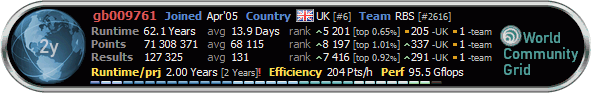 |
||
|
|
Former Member
Cruncher Joined: May 22, 2018 Post Count: 0 Status: Offline |
I'm using version 6.10.18 for windows intelx86 and yes it runned uninterrupted and my computer is always using 100 % of its two cores.
I've already visited my Result Status page and everything is normal for the other one that returned their results. This task is now almost at 80 % for 12 hours... |
||
|
|
Sekerob
Ace Cruncher Joined: Jul 24, 2005 Post Count: 20043 Status: Offline |
... and how much CPU/Process cumulative time shows for this job in the TaskManager? With 6.10.18 in the advanced view, Elapsed column records wallclock time. If you select the task and click on the properties button you see the actual CPU time. Either of the 2, what CPU time does that report? If less than 7 hours, look for other processes that eat time.
----------------------------------------
WCG
----------------------------------------Please help to make the Forums an enjoyable experience for All! [Edit 1 times, last edit by Sekerob at Jan 15, 2010 6:20:09 PM] |
||
|
|
Former Member
Cruncher Joined: May 22, 2018 Post Count: 0 Status: Offline |
Ok, thanks Sekerob,
you enlightened may day and my mind   CPU process time shows me 6 hours 18 minutes, so everything is normal, I think. I'll look what takes me so much process time, because it's the first time that happened. Thank you for everything, |
||
|
|
Sekerob
Ace Cruncher Joined: Jul 24, 2005 Post Count: 20043 Status: Offline |
Alright, good, so the jobs seems to be fine. Let us know what you find and then please edit your opening post title and insert [RESOLVED] so all know the issue us closed.
----------------------------------------happy crunching.
WCG
Please help to make the Forums an enjoyable experience for All! |
||
|
|
|