| Index | Recent Threads | Unanswered Threads | Who's Active | Guidelines | Search |
| World Community Grid Forums
|
| No member browsing this thread |
|
Thread Status: Active Total posts in this thread: 16
|
|
| Author |
|
|
Sekerob
Ace Cruncher Joined: Jul 24, 2005 Post Count: 20043 Status: Offline |
Ripped utilities to FAQ so bring on more Heat and Throttle control utils.
----------------------------------------Much appreciated. PS and much more wanting we are on good ones for Linux :D
WCG
Please help to make the Forums an enjoyable experience for All! |
||
|
|
fa13160
Cruncher USA Joined: Aug 28, 2008 Post Count: 4 Status: Offline Project Badges: 
















|
Thanks all for the temp advice and for your help customizing the device profiles. Once you have it figured out, it tends to make sense, but it sure is obscure the first time.
Rich |
||
|
|
Former Member
Cruncher Joined: May 22, 2018 Post Count: 0 Status: Offline |
Ripped utilities to FAQ so bring on more Heat and Throttle control utils. Much appreciated. PS and much more wanting we are on good ones for Linux :D Monitor for *buntu: First load lm-sensors http://ubuntuforums.org/showthread.php?t=2780 then load GKrellM http://members.dslextreme.com/users/billw/gkrellm/gkrellm.html This should work with other distributions too.  Edit: Install sensors-applet and see the hw info on the Gnome Panel. [Edit 1 times, last edit by Former Member at Jun 19, 2009 6:42:39 PM] |
||
|
|
Bearcat
Master Cruncher USA Joined: Jan 6, 2007 Post Count: 2803 Status: Offline Project Badges: 



























|
You should watch your temperature when you run a project when no problem occurs and when it shutdowns. I vote for temperature too. Just lower your % in preferences. For example if its 60%, then 40%, and so on. And watch the temperature. Ok, but which percentage is the one to tweak? And on a Mac how does one "watch" the temperature? Load "SMC Fan Control" for intel MACs. It will show you the temp and adjust your fan speed accordingly. Also install istat widget to check the temperatures of your ram/hard drives/etc.. The new one was just released recently. Cool app. 
Crunching for humanity since 2007!
 |
||
|
|
Dena
Cruncher USA Joined: Sep 9, 2006 Post Count: 13 Status: Offline Project Badges: 












|
Something else to consider, has the inside of your computer accumulated dust and or lint? If so, you should blow it out with air. My Power Mac G5 needs to be cleaned out about once a year (ok, I may not be the best house keeper) so I do it at the start of summer. Also, if possible, keep your computer in a cool room as your system will run cooler. I find these factors will change the CPU fan speed from around 700 rpm to as much as 1000 rpms.
Temperature has not however cause my system to crash. What has caused it to crash is power. Every once in a while we get a power glitch that causes the lights to flicker and once in a while, one of these would cause the G5 to lock up. To resolve the problem, I installed an APC UPS (xs 1500) and have not had any more crashes. This may be larger than you need, but I wanted the 1/2 hour run time it would provide in the case of a hard power failure. The power took a while to figure out because I never saw this problem on my 400 mz G4 system. |
||
|
|
mwgiii
Advanced Cruncher United States Joined: Aug 17, 2006 Post Count: 131 Status: Offline Project Badges: 




























|
You should watch your temperature when you run a project when no problem occurs and when it shutdowns. I vote for temperature too. Just lower your % in preferences. For example if its 60%, then 40%, and so on. And watch the temperature. Ok, but which percentage is the one to tweak? And on a Mac how does one "watch" the temperature? Load "SMC Fan Control" for intel MACs. It will show you the temp and adjust your fan speed accordingly. Also install istat widget to check the temperatures of your ram/hard drives/etc.. The new one was just released recently. Cool app.  Istat rocks. I use it for my 3 Macs. http://www.apple.com/downloads/dashboard/status/istatpro.html 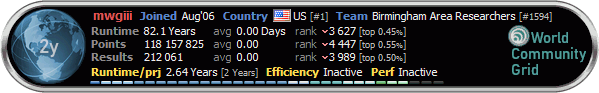  |
||
|
|
|