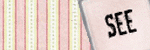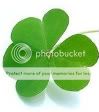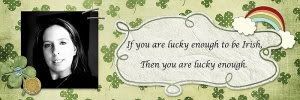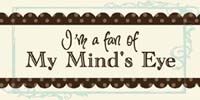Pricing on the books start as low as $13.95 but for a limited time, Inkubook is offering a free book to new users. All you pay is the shipping. To get your own free book, complete the following:
1. Sign up with Inkubook and begin creating your digital scrapbook
2. When your book is done, go to checkout and enter promotion code EJR372 to get the book for free. You only pay the shipping charges (as low as $6.99).
3. You can also invite friends to join Inkubook and the company will email them a promotion code to use for their own free book!!
The code above is good for one book of any size. The books are limited to 120 pages and the coupon will expire on October 31st. Inkubook currently has three different options:
1. 8.5 inches by 8.5 inches softcover only
2. 11 inches by 8.5 inches landscape hardcover
3. 8.5 inches by 11 inches portrait hardcover
A FEW TIPS:
1. There doesn't appear to be any downloadable templates on the site. So be sure to allow 1/2 inch on all sides so that nothing important gets cut off or lost in the middle where it is bound.
2. You have a little more play room with the front cover on the binding side. So once you make your cover, nudge it to the left so that it is 1/4 inch away from the bound edge. This will keep your cover from getting cut off on the right side.
3. When using the uploading software, you first need to download Silverlight 2.0 and run the .exe file.
4. The user interface is not very intuitive and can be a bit confusing at first. To use the full bleed pages, you need to choose the LAYOUTS button, then click on the MORE button and select the image that has a full square with a mountain in the middle. Don't fret over the gray text box in the lower left corner. For full bleeds layouts, it won't show up unless you type text in there.
5. There is a smaller set of layouts for the front and back covers. If you want to use the full bleed option, select the one that is a full square with a mountain in the middle.
Have fun making a book and don't hesitate to use their Live Help button. I found the customer service representatives to be super to work with!!