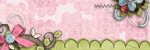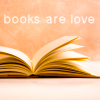I like to enlarge a lot of my photos so now I have a ton of 5x7, 8x10, 8x12, etc..... that I need to store until I scrap them. I have all of my 4x6 stored nicely in a Cropper Hopper photo case but I have no clue how to store my bigger photos. Any good ideas?
I just use one of the 12X12 plastic paper storage boxes and lay them in there....at least they are protected.....I hate when an enlargement gets a crease in it.....I think the company that makes them is called ArtBin.
Jane 
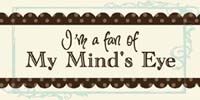

LOYAL COLTS FAN

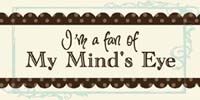

LOYAL COLTS FAN
AC Moore has some pretty 13 X 13 boxes that I buy, use it for my paper storage and also to store completed LO's until they go in books. I love all the colorrs and patterns they have to choose from!


Ann ~ Life is always better at the beach!


view my blog (new) https://ourhideawayparadise.blogspot.com/


view my blog (new) https://ourhideawayparadise.blogspot.com/
Ann I like those ... only I don't have an AC Moore where I live.  !! Hey, I like that grumpy face ~ how fun!
!! Hey, I like that grumpy face ~ how fun!

Those boxes are cute but we don't have a AC Moore around here either. I want something that would be easy for me to go through the photos.
Well, I'll chime in here on HOW NOT TO STORE THEM.
Since my niece is on this site now, I have to be totally honest . She went in my scraproom the other day and found my photos...separated by who they are, but stuffed into ziploc gallon sized bags, then shoved into mailer boxes...three of them STUFFED full. Yeah, I could use a little help sorting, and putting in albums, and scrapping them!
. She went in my scraproom the other day and found my photos...separated by who they are, but stuffed into ziploc gallon sized bags, then shoved into mailer boxes...three of them STUFFED full. Yeah, I could use a little help sorting, and putting in albums, and scrapping them!
Since my niece is on this site now, I have to be totally honest
Why would you ever need to use a grumpy face when you have an aviatar like that?VikingMOM wrote: Ann I like those ... only I don't have an AC Moore where I live.!! Hey, I like that grumpy face ~ how fun!

I have put my enlarged pictures in a hanging file folder and put then in a drawer for hanging folders. It works well for me,.

I have all my larger photos in an accordian file (like I think someone before me suggested). It's an acid free one from CM (just in case...I have a feeling they'll be there for YEARS). It works great cuz I can separate them by child and they are easy to go thru and FIND... 
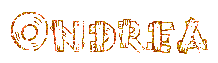

I use an old library card file for everything up to 5x7...my 8x10s are in a hanging folder. I have cut way down on those, though 
~pam~
So....here is what happens to me....I start pulling out my photos, find an event, etc that I want to scrap, match papers, embellishments and do the page, and then...
Months later I'm going thru the bigger photos and realized I already scrapped this event with the smaller 4x6 pics, but forgot about the larger photos. How do you make sure you dont miss different size pictures stored in different places, or memorabilia that you want to include? Do you give yourself clues, or do you just make sure to look every time?
Months later I'm going thru the bigger photos and realized I already scrapped this event with the smaller 4x6 pics, but forgot about the larger photos. How do you make sure you dont miss different size pictures stored in different places, or memorabilia that you want to include? Do you give yourself clues, or do you just make sure to look every time?
I have that problem too, photos in two place. I have created a journal and record in that journal the event, dates and where the pictures are located that need to be scrapped. I will even make notes of papers and emblishments I may have purchased for certain pictures or event. Some are in the photo organizer for 4x6 size, some are in Panoramic folders and some are on the computer or a CD waiting to be printed.
This was what worked for me.
This was what worked for me.
Janie

Live long, laugh often, hug someone.

Live long, laugh often, hug someone.
Indy Scrapper wrote: I have that problem too, photos in two place. I have created a journal and record in that journal the event, dates and where the pictures are located that need to be scrapped. I will even make notes of papers and emblishments I may have purchased for certain pictures or event. Some are in the photo organizer for 4x6 size, some are in Panoramic folders and some are on the computer or a CD waiting to be printed.
This was what worked for me.
This is an awesome idea Janey!
In Stacy Julians photo solutions book (or whatever it's called...like the book, just can't remember the name of it offhand!) she said she keeps the 4 x 6's in a three up album, but puts a post it on them if she has an enlargement to go with them or of that photo. That way when she's doing her layout, she can figure out which size she wants to use.
I have the three up albums, sitting here waiting for me to get going, just not the time or inclination to go through and chronologically separate the photos that are in bags again. I actually have everything before I went digital in albums chronologically, but since I started printing my own photos, it's a mess!
Yeah I need to spend some serious time sorting my digital photos on the computer into folders....I'm pretty caught up before digital.....at least in chronological order. I like Janie's idea of the post-it note about the various sizes.
Jane 
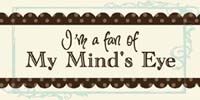

LOYAL COLTS FAN

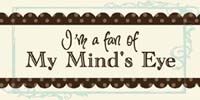

LOYAL COLTS FAN
Information
Moderators