I know about making a backup in case the computer should crash. I plan to also make copies for my dd who lives in another city, in case anything should happen to my house. What I'm wondering is: Do any of you store your SB digi kits only on CDs or DVDs or do you always leave them on your computer? I'm thinking of removing the freebies, which really don't take up too much space, anyway, I've discovered.I am planning to keep my finished digi layouts on DVDs since they can take a lot of room on the computer. But first I want to wait for a sale (missed the last one) to have them printed off at a good price.So, how do you do it? What do you keep on the computer? What do you store only on CD or DVD? Do you keep your finished LOs in TIFF as I was taught in an online course?
Bea
God bless America!!!
God bless America!!!
Back up everything. I keep my finished layouts on my computer in tiff. I periodically go through my freebies and kits and take off the computer the ones I don't use often. Picassa makes that process pretty quick. You should consider getting and external hard-drive. You can get a pretty good size one for $100 or less.
I burn all my digi kits and layouts to CD's. I have only the kits that I use frequently (AKA all the ACOT collab. kits and a few others ) on my computer. They just take up too much space after awhile.After I burn kits to CD's, I print out the thumbnails of the kit previews on paper and label which disks they are on to help me know what I have.
i have tended to keep all my kits and layouts (in .TIF) on my pc, but i need to change that now because they're taking up too much room. i was burning everything to DVD (2 copies of everything in case one DVD fails) but got a bit behind on that. i started doing online backups a few months ago (i use Mozy) and have all my photos, layouts and kits backed up there in case anything happens here to the house like a fire, and just recently bought an EHD... hooray!so what i'm planning on doing next is only keeping those files that i know i'm going to use on the EHD for easy access and only burning photos and layouts to DVD.... i figure if i lose a kit because of a HD or EHD failure it's easy enough to download it from my online backup, but i'd rather have my photos and layouts triple protected.
I back up everything to a secondary storage computer NIGHTLY. This is mostly because I am running a few businesses and cannot afford to have a data loss. I also burn things to DVD on a fairly regular basis. Products of my own that are retired, get burned to DVD and purged from my computer. Products from other designers I always burn to DVD and purge from my computer if I'm not using it right away. Photos get burned to DVD every 3 months and are stored chronologically.
The only stuff (and I say that laughing cuz there is a TON) I keep on my computer are all my programs, all my plugins, photos from the last 3 months or so, and all of my products that are currently for sale in the shop. Backup, burn & purge is my motto.
The only stuff (and I say that laughing cuz there is a TON) I keep on my computer are all my programs, all my plugins, photos from the last 3 months or so, and all of my products that are currently for sale in the shop. Backup, burn & purge is my motto.
Kim Hill, Owner & Designer, CG Essentials
Owner, Resources 4 Photographers **photographer tools sold exclusively through A Cherry on Top**
Find me on Facebook
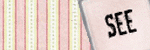
Owner, Resources 4 Photographers **photographer tools sold exclusively through A Cherry on Top**
Find me on Facebook
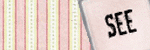
Information
Moderators






