I've got great news, and a quick question...Did you see the November Digi Newsletter? I couldn't believe my LO was actually used!! I was so excited!!! Thank you for using my LO!! And if you guys haven't seen the LO up close, please check it out--I think you'll find dh's shirt really funny! And he wanted to buy it! (He's got a wonderful sense of humor)Okay, what I also mean by I'm in... You know, like being in the network? I'm in with you digi gals now!! I'm almost completely official! My computer was overloaded with files after DSD, and especially that "Transitions Kit and QP Set", that I went from having 60% free space to now only 18% free space!! So everything began running SUPER slow!! And even PSE decided to stop working on me a few times...So... I went to purchase some CDs or DVDs to download all the kits and stuff to, and guess what the girl sold me for only twice the cost of what I was about to pay for the CDs? An external hard drive!!! 320GB ..Yeah!! I'm in too now!!So, here's my question... what do I do now? Just transfer everything over and then do a defrag? Or is there anything you girls recommend that I do to keep my kits all organized, etc? Right now, I save them according to Site Downloaded from, Designer and Kit name so all the elements and things are together in their original kit; under the folder of the designer that created the kits! Then I print off the photos of the "package" in 4x6 prints and file those physically in a photo box, so I can just flip through if I need something.Does anyone mind sharing a spreadsheet or database with me that they've already created to keep track of their kits bought? I just hate redoing something if someone already has something designed...Thanks!Elise
Elise (PS_Sosa)
I Scrap to relax!! Visit my blog: http://3sosas.blogspot.com
I Scrap to relax!! Visit my blog: http://3sosas.blogspot.com
a database ummmm.... I could whip something up in Acess. What would the fields need to be?I'm getting ready to copy off all the .zip files that I downloaded to dvds.I've just been too busy downloading!I'm glad I've got two internal hard drives.Maybe I'd better start watching the sales for a third.....
And NO, I did NOT see the November digi newsletter!I still did NOT get it!!!I even went and put my email address in and hit submit again!!!
Ok pumpkin!! I was in the newsletter too you know. Right next to my good buddy!! I just got an external hard drive as well. I transferred all my files to that drive. I also just upgraded my Ram. That is what will make your computer run faster and it's not too terribly hard to do.For organizing, I use Shoebox. (Only because ACDSee is not available for Mac. I hear the digi gals love that program). In both programs you can tag pictures, so you can tag, the color, designer, kit, or whatever. You can also see large pictures of them, so you wouldn't have to print them out like you were saying. This would keep you from having to make a database. Just click on "Kim Hill" and you can see everything you own that she's made!I like to keep my stuff organized in folders too. That was how I started out before I had too many things to keep track of that way. So I had a folder for paper, ribbons, stitches, etc. I always make sure the designer name is in each of the file names (they don't always come that way for some reason), then I keep a database of the abbreviations for the names. When I finish tagging all my hordes, then I can stop using that. Hope this helps! ETA: Here is a link for a trial download of ACDSee store.acdsee.com/servlet/ControllerServletHere is a link for a trial download of Shoebox: www.kavasoft.com/Shoebox/
On a molecular level, I'm very busy.
Oh yeah...one more thing. For all you paper scrappers wanting to change.....
On a molecular level, I'm very busy.
Congrats, Elise and Tracy! LOL at the kitty! I dont know how everyone else organizes...my digi stuff is organized somewhat. I have it in folders and they are burned to cd's. Then, I have printed all the preview thumnails out on pages and labeled them by CD number. I have 44 cd's of stuff! Too much, I tell you...just like my paper supplies. But, there are so many free goodies and more being made all the time. Plus, ACOT has such awesome kits for sale...and I can never pass up a sale.
Congrats to both of you from a paper scrapper who is seriously thinking about going digi after I use all my goodies up. It might be awhile but I'm seriously thinking about going to the "cookies". LOL at the cat photo!
I have an 80GB Firelite that I've finally filled to the brim!! I need to break open my 400GB and transfer what I don't use everyday. I practically keep the firelite plugged into my pc because I keep all my digi products and old photos on it so my pc has plenty of space for when I'm working.I love my organizational set up. I have a folder in My Documents called Digital Elements. Inside that I've broken up into sub-folders labeled All Digi Kits, All Thumbnails, and then a couple for my favorite go-to products like Ribbons/Bows/Stitches, Flowers, Attachments, Templates/Sketches, etc. EVERYTHING I download gets filed by designer name under All Digi Kits. Every time I download and unzip a new product, first I open up the file and copy the preview image and paste that in the All Thumbnails folder. I use this as a way to quickly scroll through every product I own when I'm trying to find a particular kit, color, embellishment, you name it. The preview images are labeled with the product name and designers name so when I find something I want to use, I go into All Digi Kits and look up that designers folder. Not saying it's the best way to do it but it works for me. I don't want to waste time or ink printing out preview images and logging them in a box or folder. I can quickly drag and drop copied thumbnails into various folders at the same time I'm filing my products away.
oh and here's a link so you can check out the digital newsletter in case you didn't get it.
Wow, thanks for the info guys! You see, I have to finish LOs, so I run, check the board and close my browser so I'm not to tempted to to stay here posting and PMing all day!! ACOT is totally addicting when everyone is so nice and so cool!!And I feel your pain AnnOminous!! LOL... sorry for rubbing it in about the newsletter that you're no longer getting! Is it going to your spam folder or something? I know we had all discussed this before when you brought it up about finding out about the sale at the last minute! Ooops!TracyPea, CONGRATS girlie!! I saw your LO, I just totally forgot to say congrats--you know, with all the excitement and all!! Hee hee hee...I'm going to try that ACDSee trial thingy, thanks for the link, and thanks to AnnOminous for offering to build me one, and just Thanks to everyone for helping me along with my digi journey!! I'm loving it!! (Still not giving up the papers though!!)
Elise (PS_Sosa)
I Scrap to relax!! Visit my blog: http://3sosas.blogspot.com
I Scrap to relax!! Visit my blog: http://3sosas.blogspot.com
Elise, if you need a sample of my spreadsheet that I use to log my stuff, let me know. Send me an e-mail!
woo hoo! congrats Elise and Tracy! i saw your beautiful layouts in the newsie and was so proud of you girls! for organising, what i do is file by designer name, then kit, but that system is not working for me anymore because i have waaaaaay too much stuff and can never find what i'm looking for anymore LOLso what i'm doing now is burning and online back-up of the complete kit organised as above, then splitting everything into category and sub-type and sub-sub-type eg alphas, alphas/metal, alphas/chipboard, alphas/brushes, etc and papers/green, papers, blue, papers/solids/green, papers/solids/blue, etc. i can then browse by the category and i'm actually finding stuff this way.when i've got the complete kits backed up i can delete whatever i don't think i'm likely to use but still have it on DVD if i ever change my mind.also, i go into the preview .JPG and add the DVD burn info into the File Information so that it shows when i hover the cursor over the preview in Windows Explorer.as far as using organiser software, i haven't done it yet but have installed Picassa (free download) to tag everything.... i think i'm going to need at least a month solid to tag everything loli still haven't had any coffee yet this morning so hope the above makes some sort of sense lol *edited* just had a gulp of coffee and forgot to ad::congrats Elise on your new EHD!andi file the previews all in a main category sub-folder so that i can quickly browse for stuff.
Thanks ladies and Elise I didn't tell you either..so congrats!! It's cute to see you so enthused about this! I was too when I started and I still love the feeling I get when I make something good!! Anita, I know just what you're talking about. I'm still taggin stuff. It's so boring I can only take a little bit of doing it at a time.
On a molecular level, I'm very busy.
Just a note to all that have extra external harddrives. PLEASE be sure you back them up. I bought one, loaded all of my pics to it and three months later the harddrive died. I lost ALL of my pics that were not on CDs. I now use DVDs since they will hold a little over 4Gig of memory compared to 700MB on a CD.FairyMouseMom - I would not mind having a copy of your spreadsheet too. I am like the other girl - I have a folder for papers, frames, embellishments, tags, etc. But, I have also started sorting them by designer. I have copied most of the stuff to DVDs too.Congratulations to all that had their LOs in the newsletter. They are all great.
Blessings to ALL!
Kathryn
Kathryn
I have to agree on the EHD backup. I had one and it was fine at first, but then it started overheating. I had to move everything off it onto DVDs instead. I actually feel much better about NOT using the EHD now and just going to the DVDs. So if you do use an EHD, at least back that up to DVD also just to be on the safe side.
Kim Hill, Owner & Designer, CG Essentials
Owner, Resources 4 Photographers **photographer tools sold exclusively through A Cherry on Top**
Find me on Facebook
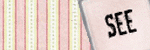
Owner, Resources 4 Photographers **photographer tools sold exclusively through A Cherry on Top**
Find me on Facebook
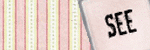
Dang!! See... I asked that girl at BB if I needed a DVD writer!! Gawsh!! (you know, like Napoleon Dynomite!!) Okay, I warned you guys I could be corny; and I hate that movie!!Hmmm... That totally stinks for a lack of a better word... don't want to offend anyone by saying it sucks!Who had to go and burst my bubble by telling me I had to back up the backup!!?!?!? I guess that will be my next purchase when I get paid again! Dang!! Rats!! (Yeah, can you tell dh, me and the puppies were watching Rat-a-touille this morning!! ) Thanks for the info though! At least I know now!! So then, do I still need to make backups of my backups of my backups??? Should I also put them on a flash drive or a SD media card? You know, being so close to the Gulf Coast, um, we have to evacuate pretty much on a regular basis sometimes!! Hurricane season lasts from April til November, so we're almost out of the clear--but we know anything can happen at anytime...)*** sitting over here kicking rocks and pouting ***
Elise (PS_Sosa)
I Scrap to relax!! Visit my blog: http://3sosas.blogspot.com
I Scrap to relax!! Visit my blog: http://3sosas.blogspot.com
Information
Moderators








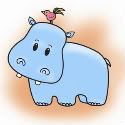 \
\ 



