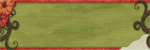*This is basically taking a shape out of the paper, instead of making the paper turn into a shape.
I have screen shots as well here, so hopefully this is easy to follow along with
1: First create 2 layers of the paper or mat you wish to cut
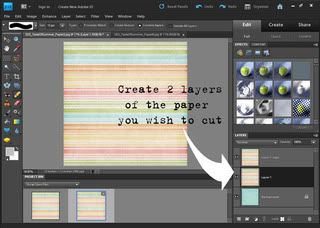
2: Select the bottom most of the layers from the Right box
*Using your cookie cutter tool, cut the shape you wish to take out of the top paper
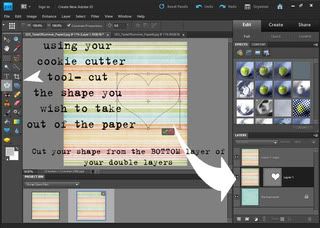
3: Move your shape (from the bottom layer) into place where you wish to cut from the top layer. (You can toggle the visibility of the top layer to make it easier to see)
* Once you have it in place use your magic wand tool- select the empty space left surrounding your shape
* Once selected, click on the top layer (on the Right side)
* Go to the top menu selections and click EDIT- COPY
* Then EDIT-PASTE
* You will then have 3 layers in total of the paper you started with


4: Then delete the bottom two layers (that you originally started with) and you will have your reverse cookie cut paper remaining.
* Then Scrap

Hope this helps!!