I currently use photoshop elements 4.0 for my digital scrapbooking projects. I recently downloaded the die cuts to utilize and have never used them before. I cannot find out how to use them with photoshop. I am wondering how do I blend the die cut to the paper I would like to use?
Thank you!
I have PSE7. Whenever I use a die cut, I put the die cut under the paper. Then you use the Alt key and hover your mouse on the line between the two layers. The mouse symbol changes form, and when you click on the left mouse key, it change the paper to the shape of the die cut.
You can then merge the two layers to keep consistency for resizing. Hope this helps.
You can then merge the two layers to keep consistency for resizing. Hope this helps.
Laurie


Thank you so much for your help! It worked out perfectly!
Thanks again!!
Thanks again!!
I am sure you will be happy with the end result.
remember to back up all that hard work.
remember to back up all that hard work.
92 Memory Pages So Far In 2009
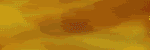

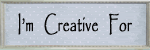
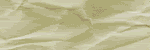
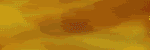

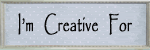
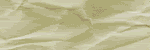
You guys are the best! She called me here at ACOT, and I haven't a clue how to do anything digital, so I directed her your way. Thanks for being so helpful!!
Information
Moderators




