Can anyone help me? I had to upgrade my operating system and I am organizing my digital files do you have ideas on how to organize them do you group by designer or color ,season etc. any help would be appreciated thanks
The ones downloaded onto my computer are sorted by topic (season, holiday, beach, pet, etc) and then in folders by designer.
The ones imported into Design Studio software are not sorted since I search by type design or shape but any details I have about the designer is entered in the info for that image with some keywords for searching.
The ones imported into Design Studio software are not sorted since I search by type design or shape but any details I have about the designer is entered in the info for that image with some keywords for searching.
Last edited by christinec68 on Wed Jan 28, 2015 5:56 pm, edited 1 time in total.
This is beyond me. Sorry. I have to actually transfer all my photos to a portable HD.
Kimber
I used to be indecisive; now I'm not sure.
I used to be indecisive; now I'm not sure.
Thanks so much. I couldn't decide how to organize them and I have a lot. I wanted to be able to access those files easily. Are they easy to find what you want that way?
I have mine sorted by personal usage vs commercial usage first. Then, within those categories I have folders for each designer. Then in that folder, I have folders for each individual kit. So a typical file would look like: c:/personalusage/CGEssentials/SnowboardingKit and then each kit has subfolders for papers, elements and alpha. If there are other things like a brag book or quick pages, they would also get their own subfolders.
Kim Hill, Owner & Designer, CG Essentials
Owner, Resources 4 Photographers **photographer tools sold exclusively through A Cherry on Top**
Find me on Facebook
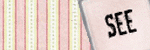
Owner, Resources 4 Photographers **photographer tools sold exclusively through A Cherry on Top**
Find me on Facebook
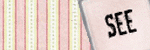
Information
Moderators






