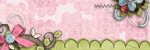Hello everyone. Don't know if anyone here remembers me as it's been a few years since I posted. I went back to work full time and well, enough said. I've been playing around with digital scrapping for a while now. I've been happy with my LOs on screen, but when I print, they seem kind of dark. Not all of it, mind you - the kits show nicely, but the photos on the layouts are dark. When I have those same pictures printed just as pictures, they are not dark at all. I've tried lightening the pics with in the layout and this helps, but its costing me a lot to do and redo them as I can't tell how they'll be until after they are printed. So I'm wondering if there is some little trick I am not aware of that would bring all of the LO to the same degree of light/dark range. Does that make any sense? I'm not sure if I'm explaining it correctly. Could really use some help. Thanks!
Are you printing yourself or sending them out to be printed? What brand/model of printer or where are you sending them?
Hang tight! There are some really talented photographers & digi gals who will have some ideas.
Lynda
I've tried 3 different printing companies. I don't think it's my monitor since the pictures alone print with good tones and only print dark when inside a layout. There must be some way even out lights/darks of all the layers of an LO.... isn't there?
I would ask the companies that you have used for suggestions. It sounds like their equipement is adjusting the exposure on their end.
Yes, it sounds like the printer is trying to balance your darks and lights so to speak.
If your program has the capability, go into Image-Adjustment-Levels and move the middle arrow on your input levels. That should lighten the photos up in a single easy step.
Other than that, you can always request to have the LO printed lighter, but you might be losing some color and contrast in the background.
If your program has the capability, go into Image-Adjustment-Levels and move the middle arrow on your input levels. That should lighten the photos up in a single easy step.
Other than that, you can always request to have the LO printed lighter, but you might be losing some color and contrast in the background.
I'm not a digi girl, but I have trouble getting pics printed at some locations. For instance, Wal-Mart...Horrible! I only go there when I'm desparate for a pic! (Only place in my town for quick pics) My pics usually turn dark and sometimes with a greenish tone...
Leslie
2012: Goal - 75 layouts 4 mini albums 20 cards --------> Progress - layouts mini album - cards
J - /6

2012: Goal - 75 layouts 4 mini albums 20 cards --------> Progress - layouts mini album - cards
J - /6


My sister recently had some enlargements printed at SAMS Club and the lady in their photo department noticed during the printing process and color corrected to remove extra magenta from the pictures. She gave my sister both copies of the photo when she went to pick it up. Not sure what size you are printing but they may be able to help you too.
I have requested a color correction at both Target and Walmart before and they were happy to help me at both places. If you go in and tell them what you need done, I'm sure they'll be happy to help.
Sometimes I think it's where you have the pages printed. I've consistently used the same two online places and have always had fabulous results. Last week I tried a new place that was having a sale and that several scrappers recommended. The prints are SO dark that I cannot stand them. Some are tolerable, the rest are just terrible. I'm contacting them today to see what we can work out. I will never use them again.
Since I've never had this problem before I assume it is their printing machinery and not something I have started doing out of the blue.
Since I've never had this problem before I assume it is their printing machinery and not something I have started doing out of the blue.
Information
Moderators