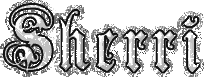I want to look at all the layouts in a certain person's gallery but it's a pain in the butt because I can't find any way to do this without having to back out every single time to get to the next layout. Is there any way to go from one layout to the next continuously? Am I explaining this well or are you just more confused? - LOL
Hhhmm. That is a pain. I didn't see a way to. How about opening a new tab from their gallery page?
It will help from having to back out to the beginning again.
It will help from having to back out to the beginning again.
Yeah, I could do that. I just wanted to make sure I wasn't missing something obvious, which is a very real possibility - LOL
If you are in a thread and see the person, all you have to do is click "Layouts" under their name. Then you'll only be looking at that person's layouts. When you click on one to see the details and leave a comment, all you'll have to do is go to the left and click next which is above the search box. You'll go to their next layout posted! I've done this several times to leave comments when cherries have entered my challenges. Makes it easier to find a layout if they don't link it in the thread.
I don't know if you can do that from the gallery . . .
I don't know if you can do that from the gallery . . .
Kim




If you're looking in the gallery, click on a certain person's layout, then when you see their picture, there's a link there that says "View my gallery". You can then use the "next" button the same way.
Kim




Yep...you can do this when you are in the gallery, too. If you click on one of a person's layouts, then scroll to the bottom of the layout you will have that same option to View Gallery.average_kim wrote:If you're looking in the gallery, click on a certain person's layout, then when you see their picture, there's a link there that says "View my gallery". You can then use the "next" button the same way.
LOL, Kim! We must've been checking this out at the same time.

Laura




Lol!Art_Teacher wrote:Yep...you can do this when you are in the gallery, too. If you click on one of a person's layouts, then scroll to the bottom of the layout you will have that same option to View Gallery.average_kim wrote:If you're looking in the gallery, click on a certain person's layout, then when you see their picture, there's a link there that says "View my gallery". You can then use the "next" button the same way.
LOL, Kim! We must've been checking this out at the same time.
Kim




Thank you! See, I knew I was overlooking something easy! I never noticed that NEXT button 

ah! I didn't know you could do this! Learn something new every dayaverage_kim wrote:If you are in a thread and see the person, all you have to do is click "Layouts" under their name. Then you'll only be looking at that person's layouts. When you click on one to see the details and leave a comment, all you'll have to do is go to the left and click next which is above the search box. You'll go to their next layout posted! I've done this several times to leave comments when cherries have entered my challenges. Makes it easier to find a layout if they don't link it in the thread.
I don't know if you can do that from the gallery . . .
Carolyn, mommy to Olivia (precocious preschooler) and Owen (rambunctious toddler).
2013 Page Totals: April - 3. May - 17. June - 25. July - 20. Aug - 20, 2 tags. Sept - 5. Oct - 13. Nov - 8. Dec - 14 LO, 2 projects, 1 card.
Year: 125, 1 card, 2 projects, 2 tags
2014 Page Totals: Jan - 15, 2 cards. Feb - 9, 1 project. Mar - 21 (I was busy!) (45 this year already)

My New Blog! Scrapper, Interrupted
2013 Page Totals: April - 3. May - 17. June - 25. July - 20. Aug - 20, 2 tags. Sept - 5. Oct - 13. Nov - 8. Dec - 14 LO, 2 projects, 1 card.
Year: 125, 1 card, 2 projects, 2 tags
2014 Page Totals: Jan - 15, 2 cards. Feb - 9, 1 project. Mar - 21 (I was busy!) (45 this year already)

My New Blog! Scrapper, Interrupted
Information
Moderators