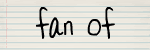You may remember this from last crop, but in case this is your first time partying with us, let me explain.
During crops the hostesses often come by with a "Random Sprinkling" of ACOT points. We use the list at the bottom of the Message Board Index to show us who is online at that time. If you have your online status hidden in your profile, we won't know you're here and you won't qualify for these "Sprinkles".
This is a screen shot from earlier today:
THIS LIST IS ONLY VISIBLE AT THE INDEX SCREEN. If you are inside a specific forum, you will not see this. Don't worry, as long as your name appears on BOARD INDEX SCREEN, you're fine.

Having your status hidden is something you have to set, so if you used the defaults when setting up your profile, you should be fine. Go to the main index: index.php and look at the bottom of the page to see if you are "Visible". If not, use the following steps to fix that.
Go to your USER CONTROL PANEL- you will find the link near the top right of the screen. (NOT the link for My Account, it's lower down under FAQ & MEMBERS)
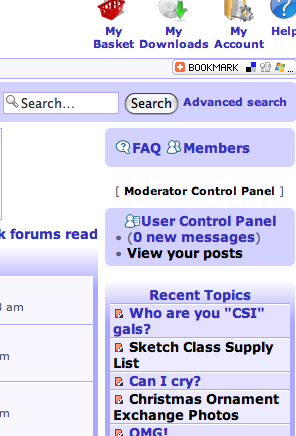
Once there, click on the BOARD PREFERENCES tab and click the radio button for NO under HIDE MY ONLINE STATUS.
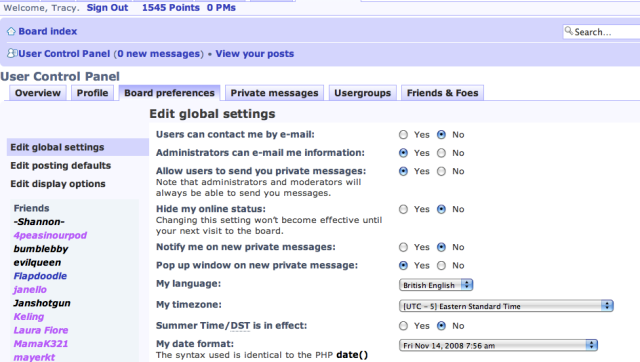
Click SUBMIT at the bottom. Now SIGN OUT of ACOT and CLOSE your browser. Open your browser, come back to ACOT, SIGN IN, and your online status should now be visible. You can verify this by checking Who's Online at the bottom of the Message Board index screen as I showed above.
You *may* have to do this more than once.
ETA: I have found that clearing your cache after changing your status, and before logging back in *helps* a lot.
Have fun at our crop!!