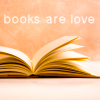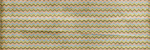That removes it from my cart but doesn't take it from my wish list, how do I remove it from my wish list
the wish list is a separate basket from your "regular" basket. So if you go into basket at the top of this page and then click on My Wishlist on the left hand side of the next page, your wishlist basket should appear. You can then check the box next to the item you do not want on your wishlist anymore, then below the check boxes there is an option to delete selected choices. That should do it. 
SUS 





Once you are in your basket look over to the left and you'll see a list of items - your basket, My saved products and Wish list. Click on wish list and you'll be able to delete just like you did in your basket.




Jenna - Mom to Emily (2/02) & Kaitlyn (2/04)
Information
Moderators