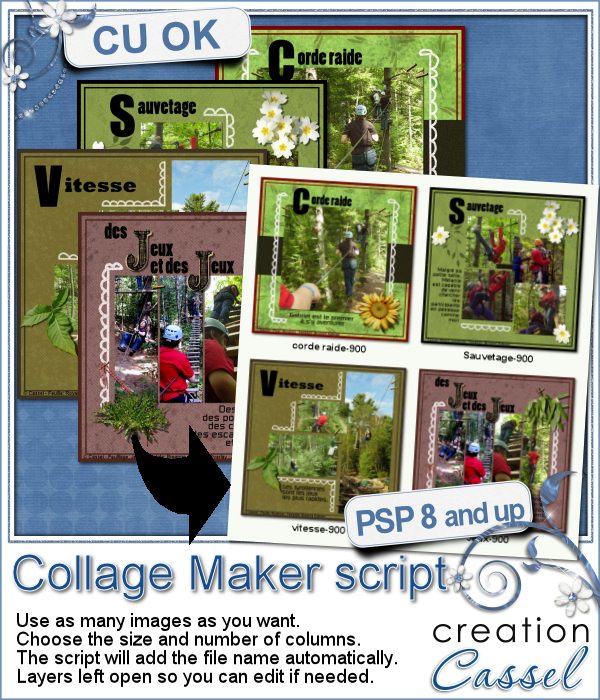Create Layout Collage easily
Posted: Sun Nov 29, 2009 7:40 pm
You want to display several layouts at once?
Here is a very handy tool for you.
Add small images 250, 400 or 600 pixels wide on a single large image.
Choose how many columns you want them displayed.
Choose if the layouts are square or rectangular (11 x 8.5).
You can also decide if you want to add drop shadows to the images to add some 3D effect.
Add as many layouts as you want; no limit.
The script will do the rest.
It will resize the images, place them on the larger image.
A caption will be added under each image with the filename (of course, you can edit that later).
Each image will also be linked to the caption so you can move them together if needed.
Each layer will also have the name of the file, for easy finding in case you need to edit something.
The number of images to include is unlimited.
Use this collage to display layouts or products, in blogs, newsletters or forums.
Here is a very handy tool for you.
Add small images 250, 400 or 600 pixels wide on a single large image.
Choose how many columns you want them displayed.
Choose if the layouts are square or rectangular (11 x 8.5).
You can also decide if you want to add drop shadows to the images to add some 3D effect.
Add as many layouts as you want; no limit.
The script will do the rest.
It will resize the images, place them on the larger image.
A caption will be added under each image with the filename (of course, you can edit that later).
Each image will also be linked to the caption so you can move them together if needed.
Each layer will also have the name of the file, for easy finding in case you need to edit something.
The number of images to include is unlimited.
Use this collage to display layouts or products, in blogs, newsletters or forums.